Ajjubhai (Total Gaming) is India's most favorite Free Fire YouTuber for so many reasons. Apart from the insane outplays and fun content, the young player also shares his knowledge with others in the community. Ajjubhai often uploads videos to showcase his Free Fire sensitivity settings for easy and accurate headshots.
Let's check out Ajjubhai's recommendations for the best auto-headshot sensitivity settings in Free Fire.

Total Gaming sensitivity settings for accurate headshots
According to Ajay, there are many factors that contribute to your execution and getting headshots. Things like HUD layout, choice of weapon, range, and crosshair drag are some of the crucial elements. But for easy handling, better Free Fire recoil control, and auto headshots, you must also get the sensitivity settings right.
Put it simply, sensitivity settings affect the sensitivity of your device to hand movement. The higher the sensitivity, the faster you can interact with the screen. Having the right sensitivity settings is essential for any player to improve their accuracy.
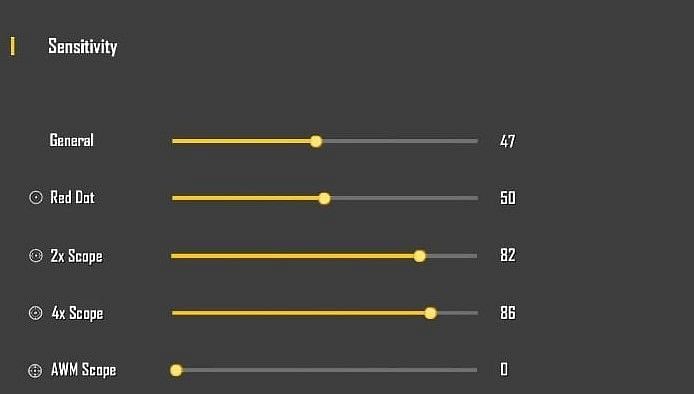
With that said, check out Ajjubhai's Free Fire sensitivity settings for auto-headshot:
- General - 47
- Red Dot - 50
- 2x Scope - 82
- 4x Scope - 86
- Sniper Scope - 0
Ajay recommends players tweaking the general sensitivity up to 100 if they are uncomfortable with the sluggish swiping. Apart from the general sensitivity, you can also change other settings to fit your preference.

But be warned, one cannot master the new Free Fire sensitivity settings immediately. In fact, Ajjubhai himself had to practice hard to fully control the game and learn what he needs. You can use Free Fire’s training ground to get more comfortable with the settings. Remember, practice makes perfect.
How to change Free Fire sensitivity settings
If you don't know how to change your default sensitivity settings in Free Fire, worry not, we've got you covered! Follow the 3 simple steps below to change your settings like Total Gaming's!
Step 1: Launch Garena Free Fire. Open the Settings menu via the icon in the top-right corner of the screen.
Step 2: Choose the Sensitivity tab. Here you can see your current sensitivity setting for Free Fire.
Step 3: Adjust the sensitivity settings as follows:
- General - 45-50
- Red Dot - 46-51
- 2x Scope - 80-85
- 4x Scope - 84-89
- AWM Scope - 0-5

Above are the general settings for Free Fire sensitivity. Feel free to tweak and change them to meet your style.
>>> You May Also Like: Total Gaming Free Fire ID & Income In 2021










Comments