The career section in PUBG

There is no doubt to say that PlayerUnknown’s Battlegrounds (PUBG) has become one of the most prevalent games in the worldwide market. In this game, you can see the skills of the players through the In-game tier and RP Rank (RP helps to unlock rewards such as items and cosmetic skins). There is a particular part called the career section which shows all of the career statics of the players. These may include some information such as:
- Current RP rank, levels
- Played matches in total
- Total kills
- Season updates
- Outfits and much more...
What if you want to hide all statistics?
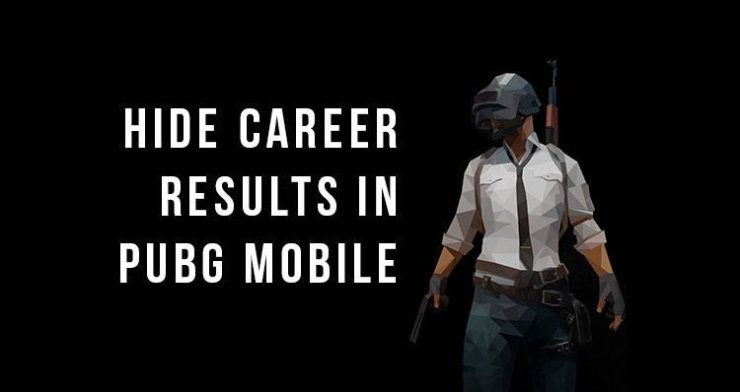
Unfortunately, these numbers are public to everyone who is in your friend list within the game and people can view it at any time if they want. In common, some players are willing to share their statics with others. However, then some people try to stalk your game profile and statics and this may cause some unexpected troubles. Then, if privacy matters to you and you don’t want to share private details, this article will be a big help. So, there’s an easy way that allows players to hide their career results. This setting is very simple and you should remember.
Here are the steps to Hide Career Results in PUBG Mobile.
Start the game on your device (make sure this is updated to the newest version)
Spend a few minutes waiting for the games to load all it resources (the Internet connection should be stable)
On the lobby screen, go to settings by tapping the Gear icon at the bottom right corner of the screen. You can see several different sections like graphics, control, vehicles,...
Scroll down a bit and choose “Allow others to see your results”. Then click “Disable” in front of the option and only you can see your personal results.
In order that no one can see your outfit, go to “Settings”, head to “Basic section” then disable the option “Outfits”

In the same way, you can hide tier and Royal Pass information from the others if you want. Surely, it is worth knowing if you are privacy-conscious.










Comments