Free Fire has gone a long way toward becoming one of the most successful mobile games thanks to not only the trendy battle-royale genre but also multiple on-time updates that cater to the needs of many fans. In this article, our discussion will be spinning around everything about a well-known program called "Advance Server" as well as Free Fire Advance Server registration 2020.

Table of Contents
What Is The 'Free Fire Advance Server'?
Simply put, the Advance Server looks like a pilot program that enables players to approach a slew of potential in-game updates earlier than most of their fellows. In case any error is found within the Advance Server, players are welcome to join a hand with the developers.

With this, the development team has another chance to detect bugs or glitches, then make the servers better before rolling it out to the public.
Once they’ve worked on the errors and fixed them all, it’s time to launch the update to Free Fire officially.
How To Register Free Fire Advance Server?
The registration of Free Fire Advance Server lasts for only a few days, so it’s important to keep yourself posted on every new update as well as announcements from Free Fire. So, keep an eye on official sources of Free Fire like ff.garena.com or the Facebook fanpage ‘Garena Free Fire’.
If you’re here now, you must be one of those who crave nothing but experiencing the upcoming updates in the beta stage. That said, does Free Fire set a limit to the number of Advance Server participants or something else?
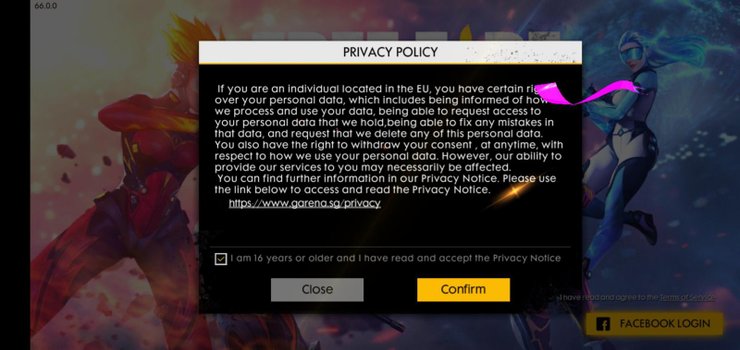
Absolutely not, in most cases. To register Free Fire Advance Server, you need to follow some steps provided below:
Step 1: Click here to visit the official website of Advance Server.
Step 2: Choose the “Login Facebook” option. Remember that you can only register Advance Server using your Facebook account.
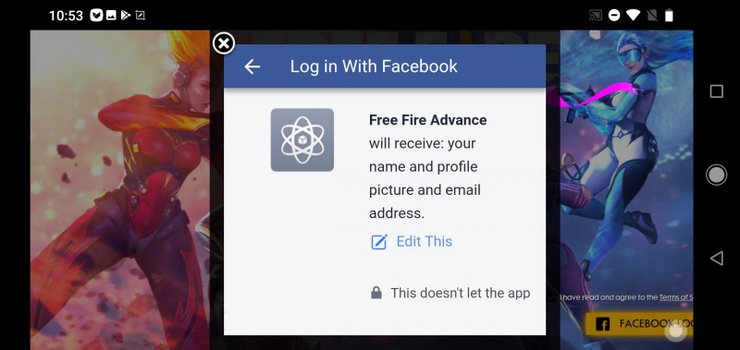
Step 3: Next, fill in the required details and press the “Join Now” button after that.
Step 4: Wait a few seconds before the registration process is completely done. Now you return to the main website to download an Advance Server APK file of the upcoming update.
Right, make sure that you’ve registered on the website from the beginning to get the activation code. You have to enter such a Free Fire Advance Server Registration 2020 code to install the aforementioned APK file of Free Fire Advance Server.
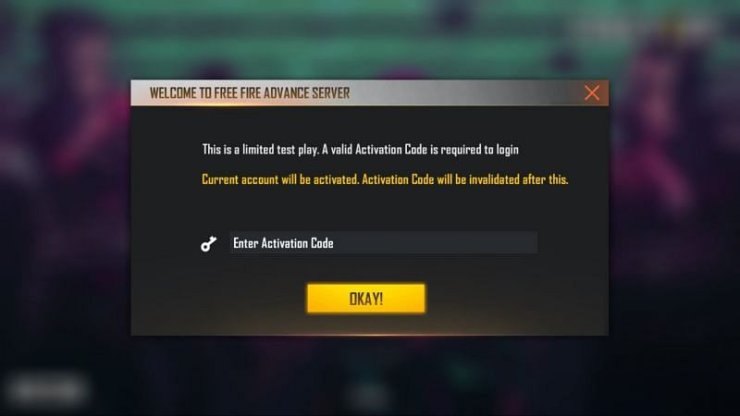
Another advantage for accessing this beta stage is that players who report in-game bugs, glitches, and critical insights about the latest version will be rewarded with specific amounts of diamond top-ups as rewards.
How To Install Free Fire Advance Server APK?
The developers of Free Fire released the Free Fire Advance Server Registration 2020 OB25 to let players test out several new features before implementing them into the game.
Note: The Free Fire OB25 Advance Server had commenced on November 26th and already ended on December 3rd.

However, you should learn how to get Free Fire Advance Server Registration 2020 download for later use:
Step 1: Download the Free Fire Advance Server APK from ff-advance.ff.garena.com
Step 2: After the download is complete, locate, and install the APK file. Then, enable the "Install from unknown source option" before installing it.
Step 3: Open the Advance Server and click on the guest option.
Step 4: A dialogue box will soon appear, asking players to enter the activation code. Upon entering the code, they'll be able to access the server.
New Features In Free Fire OB25 Advance Server
#1 Characters
- Sverr
Special ability: Going Berserk

- Mystery character
Special ability: Time-Turner

- Snowelle aka Nulla
Special ability: Nano Nerves

#2 Pets
A new pet named Beaston has been added, and its skill increases the throwing distances of the throwables, i.e., grenade, gloo wall, flashbang, and smoke grenades by a certain percentage.

#3 Game Modes
A total of three new modes have been added to the Free Fire OB25 Advance server – Cosmic Racer, Big-Head, and Chosen One.
#4 Weapons
A new SMG – Vector has been introduced in the Free Fire Advance Server OB25. Also, the players will be able to use two Vector at a single time.

#5 Other Features
Apart from these, the Free Fire OB25 will come packed with several additions and changes like a new waiting area/spawn island, Bermuda Remastered map, new HUD settings, and more.

Because the Free Fire OB25 Advance Server already concluded a few days back, let's wait for another update and follow what we've mentioned in this Free Fire Advance Server Registration 2020 article as soon as possible!
Read More: Free Fire OB25 Update: Can We Fix 'The Server Will Be Ready Soon' Error?










Comments