With millions of active players and tons of new players added on a daily basis, Garena Free Fire may be within reach of its lifetime pinnacle. The game even stumbles upon great luck as PUBG Mobile, the well-known title and most played battle royale game in India, has to shut down all the operations all over the country. Whether or not you’re a newcomer to the game, this post will guide you through everything you need to know about Free Fire ID and password.

Table of Contents
What is Free Fire ID and password?
Upon the creation of an account in Free Fire, every player will have to create his own account and password like what they used to do with other games or apps. Once successful, the player will be given a Player ID in the form of a number string.

Free Fire IDs are stored internally on Free Fire’s servers for particular uses. Here’re some of the reasons why you need a Free Fire ID:
- To add friends in Free Fire.
- To purchase in-game currency on Top-up websites.
- Redeeming codes at the Free Fire redemption site.
How to find the Free Fire ID of your friends or random players?
In a nutshell, Free Fire enables players to find the ID of any players with ease. Follow the steps provided below to have it done:

Step 1: Open the game and press the profile banner located on the top-left corner of the main menu.
Step 2: The profile of the user will open up.
Step 3: The user will find the ID below their username.
How to add other players as Friends using Free Fire ID?
To add friends in Free Fire using the Player ID, follow the steps given below:
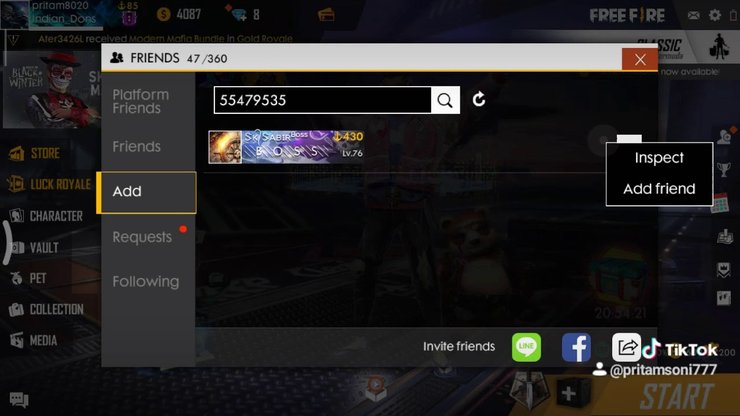
Step 1: Click on the ‘Friends’ icon present on the top of the screen and press on the ‘ADD’ tab.
Step 2: Put the Player ID in the search bar to look for the respective user.
Step 3: Click on the ‘+’ to send a friend request. Once they accept it, they will be added to the list of in-game friends.
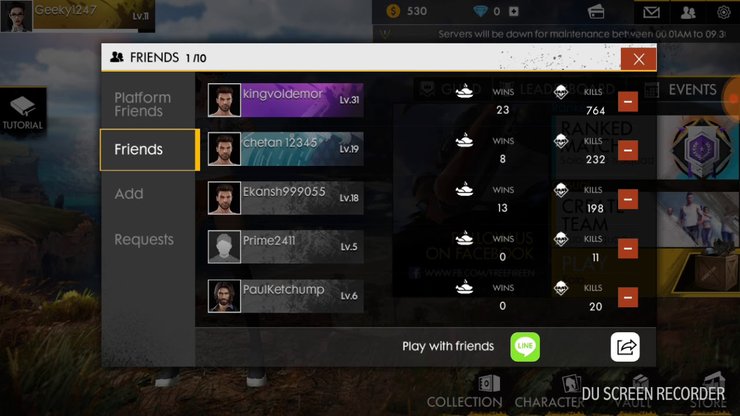
How to reset Free Fire ID and password
There is no way to create a Free Fire account as a standalone, which means there is no question about recovering an ID and password. If a player loses his/her Free Fire account, he/she would have to reset the password of the respective linked account.
1. Facebook
In case you're in need of getting back your Free fire facebook id and password free 2020, look at these simple steps:

Step 1: Open Facebook, type in the connected email account, and click on the Forgotten password button.
Step 2: It shows various options to reset the Facebook password, select one, and complete the verification.
Step 3: Enter the new password and login into the Facebook account.
2. Google
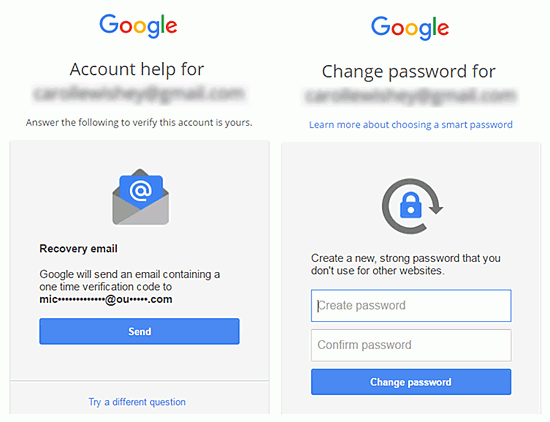
Step 1: Visit the website and fill in the email ID in the text field.
Step 2: Click on the Forgot Password option and select one of the ways to reset the password and change it.
Step 3: Now, the player can log in to the Google account.
3. VK
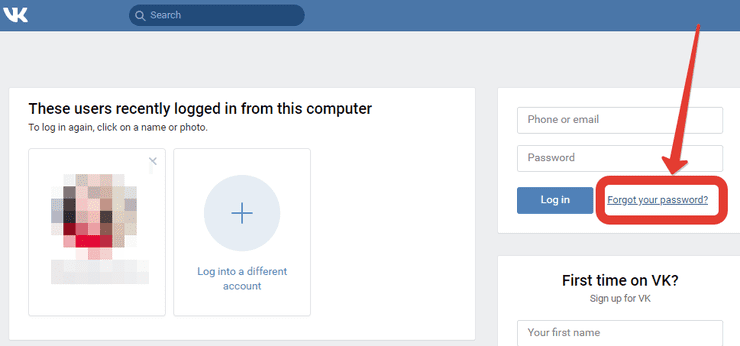
Step 1: Visit the official VK website and enter the email ID. Then, click on the forgot password button.
Step 2: The user will then be asked to change it via two ways — phone number or email. He/she can choose a suitable method and reset the password.
Step 3: They will then be able to reaccess their VK account.
Conclusion
Those are some of the most essential things every player should bear in mind when it comes to Free Fire ID and password. If you have any further questions regarding this topic, such as Free Fire pro player facebook id and password or Free Fire ID suspended account recovery, feel free to leave a comment below and we'll have them under close scrutiny in the future posts!
Read More: Free Fire Diwali Ludo Event: How To Collect Rocket Tokens And Win Fearless Warrior Bundle?










Comments