Over the last few years, the mobile gaming industry has witnessed a significant surge in popularity of the Battle Royale genre. Out of the genre, Garena Free Fire emerges as one of the best. The game currently has three maps available for players to choose from: Bermuda, Kalahari, and Purgatory. Garena has recently announced a remastered version of Bermuda, which has been in Free Fire since the beginning. The New Bermuda map will hit the live server on 1st January. However, players can start downloading right now!
How to Download New Bermuda Map in Garena Free Fire
Follow the steps below to download the New Bermuda Map in Garena Free Fire:
- #1: Open Free Fire and visit the 'Download Center' section via the icon at the top of the screen

- #2: Packs ready for download will appear on the screen.
- #3: Press the 'Download' icon next to the New Bermuda Map to initiate the process.
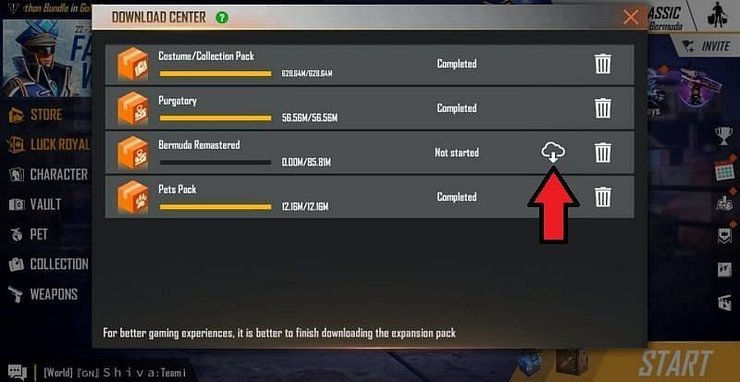
As mentioned above, players can access and play on the map starting from the 1st of January. Please note that the map weighs 85.81 MB, make sure you have enough storage space available on your device before downloading it.
Bermuda Remastered in Garena Free Fire
The New Bermuda Map first appeared in Free Fire back in August. It ưas released for the Clash Squad mode as a part of the game's third anniversary celebration. It was also available previous Advance Servers. The new map features enhanced colors, new designs, as well as changes to the classic BR map.











Comments