Garena Free Fire is one of the most popular Battle Royale titles on the handheld platform as of now. Players can enjoy this action-packed masterpiece on both Android and iOS devices, even on Personal Computers with the help of emulators. If you don’t know, emulators are software that stimulates the Android operating systems for PCs, allowing you to play mobile games on them. There are multiple options available on the market, but today, we will look at the lower end of the spectrum. These are our top 3 picks for the best emulators to play Free Fire on lower-tier PCs.
BlueStacks
BlueStacks is perhaps the most popular Android emulator for PC. It offers every Android game you can imagine via a built-in Google Play Store. On top of that, the emulator also provides optimized setting options to meet your computer’s specs. Download BlueStacks and enjoy your time with a plethora of fun, interactive games.

BlueStacks Minimum System Requirements
- OS: Microsoft Windows 7 and above
- Processor: Intel or AMD Processor
- RAM: at least 2 GB of RAM
- HDD: 5 GB Free Disk Space
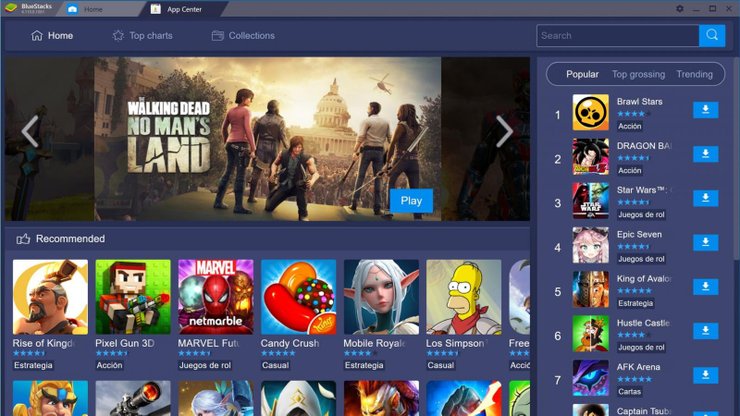
>>Download BlueStacks
NoxPlayer
NoxPlayer is another great choice to play Garena Free Fire on low-end PCs. It gives you access to a range of features as broad as that of BlueStacks, if not more. All you need for a wonderful gaming experience is a mouse and a keyboard. NoxPlayer also enables users to customize keybinds to assign controls - a handy feature for gamers alike!

Minimum System Requirements
- OS: Microsoft Windows Vista and above
- Processor: Intel or AMD Dual-Core Processor
- RAM: 1.5 GB of RAM or higher
- HDD: 1 GB of installation path, 1.5 GB Free Disk Space

>> Download NoxPlayer
MEmu
Last but not least, we have MEmu. This emulator is famous for one unique feature - dual game capacity. Yes, it provides the player the power to run two simultaneous titles. Imagine playing both PUBG Mobile and Free Fire at once. This would be a great choice if you’re into multi-tasking. MEmu supports a keyboard, mouse, and a gamepad.
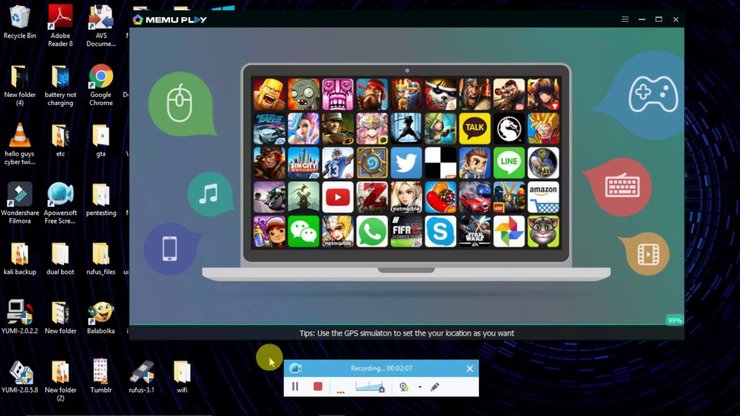
MEmu Minimum system requirements
- OS: Microsoft Windows XP SP3 or higher
- Processor: Intel or AMD x86/x86_64 Dual-Core Processor
- RAM: 2 GB of RAM or higher
- HDD: 5 GB Free Disk Space
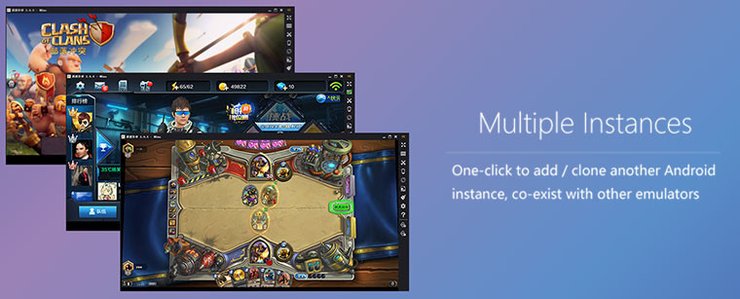
>> Download MEmu










Comments