Tencent Gaming Buddy Official Installer is the best gaming emulator for PUBG Mobile. This emulator allows users to play PUBG or PUBG Mobile with the best gaming experience. Besides, it's very easy to download, install, and use. Here is a detailed guide on how to download and play PUBG Mobile on this emulator. Check it out with Gurugamer.com.
What Is Tencent Gaming Buddy Official Installer?
It's actually an Android gaming emulator developed and distributed by Tencent Games, one of two owners of PUBG Mobile. It lets you play the most popular mobile games in the world on the PC platform, such as PUBG Mobile, Free Fire, Auto Chess, Mobile Legends, etc.
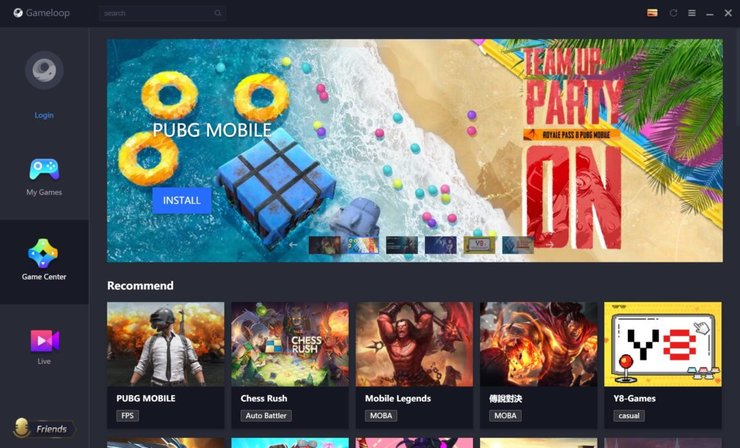
Moreover, Tencent also integrates this emulator with Nimo TV, one of the most popular streaming platforms in Asia now. Nimo TV is also a co-operate product of Tencent and Huya. Therefore, PUBG Mobile players can go live while playing this game on this emulator.

Tencent Gaming Buddy Installation
It's very easy to install Tencent Gaming Buddy Official. You can download and install it on PCs or laptops. Check out the system requirements for this emulator here.

Minimum Requirements
Here are some minimum system requirements to set up Tencent Gaming Buddy on your PC/laptop.
- OS: Windows 10 (32/64-bit).
- CPU: Intel® Core™ i3-8100.
- RAM: 4 GB.
- Graphics Card: Direct X 11.0+ supported (NVIDIA GeForce GTX 660 recommended).
- Internet Connection: Broadband.
- Free Space Capacity: 2 GB.

Obviously, the system requirements of Tencent Gaming Buddy Official Installer is pretty low. So, you can use it to play games on a low-end PC/laptop. If you have a PC or laptop with better conditions, you can play games with a better experience.
How To Install Tencent Gaming Buddy Emulator
The first step of Tencent Gaming Buddy standalone installer is downloading the app file. It's available to download on the official website of Tencent Gaming Buddy. You need to choose the version first. Then, you can run that file and install the emulator. After that, log in PUBG Mobile to play as usual. There is no need to create an account or use a VPN. You just download the file, install the app, and play. It's very easy.

Tencent Gaming Buddy Installation Problem
Sometimes, you may get problems with Tencent Gaming Buddy Installation. One of the most popular and widely-encountered issues that PUBG Mobile players often have is called 'Tencent Gaming Buddy Setup Not Opening'. It means that you cannot open the emulator after installing it on your PC/laptop.

The error may happen in the process of downloading. In that case, you can try to delete the broken file and download the file again. Next, you install the emulator again following those steps. If it doesn't work, you should check your internet connection and PC/laptop system. Make sure that your PC meets the minimum requirements of the installation.

Internet connection is another problem for many gamers. You need a good internet connection to download the emulator and play online games. If you get trouble with Tencent Game Buddy Official Installer, check out this Tencent gaming buddy offline installer procedure here.
Tencent Gaming Buddy Official Installer Features
Tencent Gaming Buddy has a lot of amazing features for you to enjoy mobile games on PC/laptop. Firstly, it offers control customization options for players to set up control buttons on the keyboard and mouse. PUBG Mobile players can set up control based on their preferences. In addition, Gaming Buddy also offers some hotkeys for ADS skills while playing the game.

Moreover, it also supports controllers for PUBG Mobile gaming experience. You can use a controller to play PUBG Mobile on PC with the same control setup for the gamepad. Besides, this Android emulator also lets users set up other features, such as graphics, sound effects, sensitivity, etc. Additionally, you can play games on low-end PC/laptop with the support of this emulator.

Tencent Gaming Buddy is also a cross-platform emulator. It allows you to play mobile games like PUBG Mobile and Free Fire with other players on mobile devices. The game system will inform mobile players about the attendance of emulator players when they join the team.
Problems Of Tencent Gaming Buddy
Hack and cheat are the common problems of game emulators. Hackers and cheaters are ruining the game and gaming experiences, especially in the emulator platform. It seems that it's easier to use a third-party tool to modify the game file and setting to get unfair advantages.

Although Tencent is trying to deal with this problem and fight hackers, the high number of hackers still annoy PUBG Mobile players a lot. You can report hackers and cheaters to help Tencent Games to remove them from PUBG Mobile and protect the gaming experience for true players.
Those are things you need to know about Tencent Gaming Buddy Official Installer. This gaming emulator of Tencent Games will bring you a different experience with PUBG Mobile on PC. To update the latest PUBG Mobile game news as well as more tips and tricks for gamers, let's visit our website.










Comments