Genshin Impact is the latest and hottest free-to-play online RPG at the moment. Made by miHoYo, a large Chinese gaming studio, the title is having great reception among players and has already swept download records for both PC, PS4, and mobile devices since its release last September 28. But many players have realized Genshin Impact Steam page is not available.

And this is because the game has not been made available on the Steam platform. This means there is no Genshin Impact Steam link, no Genshin Impact Steam review, no dedicated Genshin Impact Steam controller, and certainly no Genshin Impact Steam download.
| You Might Be Interested:
Is Genshin Impact Free? How To Download This Game And Play It Without Spending Any Money? |
What is this about? Will Genshin Impact ever be released for Steam? Let's clarify these queries below:
How to Access Genshin Impact Steam Download? When is it Available?
Genshin Impact is not officially available for download on Steam, at least for the moment. It may be that in the near future it will be released on Valve's popular video game platform. But sadly at the time of writing, Genshin Impact has not been released on Steam.
The developer, miHoYo, only offers a single download option for the game on PC, and that is by downloading it from the official website. When downloaded on the PC, the game is started using its own launcher.
Those responsible for Genshin Impact have not yet shown interest in launching their game on Steam, perhaps because they do not want to share the revenue from being associated with said platform. Of course, all of this could change in the future.

However, as of today, we do not know if Genshin Impact will end up being released on Steam. If you are one of those who want to play it via Steam, you will have to wait and be patient. In the event that miHoYo announces a change of plans in this regard, we will update the information.
How to Download Genshin Impact For Free on PC
If you want to play Genshin Impact on your computer, which is only for Windows OS right now, you must follow these steps to download it for free:

- Access the official video game website. Wait for it to load.
- Click on the icon that says "Windows" to start downloading the installer.
- Save the installer within a folder on your computer and run it.
- Download the data to your computer to install it then start the game.
How to Download Genshin Impact For Free on PS4
To be able to enjoy Genshin Impact on PlayStation 4 consoles, you just have to follow these simple steps:
- Go to the Genshin Impact tab in the PS Store.
- Or search directly for the game using the search engine bar on the PS Store.
- Once you find the game, click on the button that says "Download" and the free download will begin.
| You Might Be Interested:
Here Are The Reasons Why Your Expectations For A GTA 6 Release Will Let You Down |
How to Download Genshin Impact For Free on Android
If your mobile device is Android and you want to play Genshin Impact on it, to download the game for free you will have to follow these steps:
- Access this link from the Google Play store.
- Or put the name of the game in the Google Play search engine bar.
- Once you are on the game's page, you just have to tap on the button that says "Install" to start the download and install the game on your device.
- Keep in mind that you need to have enough free space on your device to be able to install it. The game application occupies about 136 MB of space.
How to Download Genshin Impact For Free on iOS
If your mobile device is Apple and therefore have an iOS operating system, then you need to follow these steps to download Genshin Impact for free:
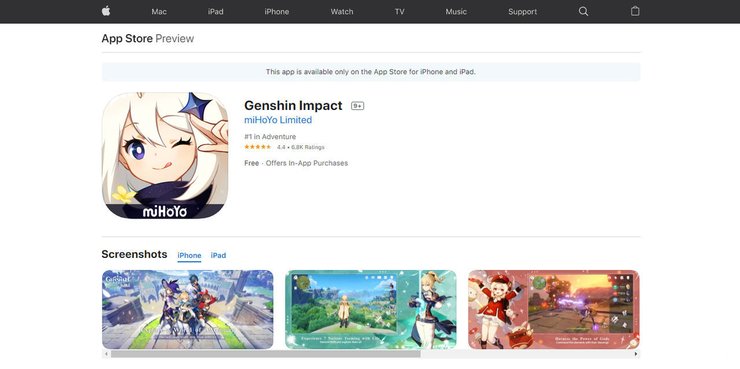
- Access this link from the Apple Store
- Or type the name of the game directly in the search engine bar of the Apple Store app.
- Once you are on the game's page, you just have to tap the "Install" button to start downloading and installing the game on your device.
- Remember that the application needs a free space of about 2.3 GB
Genshin Impact System Requirements
Of course, before you could start playing, you'd need to know the minimum and recommended requirements for this cheap Steam game on PC or other platforms. Below you will have the system requirements that your computer/mobile/console needs to run the game.
As usual, you would need to focus on how much space the game occupies, how much RAM, what kind of processor or graphics card you need to get the best performance out of the game:
Genshin Impact on PC
Minimum Requirements
- Operating system: Windows 7 SP1 64-bit, Windows 8.1 64-bit or Windows 10 64-bit (Windows 10 dev builds are not supported)
- Processor: Intel Core i5 or equivalent
- RAM: 8 GB
- Graphics card: NVIDIA GeForce GT 1030 or better
- DirectX version: 11
- Storage space: 30 GB available
| You Might Be Interested:
Top 10 Best Offline Games For PC On Windows 10 You Can Download For Free! |
Recommended Requirements
- Operating system: Windows 7 SP1 64-bit, Windows 8.1 64-bit or Windows 10 64-bit (Windows 10 dev builds are not supported)
- Processor: Intel Core i7 or equivalent
- RAM: 16 GB
- Graphics card: NVIDIA GeForce GTX 1060 6GB or better
- DirectX version: 11
- Storage space: 30 GB available
Genshin Impact on Android
Minimum Requirements
- Operating system: Arm v8a 64-bit device, Android 7.0 or above
- RAM: 3 GB or more
- Storage space: 8 GB available
Recommended Requirements
- Operating system: Android 8.1 or above
- Processor: Qualcomm Snapdragon 845, Kirin 810 or above
- RAM: 4 GB or above
| You Might Be Interested: |
Genshin Impact on iOS
- Operating system: iOS 9.0 and above
- Storage space: 8 GB available
Genshin Impact on PlayStation 4
- Storage space: 30 GB available
If you are looking for more news, updates, guides, lists, etc. on gaming and entertainment like this Genshin Impact Steam article visit our website at GuruGamer.com for more of what you need.










Comments