Garena Free Fire has experienced an unprecedented surge in popularity, establishing itself as one of the best Battle Royale games on the mobile platform. The game scores with fast action and interestingly new features.

Despite Free Fire's dominant status in the BR genre, players still run into in-game hiccups all the time. If something unusual happens to you, do not panic. Stay calm and contact the Help Center to report the problem to the developers. Follow the article below for all the steps to contact Free Fire's Help Center for game-related queries.
How to Contact Free Fire Help Center?
There are so many problems in Garena Free Fire that players have reported over the years. The devs categorize them into three following main queries for easy management:
- Hacker Report
- Game Concerns
- Payment & Missing Items
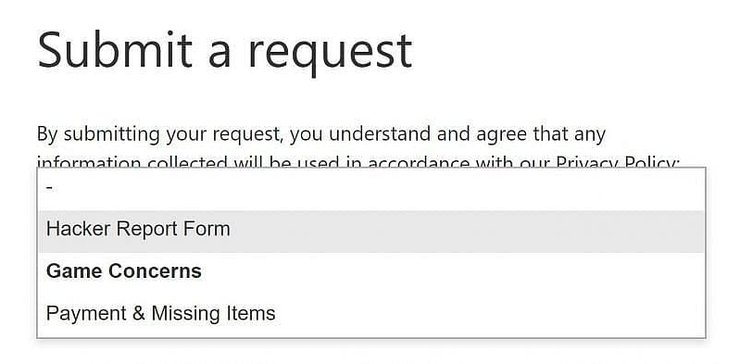
Here are the steps by which players can contact the Help Center of Garena Free Fire:
- Step 1: Visit the official Help Center of Garena Free Fire at the following link: ffsupport.zendesk.com and click on the ‘Submit a Request’ on the top-right corner of the screen.
- Step 2: Select what you want to report (Request Category). Here's a detailed guide on game concerns.
- Step 3: Under Game Concerns, choose one of the following available problems are available.
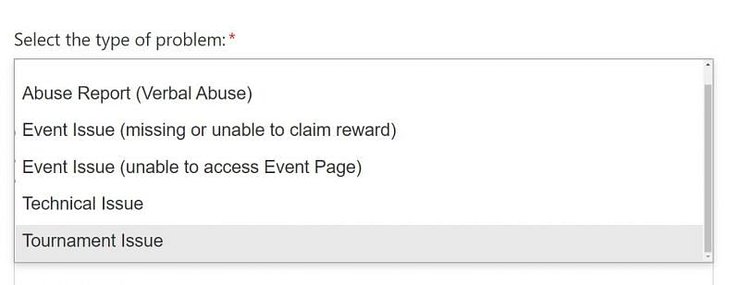
- Step 4: Fill in all the details as the website requires
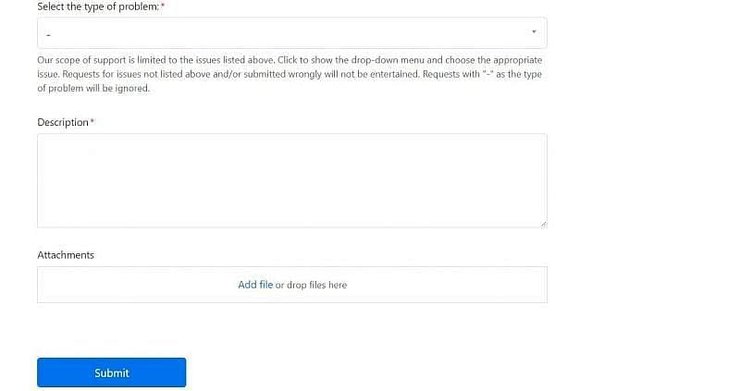
- Step 5: Describe briefly your problem and attach appropriate documents for evidence. Click ‘Submit’ to send the request to Garena Free Fire's support team.










Comments