How To Update Free Fire In Gameloop Emulator -Free Fire is a popular battle royale on mobile published by Garena in 2017. The game got the most-downloaded mobile game in 2019 and hit more than 100 million daily players in 2020.

While Free Fire is designed to be played on mobile, players can also choose to play Free Fire on a PC with an emulator. When you play Free Fire on PC using an emulator, the emulator will bind the control of your mouse and keyboard to the game so you can play it just like a shooter PC game. Of course, you can only play against players who are also playing on PCs.
Table of Contents
1. About Gameloop emulator
Gameloop is one of the top emulators for Free Fire players to play the game on PC. Gameloop emulator was developed by Tencent for PUBG Mobile to play PUBG Mobile on PC so it is really optimized to play mobile battle royale.

This emulator was made solely for playing mobile games on PC and it cut off all other unnecessary functions. You don't even have to log in to Google Play to download and play Free Fire. into the game, you will have an already optimized control setting so you can play right away.
Gameloop emulator also not too demanding and can be run on almost every PC and laptop.
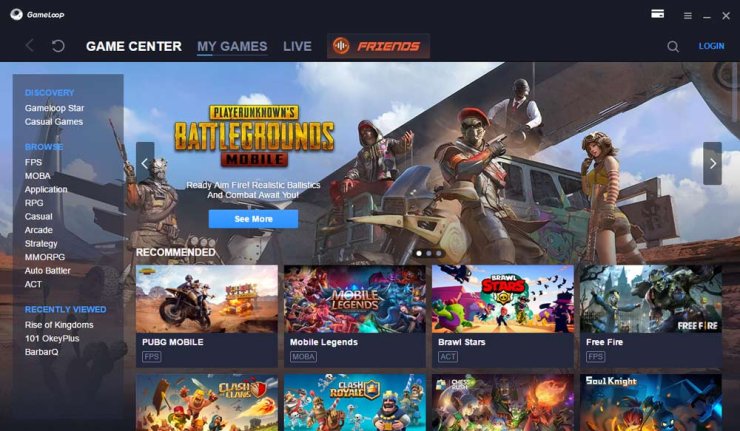
Here are the detailed specifications for Gameloop according to the official information on its website:
- CPU: Dual-core from Intel or AMD at 1.8 GHz.
- GPU: NVIDIA GeForce 8600/9600GT, ATI/AMD Radeon HD2600/3600.
- Memory: at least 3GB of RAM
- OS: Windows 10, 8.1, 8 and 7
- DirectX: Version 9.0c
- Storage: 1GB of free storage
Also check out: Top 5 Best Emulator For PUBG Mobile 2020 For PC
2. How To Download Free Fire in Gameloop
It is very simple to download and install Free Fire in Gameloop so you can play it on your PC. Here are all the detailed steps to get Free Fire new update 2021 download PC gameloop.
- Step 1: You need to download Gameloop from the official website and install it on your PC.
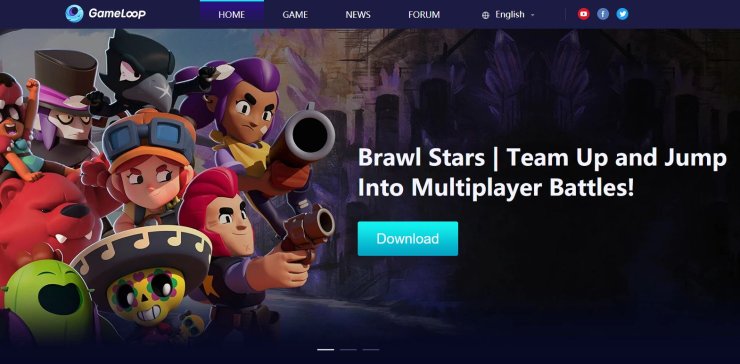
- Step 2: After you have done installing Gameloop on your PC, open it, and type Free Fire in the search bar.
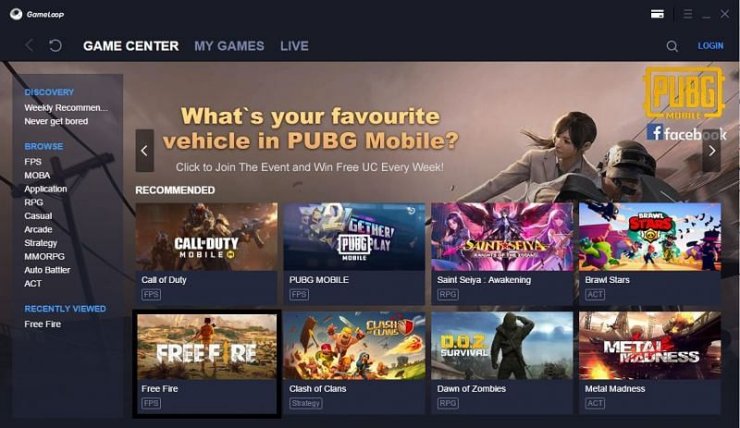
- Step 3: Click on the Download button and Gameloop will start downloading and installing Free Fire automatically.
- Step 4: Wait for the process to complete. This should take you about 15 minutes, depending on your internet connection speed and your PC performance.
3. How To Update Free Fire in Gameloop
One of the problems that many Free Fire players encounter when using the Gameloop emulator is that they don't know how to update Free Fire Gameloop. So today, we are going to show you how to update Free Fire in Gameloop.
So the problem that most people have is that when they tap on the Update button in Free Fire, it only shows a blank page and there is no way to download the Update for Free Fire. Here is why it happens.
Unlike PUBG Mobile, you have to install Google Installer on Gameloop to update Free Fire. So what you need to do now is install Google Installer and Google Play Game on Gameloop. The process is very simple. You literally just have to press Install and wait for Gameloop to download the two apps.
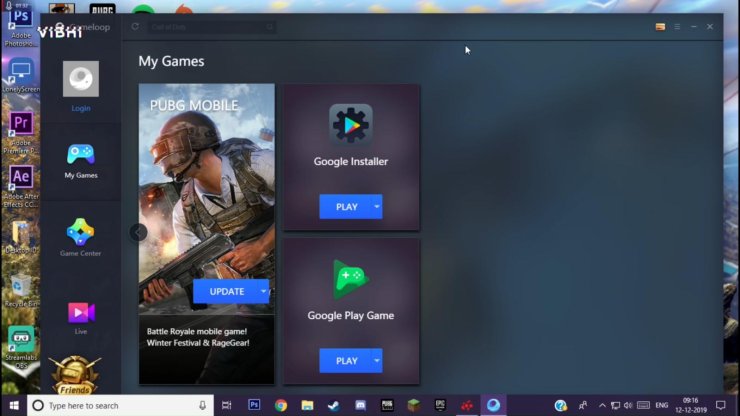
Now, open Google Play Game and log in with your Google account. If you bind your Free Fire with a Google account before then make sure you use that same Google account to log in to Google Play Game.
Open Free Fire and wait for the game to load. When the Update message appears, tap on the Update button and you should see a Google Play Game option.
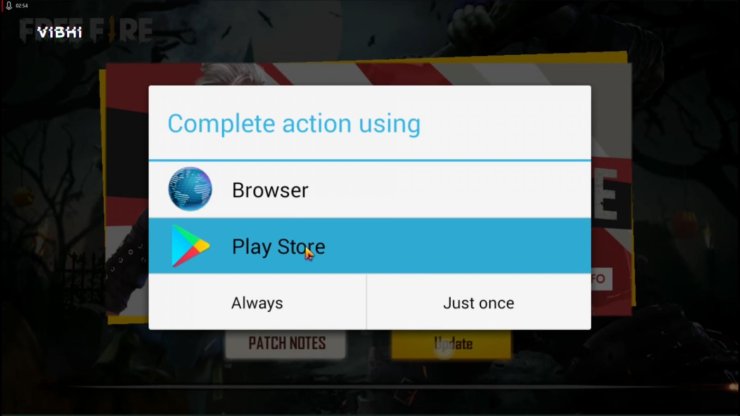
You will then be navigated to Google Play Store so you can update Free Fire. After the update has finished, you can open Free Fire in Gameloop and play normally.
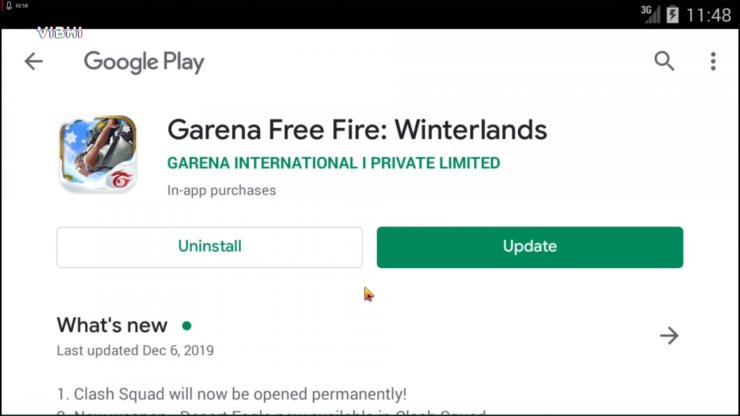
Also check out: How To Change Server In Free Fire To Another Region










Comments