In Free Fire, one of the main identifiers of gamers is their nickname aka IGN. It is an undoubted fact that every player wants to have a special name and stand out in the million-player playground.
Accordingly, they will search for different methods to deploy the best name possible. While some gamers want to put as many unique symbols into their names as possible, others seem to desire an invisible name, which sounds quite irrelevant but does exist on virtual platforms.
So to help you out, if you are also one of those players who want an invisible name for Free Fire or make the most stylish title in the game, here’s our guide for all that you need.

How to get invisible name for Free Fire
Follow these steps to incorporate an invisible nickname into your account.
1. In your Note application, copy and paste Unicode 3164 in. You can obtain this via the Compart website.
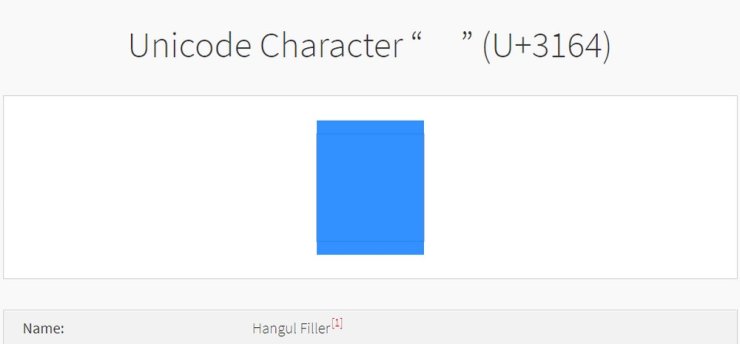
2. Now, copy a number of random letters in the superscript form, then paste them below the Hangul Filler you previously entered. You can go to websites such as Lingojam to obtain these superscript letters.
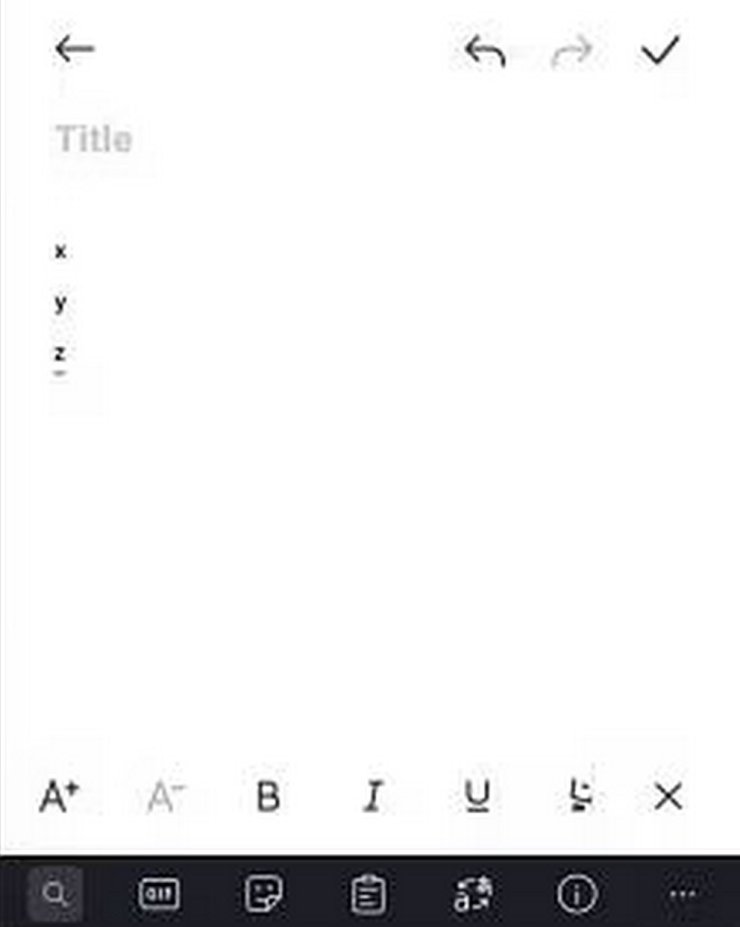
3. Click "Select All" and "Copy" the text available in the "Notes" app.
4. Paste them in while changing the name in Free Fire.
How to get stylish names in Free Fire
Apart from the invisible name for Free Fire, you may also look for the most unique name that includes stylish fonts or symbols. Follow the following steps:
1. To start, players have to visit a website, like Nickfinder, that can generate stylish names with different fonts.
2. Free Fire players can then enter the name they want into the text field.
3. Various outputs in symbols and fonts will then show up. You can opt for the one that suits your eyes the most and paste it into your in-game nickname.

You can choose the Free Fire nickname from the many options we have rolled out for you in our previous instruction articles.
How to change nickname in Free Fire
To have the best name style in Free Fire, players must also know how to change it.
1. Launch the Free Fire app on your device and click on the “Profile Banner” section.
2. Click the Edit icon as shown in the image.

3. As you see a box called “Player Info” on the screen, choose the icon beside the existing name.
4. Paste the copied name into the dialogue box and click the "390 diamonds" option.
Once you have done all these steps, the diamonds will be deducted and your name will be changed.
>>> Related post: Top 60 Free Fire Youtube Channel Name Ideas & Tips To Make Your Name Stand Out










Comments