PUBG Mobile update 1.0 has come to all versions, including the Korean version. It brings a total new lobby and a remastered map Erangel 2.0. Besides, a lot of Indian players have switched to the Korean version after the Chinese App Ban. To explore this Update and play PUBG Mobile KR 1.0, check out this guide with Gurugamer.com.
Download PUBG Mobile Korea 1.0 Update
Indian players can download the APK and OBB files to install and play PUBG Mobile Korean Version 1.0. The size of the update is about 1.8GB. Therefore, you need to make sure that your device has enough capacity to store the game. If the storage capacity is not enough, you cannot download the game.

First, you need to download the OBB file and APK files to your smartphones or devices. Then, run these files to install the game and the new updates.
To install the game, you follow these steps:
- Open the file manager and find the downloaded APK File.
- Install the APK file and wait until the installation is done.
- Go to the OBB file in your phone and create a folder titled "com.pubg.krmobile".
- Move the OBB file to the directory and open the game app.
- Log in and play the game as normal.
If you receive an error notification, you should delete the old files and download them again. Then, you reinstall it and open the app again.
Features Of PUBG Mobile Korea 1.0 Update
PUBG Mobile Korean Update 1.0 also brings the same new features as the global version. You also have a new map and new themed skins. Moreover, it also brings a total new lobby and player interface. Here are some additions and enhancements that you can experience in this update:
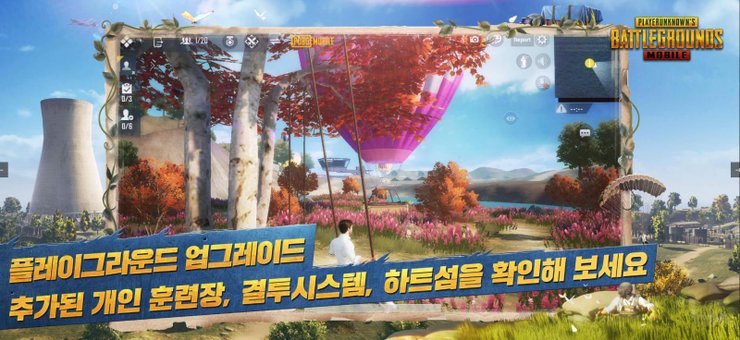
- Remastered map of Erangel 2.0.
- New Shotgun M1014 in Livik and TDM mode.
- New theme Beyond A.C.E. and related events.

- Payload 2.0: an updated and improved game mode with a helicopter and heavy weapons.
- Halloween infection game mode starts on October 23rd, 2020.

- Updated Cheer Park with the enhanced training ground and island on the lake.
- Improved graphics.











Comments