PUBG Lite quick scope switch is a convenient feature that lets players switch scope quickly without having to open the inventory. This button is very useful and convenient in this game. The PUBG team has brought this feature to PUBG Mobile last year. Then, many players can even use it in PUBG Mobile Lite although the developers haven't brought it to this game. Check it out here with Gurugamer.com.
Table of Contents
How To Enable Quick Scope Switch In PUBG Lite
Like PUBG Mobile, PUBG Mobile Lite also features all the scope collection of this game, including holographic, red dot, 2x, 3x, 4x, 6x, and 8x. When you loot these scopes on the map, they will be stored in your backpack. Then, you need to open the bag, drag the scope to the sight/scope slot of the gun. However, it's pretty time-wasting. Moreover, when you open the bag and miss to spot enemies, you can be killed.

Therefore, the PUBG Mobile team introduced this button to allow players to change or remove the scope quickly. To enable this button, you go to the settings and scroll down to the scope setting section. Next, you will see an option of the quick scope switch. Choose to enable it. Then, you return to the game lobby and start the match.
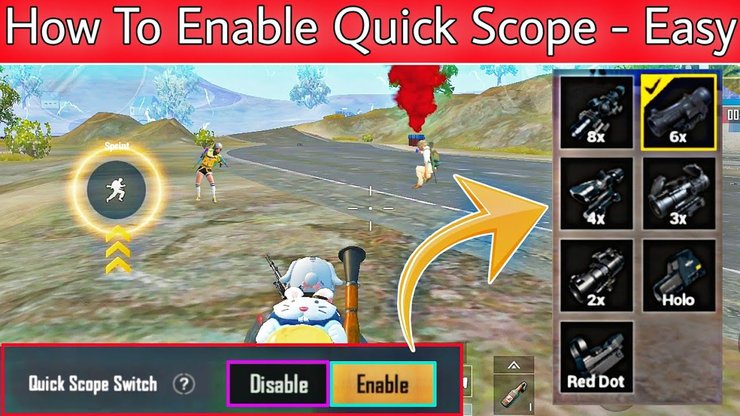
During the match, the quick scope switch button will appear on the right side of the phone screen. It will not appear if you do not have any scope in your bag. You can adjust the size and position of this button on the phone screen base on your preference in the Control Setting. When you want to change the scope fast, just tab on that button and click on the scope you want to equip. Or else, you can also unequip the scope by tapping on it until the tick symbol disappears.
Quick Scope Switch In PUBG Lite File Download
As mentioned, this feature hasn't been introduced in PUBG Mobile Lite. However, you can download the quick scope switch file on the internet and install it to use this button in PUBG Mobile Lite. Then, you can switch PUBG Lite scopes quickly without moving to the backpack. Then, you also enable it in the PUBG Lite scope setting section to use during the match.

You need to keep in mind that you may get a ban when using a third-party application to mod the game. Moreover, this button can be detected as a hack tool that gives you an advantage over other players. If the anti-cheat system notices that you are using a tool that is not provided by PUBG developers, you will be punished.

Best PUBG Lite Scope Settings And Tips
Apart from this necessary button, you also need good scope settings to play like a pro player. You can learn these sensitivity and scope settings from pro players and adjust it base on your preference later. Here are some scope sensitivity settings that you can learn from pro players.

Camera settings
The best camera setting for the free look (when you drive, parachute, or run without grabbing a gun) should be 108 to 120.
Next, check out the recommended camera settings for sight/scope here:
- No scope: 129
- Iron sight/ red dot/ holo: 60 - 65
- 2x scope: 30 - 36
- 3x scope: 22 - 26
- VSS pre-equipped scope and 4x scope: 17
- 6x and 8x scopes: 12
Besides, you need to adjust the sensitivity setting for the Aim Down Sight firing mode (ADS). It's pretty similar to the sensitivity of the camera settings. Besides, you can enable the gyroscope feature to play like a pro or turn it off if you are not ready to use it. If you are playing this game in a low-end device, you shouldn't turn on the gyroscope option because it may cause lag.
Must-know Tips To Use Scope Like A Pro Player
Scope skill is an important element in this game. If you master it, you have more chances to win the game. Here are some scope tips you should practice and master to get Chicken Dinner in PUBG Lite.

- Attach a red dot, holo, or 2x scope for SMGs like UZI and UMP 45 to win close combat.
- In sudden close combat, don't use the scope. Just hip-fire.
- If you cannot deal with the great gun recoil of the AKM and Beryl M762, just attach a holo, red dot, or 2x to clear enemies in short-range fights.

- Switch between 2x and 4x scopes quickly to deal with waves of enemies in short and medium-range combat.
- In medium-range fights, put the crosshair precisely at the head of the opponents.
- If you don't have a 6x or 8x scope to deal with long-range engagement, put the crosshair of 4x scope a little bit higher than the head of the enemies.
- When you shoot moving objects with ADS, put the crosshair in front of the enemies.
Those are things you need to know about PUBG Lite quick scope switch and some must-know tips and tricks for scope skill. To update the latest PUBG Lite game news as well as more tips and tricks for gamers, let's visit our website.










Comments