There are so many types of claw settings in PUBG Mobile. Among them, 4-finger claw and 5-finger claw settings are the two most popular claw settings of pro players. But which one is better? Just compare and pick up the more suitable one for you.
PUBG Mobile 4-Finger Claw Vs 5-Finger Claw
If you play with the 4-finger claw, you will use the thumbs and direct fingers of both two hands. Meanwhile, you will use these 4 fingers and the right middle finger. Both 4-finger claw and 5-finger claw share the same problem. In specific, you cannot use these kinds of claw gameplay on small devices. Your phone or tablet screen must be large enough to use these styles of claw settings.
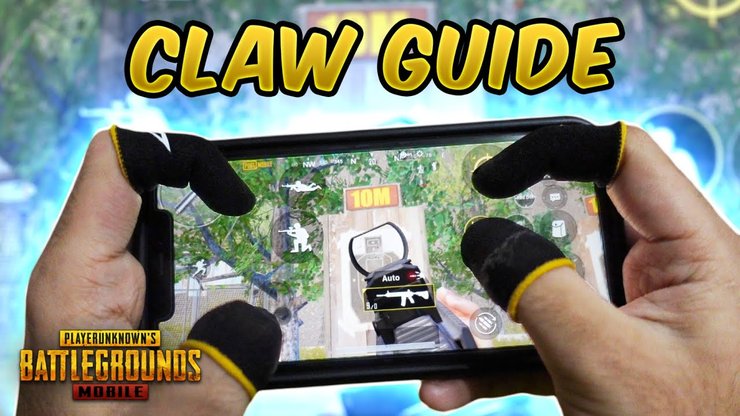
Obviously, your device screen should be larger if you play with 5 finger-claw than the 4-finger claw. Therefore, the 4-finger claw is more popular while players need a larger device, such as a tablet or iPad, to play with 5 finger-claw. Moreover, the 5-finger claw requires you better reflex and finger control.

To master the 4-finger claw and 5-finger claw, you need some tips below. Moreover, you also need to practice and master these controls to play like a pro player in a real match and rank up fast.
4-Finger Claw Advantages
- Train in the TDM mode before entering the ranked mode. You need to master your finger control so that you will avoid making stupid mistakes and lose the game.
- Use the right thumb to do movements like crouch, prone, and jump. You can also tap the right fire button with the right thumb.
- Open and close the scope with the right direct finger. You can also use that finger to tap other movements, such as crouch, jump, and prone.

- Tap the left fire button with the left direct finger. Many pro players drag the right fire button to the top left corner and pile two fire buttons to use as one fire button.
- Control the movement of your character with the joystick by using the left thumb. Besides, you also use the left thumb to tap the lean and peek button. Drag the joystick to the auto-run button.
- Incorporate with the gyroscope to control recoil. But it's pretty hard to do control and play with Gyroscope. You need to invest time if you want to master it.
5-Finger Claw Advantages
- If you master 5-finger claw gameplay, you can do more movements rapidly, such as jump and shoot, crouch-stand fire, drop shot, and more.
- Moreover, you can reflex better than when using the 4-finger claw.
- If you cannot use Gyroscope, you should master the 5-finger claw. However, there are many players still use both Gyroscope and 5-finger claw.

- Use the middle finger to do some in-game actions, such as crouch, jump, and prone. You can also use the left middle finger instead of the right finger, based on your preference.
- Open the scope with the right direct finger while using the right thumb to shoot the right fire button and control your camera sight.

- You may have to master the 4-finger claw before practice the 5-finger claw which is much more difficult and complex. It's because the 5-finger claw is the upgraded version of the 4-finger claw but you use a further middle finger.
- Besides, 5-finger-claw players can also do some other actions quickly, such as peek to aim, lean and fire, jump and prone, etc.
>>> Related post: Full Guide For The Best 5-Finger Claw PUBG Mobile And Battlegrounds Mobile India










Comments