Being an FPS game on mobile, PUBG Mobile is easy to play but hard to master. The lack of the traditional keyboard & mouse control would force the player to multitask – control their movements while engaging enemies. To ease up on the combat, it is crucial that players customize their settings to enable the gyroscope function of the phone while playing.

Gyroscope would aid players with up-down and lateral movement so that they would not have to move the screen manually with their thumb or fingers. The gyroscope sensor would sync your screen orientation in the game with the physical movement of the phone. Below is a short guide on how to optimize and use the gyroscope.
1 – How to enable and optimize
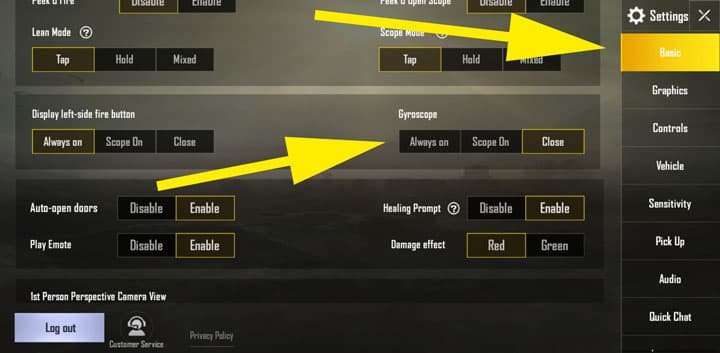
There are two options: you can either choose to always enable the mechanics or disable it unless the scope is on. If you have never used this option before, it is best to just enable the whole thing then going into maps to practice. About the sensitivity – it is best to increase it gradually as you get more comfortable with the mechanic. Overall, the higher the scope, the lower the sensitivity. In sniper battles, the most crucial thing is that your scope stays stable.
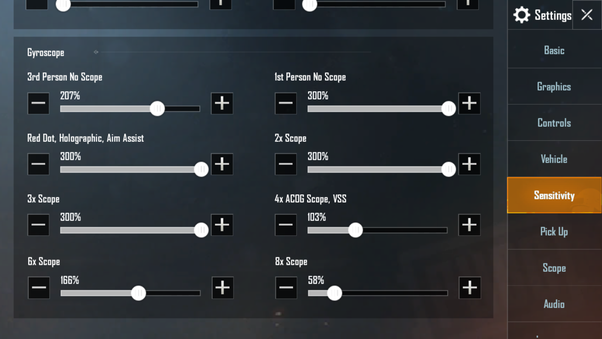
2 – How to practice using the gyroscope

It is best that the players start from low sensitivity to high when practice in training mode, while switching from different guns and scopes. After done with practice mode, players should try some quick rounds in Arcade mode to get the feel of the game. If there are still problems, it is recommended to try out some Arena mode and Sniper training in order to practice the gyroscope on close ranges and long ranges.
Interested in more of our PUBG Mobile related articles? Please check out this post for a complete guide of the Sanhok map.










Comments