If you are new to PUBG Mobile, you may feel a bit overwhelmed by just how many setting options there are. Yes, the game does run fine just on default settings, but there are some tweaks that you could make to improve your performance. Of course, they won't guarantee that you will get a Chicken Dinner every match, but they do give you a head start, especially considering that PUBG Mobile is not known for being friendly for new players.
So, without further ado, let’s get into it to see which configurations can make a big impact in your game
1. Turn off the microphone and speaker
This feature is included in the game so that players can quickly communicate during intense situations, but let’s face it, how often do you actually use it for this purpose? Most of the time it’s just flaming, screaming, cursing, or some nonsense gibberish in a foreign language that you don’t understand, which is extremely annoying to hear.
You are better off just turning this voice chat option altogether, and this can be done through a couple of extremely easy steps. Once you have made it into a match, tap on the “Speaker” icon and then set it to “Off”. Next, do the same with the “Microphone” icon. Doing this will mute everyone, allowing you to ignore all the cursing and screaming and focus on improving your skills. Of course, once you feel like you are skilled enough (and mentally steady enough), you can always turn the mic and speaker on again by following the exact same steps.
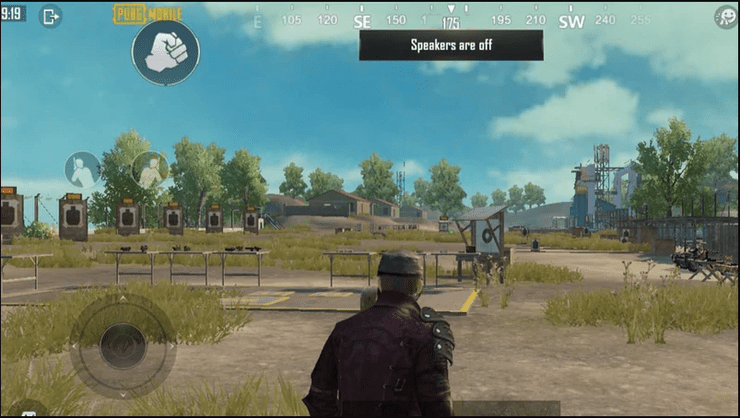
2. Optimize the graphics settings of the game
PUBG Mobile will automatically recommend a certain graphics setting most suitable for your phone. However, this is not one hundred percent accurate. Sometimes, making a few tweaks to these auto-generated recommendations might result in better performance or visuals.
To do this, open the “Settings” menu and go to “Graphics”. Here, you can choose what you prefer. For example, if you have a budget phone, you can switch the graphics to “Smooth” to make the game run, well, smoother. In fact, even some players who own more expensive phones like this setting as it yields the highest frame rate possible.
It is highly recommended that you set the frame rate setting to maximum possible on this page. For high-end phones, this would be the “Extreme” option, whereas it’s “Ultra” on most other devices.
3. Style of visuals
Also from the Graphics menu, you can choose your style of visuals. There are several options including classic, realistic, colorful, or soft, which will change the color tone in the game. “Classic” is selected by default, but it doesn’t work for everyone, so just pick one that you think looks best on your phone's screen. These were supposed to just be cosmetic visual changes, but some people claim that the “Colorful” option allows them to spot enemies more easily. Still, this is not confirmed anywhere, and many say that they get by just fine with Classic. It must likely just comes down to personal preference, so you should try out everything to figure out which one you like best.
4. Customize the controls
Now this is very important, as it will have a direct impact on your gaming experience. To customize the control, again tap on “Settings” (the gear icon) when you open the game, then go to “Controls” and select “Customize”. If you have trouble finding it (which you shouldn’t), it’s located at the bottom left of the screen. Now you can move all the buttons to where you find them to be most comfortable.

5. Peek from behind cover
It’s almost bizarre that the game doesn’t enable this option by default considering how good it is. Basically this option allows you to pop your head out when you are hiding behind cover to shoot at enemies. This means it’s a lot safer since your opponents can only aim at your character's head. Needless to say, this is a lot harder than hitting than the entire model of the character. To activate this feature, go to Settings > Basic, then tap “Enable” next to Peek & Fire.
You are also recommended to turn on “Peek and open scope”. With this on, when you peek the screen will automatically enter scope view (if your gun has a scope on of course), thus giving you a closer look at the environments. This will also allow you to spot enemies more easily. Just like “Peek from behind cover”, this feature can be enabled in the “Basic” menu.
6. Automatically pick up loot
If you find yourself getting ambush or sniped a lot when you are focusing on picking up stuff, then this option will help combat that. When you activate this, your character will automatically pick up guns and ammunition just by walking over them. This saves you the trouble of tapping on the screen, which is a lot more helpful than you might expect. Go to “Pick Up” in the “Setting” menu, then select “Enable Auto Pick-Up” to benefit from this feature.
7. Set how much ammo you want to pick up
You can only carry so much in PUBG Mobile, which is why the game puts a limit on the number of bullets you can pick up. However, ammo is something that you will want to have as much as possible, so it’s recommended that you amp up this limit a little. The specific number would depend on what guns you like to use, but generally you might want roughly 200 rounds for fast-firing guns and a little bit less for snipers. Don’t be afraid to experience around to find what works well for you. Again, go to “Pick Up” from the Settings menu and you will be able to set the ammo limits for each gun.
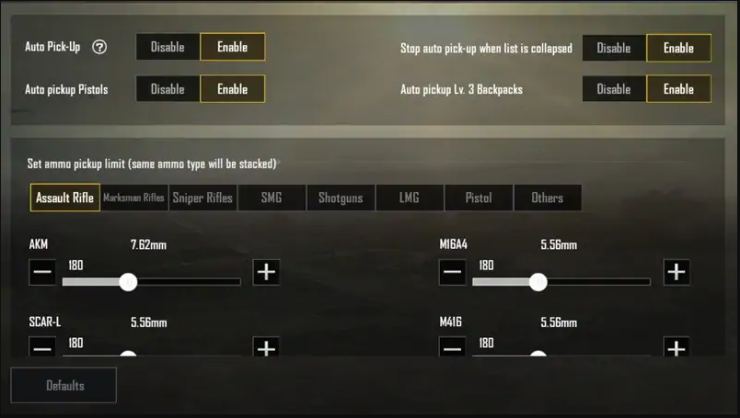
8. Adjust the angle of view
Your field of vision is set at 90 degrees by default, but some prefer to increase this to get a better view of the map while in first-person mode. You can do the same by going to Settings > Basic, then adjust 1st Person Camera View.
9. Add more messages to Quick Chat
Quick Chat is another communication feature that allows you to make pre-written messages that you can later send out quickly in heated moments. It is useful if you don’t like voice chat but still want to quickly communicate with your squad mates. Open “Settings” then go to “Quick Chat” to add new templates.
10. Change the color of the crosshair
The crosshair is a crucial part of every shooting game, as it allows you to aim your weapon. However, sometimes it could be a bit difficult to spot if its color is blended with the background. If you experience this, go to Basic and change the color of the crosshair.










Comments