Mobile gaming is all about convenience. Players can take out their phones and log into the game anywhere, anytime. However, there's the problem of getting a consistent connection. Not every place offers a stable Wi-Fi connection. Most mobile players resort to mobile data, which can be super inconsistent for gaming. So, that paves the way to Anti-Lagging applications. These mobile apps claim to reduce the latency of mobile data networks or even Wi-Fi for that matter. But is it really the case?
What is Lag?
Lag occurs when there is a delay between the user's action and the game's response. You'll notice a lag when everything gets choppy, or the game interaction gets insanely longer than normal. Often, lag is measured by ping, an indicator of the Internet connection's reachability. It basically shows the speed at which the game client sends and reads messages from the server. The higher the number, the longer it takes for the signal to travel between the ends.

So, we can put it like this: the less stable the network connection, the slower it sends and reads messages to and from the server. Though mobile games do not consume a truckload of data, it's always ideal to have a fast one.
Here's how much data each mobile BR game consumes per hour (data file downloads and updates excluded):
- PUBG Mobile: approximately 28.06 MB
- Call of Duty: Mobile: approximately 35 MB
- Garena Free Fire: approximately 30.6 MB
- Fortnite Mobile consumes a whopping 50.3 MB

Do Anti-Lagging Apps Work?
The answer is yes, but only to a certain extent. You see, anti-lagging apps optimize your current Internet connection, but do not solve the problem entirely. You will still experience high pings and latency sometimes. If your mobile data works well in most cases, there's a good chance that these apps won't be of any help.
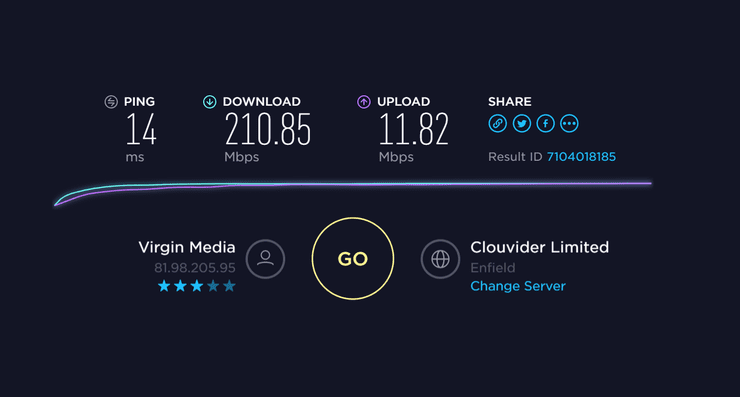
However, let's say you can watch YouTuber Smoothly, but whenever you want to play a game of Free Fire, it turns into the slowest connection ever. Then, you can try to use anti-lagging applications to solve the problem.
How do Anti-Lagging Apps Work?
Most anti-latency apps follow the same concept of DNS Prefetching. Here's how it works. A DNS server contains all the public IP Addresses and their hostnames. Mobile game servers sometimes change these IP addresses and hostnames constantly, making it's nearly impossible to get a stable ping. DNS Prefetching will scan and use the DNS server with the smallest latency, offering you the best gaming experience possible.










Comments