PUBG Mobile Lite is a hyper-optimized version of PUBG Mobile that can work with pretty much every low tier device in the market currently. If you are playing PUBG Mobile Lite on your device and still have a frame rate problem - it might be your internet connection's fault instead of your phone. In this article, we would list out all the methods to fix PUBG Lite Ping Problem.
Table of Contents
1 - What is Ping in Online gaming?
The definition of ping is pretty simple - it is the time for a packet of data from your side to reach the server and get a response back. This is super important in online games, and for shooters like PUBG Mobile Lite, it even plays a bigger role in the game's performance. You can check the ping on the left corner of the PUBG screen.

2 - What is the optimal ping range in PUBG
If you want to have a good experience gaming in PUBG Mobile Lite, getting a decent internet connection is the first thing you must do. The lower the ping, the better you would be at the game, as you would be able to see and react to your opponents a split second faster.
- 20-40ms: Great
- 50-70ms: Good
- 80-120ms: Average
- 130-160ms: Playable
- 160 -200ms: Lag
- 200-250ms: Very Lag
- 250-300+ ms: Unplayable
160 is the breakpoint here - if your ping dip higher than 160, you would get so much lag it is pretty much unplayable. The "ms" after the number stands for milliseconds - the amount of time it takes for your data to contact the server - and it is also the lag time you are encountering in the game.
3 - Advantages of a good connection in PUBG Mobile Lite
Overall, there is no disadvantage of having low ping. You would be able to see and reach faster than your enemy - and your bullet might get registered to the server first. This is actually a big advantage in 1vs1 shootouts - as if your enemy is dead before you, their already shot bullets would deal no damage.

If you have higher ping than your enemies - well, you would experience your shots not connecting.
4 - What affect Ping in PUBG Mobile Lite?
If you are playing on mobile data, these below factors might be affecting your internet connection, due to their activities consuming the bandwidth.
- Network Strength
- RAM
- Distance to server
- Background Apps
- Processor
- Mobile Gaming Booster Apps
- Auto Sync or Auto Update of Mobile.
- Internet Source (WiFi/Mobile/Ethernet)
- Devices connected in Network
- WhatsApp (auto-download function)
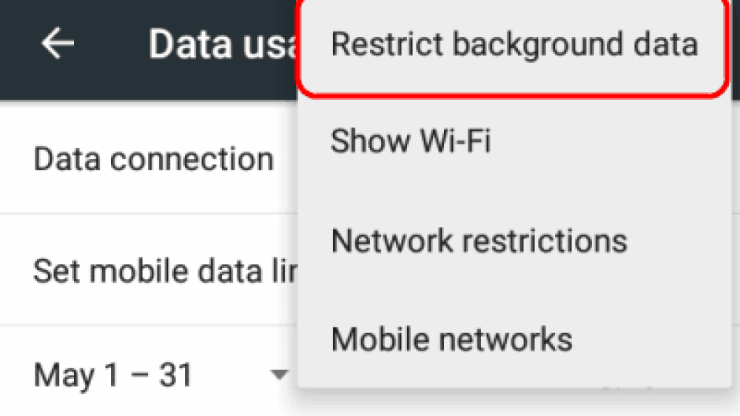
Your internet speed and connection to PUBG Mobile Lite might be improved after you deal with these problems
5 - How to get better ping in PUBG Mobile Lite?
These are the four most common solution to fix PUBG Mobile Lite High Ping. However, before following these, you must check your internet speed first. Currently, the best speed checking tools are speedtest.net and Google Speed Test. Browse for the location of PUBG Mobile's nearest server and ping it. If the ping is similar to what you got in-game, the problem might be your internet connection. Otherwise, it would be your device's fault.

Use a gaming private network
If you are playing on an emulator, getting a GPN like WTFAST would not be a bad choice. It would find the most efficient route to the server for the lowest ping
Turn off any data consuming apps on your phone
Other apps might be consuming your bandwidth and prevent the game from connecting - turn off everything prior to playing PUBG Mobile

Upgrade your wifi router to 5 GHz
The 5 GHz router is much faster than the 2.5 one - it is pretty obvious. Getting a new router might fix your problem.
Connect to the nearest server
The closer the server is, the better - try to connect to the closest server to your location. Play at late hour while no one is using your connection might help as well.
6 - PUBG Lite Ping Problem: Conclusion
Overall, having a good internet package is still the most important aspect of getting a good ping. If you have tested all the methods above and your ping is still high, maybe it is time to upgrade the tier for your internet package or switch to another internet provider. It cost money, yes, but sometimes you just have to pay for something.

Interested in more of our articles related to PUBG Mobile? Please check out this post to find out more about how to rank push in PUBG Mobile Lite.










Comments