Free Fire is a popular battle royale game on mobile published by Garena in 2017. The game is designed for low-end smartphones, making it more accessible to many players around the world who want to try out the battle royale genre. Free Fire is currently having more than 800 million downloads with more than 100 million daily players.

Into the game, 50 players will jump from a plane into an abandoned island to pick up weapons, items, and fights until there is only 1 survivor left as the playground decrease in size.
While Free Fire can be played even on low-end smartphones with only 1GB RAM, you wouldn't have the best playing experience. You might expect to encounter lag, freeze, disconnection,.., problems of all kinds. It can be really frustrating to play the game like, especially during combats.

One simple way to fix these problems is by using Free Fire lag fix 1GB RAM file. So, here, we will show you how to download and use Free Fire lag fix 1GB RAM file in order to fix your problems in Free Fire.
Table of Contents
1. Download And Install Guide For Free Fire Lag Fix 1GB RAM File
You can find Free Fire lag fix 1GB RAM config file download link here.
Here is a step by step guide on how to use Free Fire lag fix 1GB RAM file:
- Step 1: The Free Fire lag fix 1GB RAM config file is in a .rar file so you will need to extract it using Winrar. Extract the file to a place you can find easily.
- Step 2: Go to the Extract folder and copy the folder "com.dts.freefireth".
- Step 3: Go to Internal Storage -> Android -> Data and paste the folder there. There will be a message that shows up asks if you want to replace that folder or not. Choose Yes tp use config file for Free Fire immedately.
2. Other methods to fix high ping and lag in Free Fire for 1GB phones
Apart from using the Free Fire lag fix 1GB RAM file, there are many other ways to fix lag in Free Fire. Here, we are going to show the best tips to use Free Fire lag fix file.
Close all background apps and widgets
If your phones only have 1 GB of RAM then it has just enough RAM to play Free Fire only. So that why you will have to turn off everything else on your phone that is using RAM in the background. This including background apps, widgets, live wallpaper.
Here is what you can do to free up all your RAM:
- Kill background apps: Enter the Recent apps screen and tap Close All.
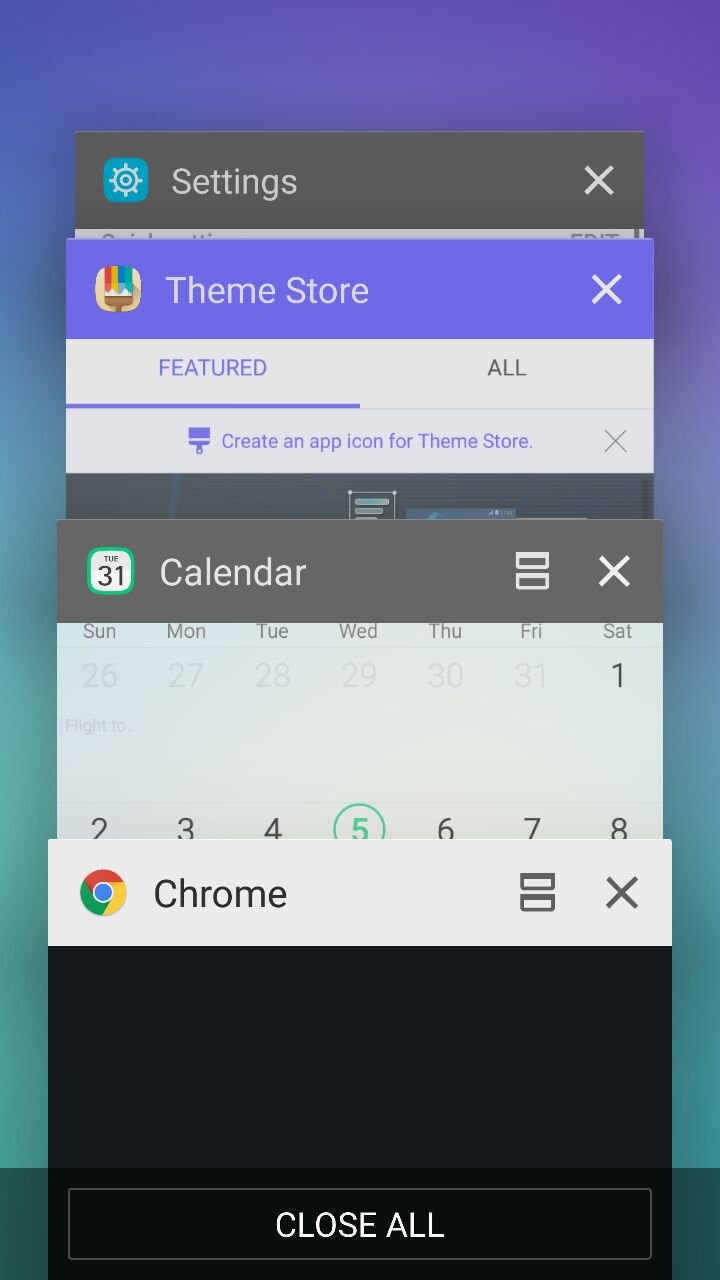
- Wallpaper and widgets: Set your wallpaper to a plain black will save your battery as well as making your phone run smoother. Also, remove all the widgets on your screen.

- Uninstall unused apps: Some apps such as Weather runs even if you don't open them so you need to uninstall or disable them.
- Clear Free Fire cache: Go to Settings -> Apps -> Free Fire and Clear cache. You can also do this inside the game in the Settings.
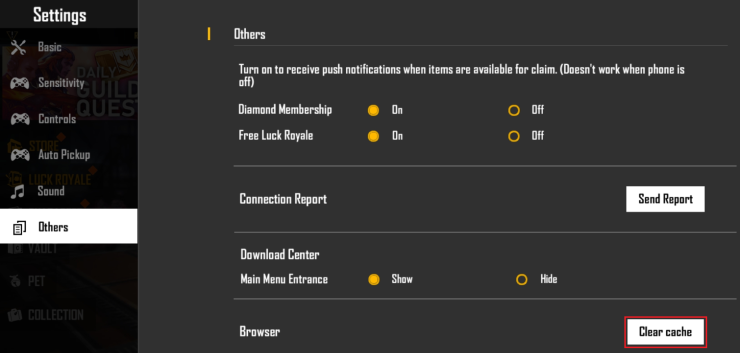
Check internet connection
If you are using an unstable internet connection then it will not only cause delay but cause lag in your game as well. Here are things you can to get a more stable internet connection:
- Stay as close as possible to the wifi router if you are playing using Wifi. The Wifi connection will often get unstable when you are 5 meters or farther from the router.

- Make sure you are not using any VPN app on your phone because the VPN connection will make your internet speed slower.
- A good mobile connection is sometimes better than Wifi and Free Fire won't use that much data. Also, stay in an open area to get the best signal. Avoiding closed rooms and underground places where the signal is weak,
Also check out: How To Fix Lag In Free Fire 1GB RAM? Make Free Fire Run Smoother In Just A Few Minutes










Comments