Bluehole’s decision of developing a mobile version of its hit game PUBG proves absolutely right as it attracts millions of players worldwide. PUBG Mobile has built itself a gigantic empire and shown no signs of slowing down. Periodic content updates keep players excited, though, it may pose another problem - lag. Today, we’re going to unveil 3 ways that you can utilize to reduce the laggy experience in PUBG Mobile.
Closing Background Applications
One of the main reasons causing lags in PUBG Mobile is the insufficient RAM space. To avoid this, you should close all of the other applications before entering the game, including the ones that are running on the background. Not only does this method free up RAM space for the game, but it also greatly reduces the amount of battery usage and overheating.

Turning Off Sync And Auto-Update
The Sync feature is ubiquitous among all smart devices nowadays. It allows users to back up and store data on cloud services - that can be accessed from literally anywhere with an Internet connection. This feature is also available in Google Play Store, Gmail, or Facebook. Though convenient, syncing files while playing PUBG Mobile is not a good idea especially when you’re using mobile data. It quickly drains out the data you need for the game, which eventually cost you more money, cause high pings, frame loss, and lag.
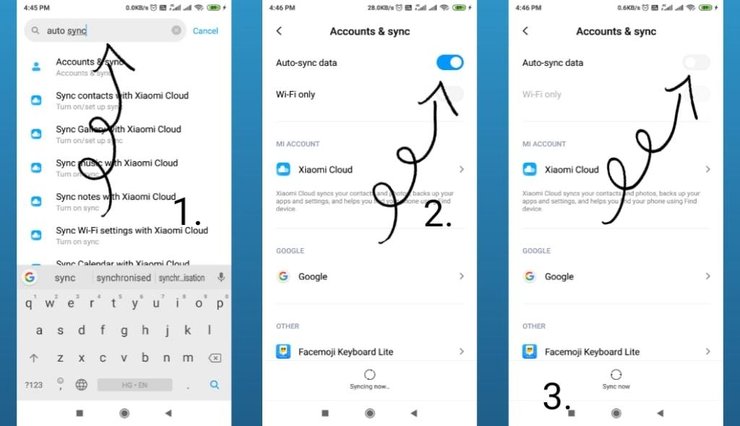
Clearing Cache
The cache is temporary data stored in the memory when you use certain applications. Most apps use cache to facilitate smooth operation. However, if your phone memory is flooded with cache, it only makes it runs remarkably slower. Clearing up these cache data may free up GBs’ worth of space from the system - enough for PUBG Mobile to run smoothly.
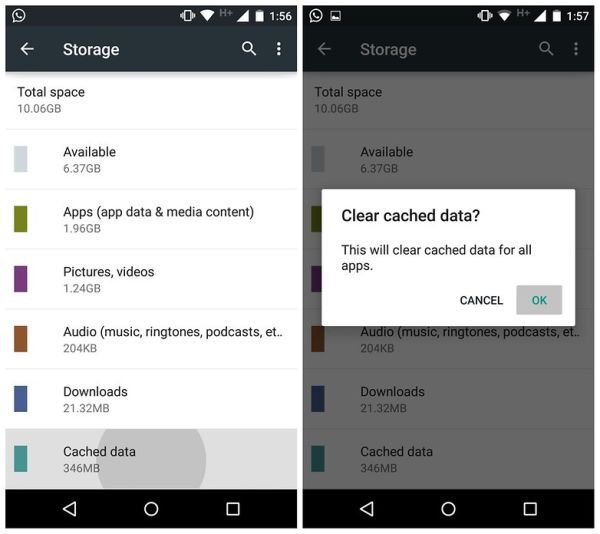
Note: There are guides on the Internet telling you to use GFX tools to reduce lag, and enhance the gameplay. But, we do not recommend you taking that method. As Tencent Games, the developer of PUBG Mobile has stated, GFX tools are considered a third-party program, hence, they’re illegal and users are subjected to permanent bans.


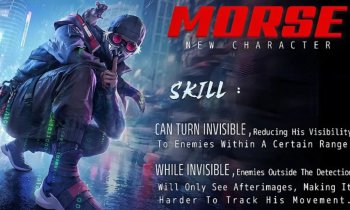







Comments