The Battle Tag system was introduced in the Free Fire OB26 update to recognize and reward players for their performance in the game. By achieving specific milestones or complete certain challenges, players will unlock corresponding Battle Tags to decorate their profile pages.

By completing a Battle Tag multiple times, players will also level them up. The lowest tier is Bronze, then comes Silver, and Gold being the highest. However, there are some real challenges in this Battle Tag system.
So, if you're looking towards those easier Battle Tags to obtain, check out the following three.
#1 Dominator
To achieve the Dominator Battle Tag in Free Fire, you must eliminate all opponents and be the final survivor. Take out all of your enemies and claim your Booyah to unlock this tag.

#2 Uncrowned
To unlock this Battle Tag, all you have to do is to eliminate opponents but do not live until the end. If this task is not easy for you, then we don't know what is!

#3 Sharpshooter
Take down enemies from a distance and you will claim yourself a Sharpshooter Battle Tag. You can do this with ease using sniper rifles such as the KAR98K, the AWM, and the M82B.
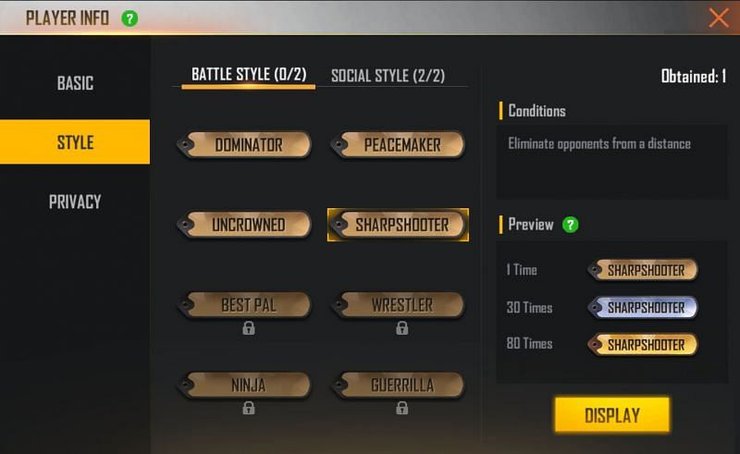
Once you have acquired your Battle Tags, follow the steps below to equip them to your profile pages:
- Open your profile section using the banner on the left side of the screen.
- Click on the icon beside 'Personal Name Badge.'
- Select the Battle Tags that you want to display on your profile page.










Comments