It has been a couple of weeks since Starfield was officially released for PC and Xbox consoles, and while the reviews have generally been positive, there is still a wide range of opinions. This variability in opinions is not unexpected, as Bethesda RPGs often carry a certain level of controversy.
Longtime fans of Bethesda games, who have spent decades immersed in the worlds of Fallout and The Elder Scrolls series, also have high expectations for Starfield. However, at this moment, the focus isn't on reviews or personal opinions about Starfield. Instead, it's about providing guidance, as it's no surprise that the game is intricate and challenging. These tips can be valuable for players who are still in the early stages of the game or for those who are preparing to embark on their first interstellar adventure.
1. Your Scanner Shows The Way
Another game mechanic in Starfield that lacks detailed explanation is the scanner. The left bumper on the Xbox controller serves a dual purpose. Pressing and holding it down activates a light, and releasing it turns the light off. A single press of the bumper activates the scanner, allowing players to scan various items, individuals, creatures, and locations.
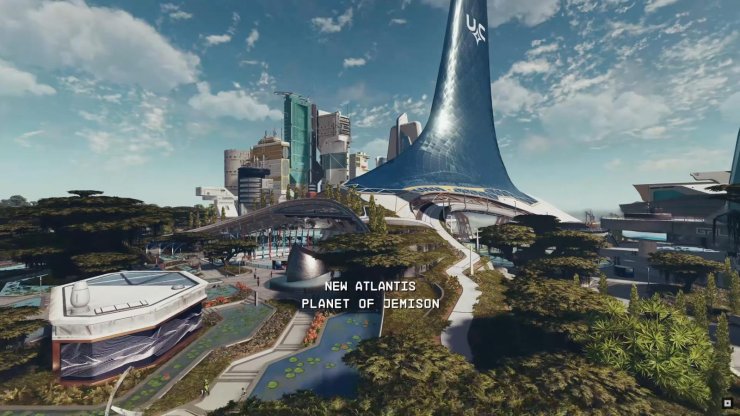
Furthermore, if players have a mission selected in the menu, the scanner will display the precise route to their destination, reminiscent of the navigation system in Dead Space, which first introduced this mechanic in 2008. Additionally, a noteworthy feature of the scanner is its ability to quickly access Photo Mode, enabling players to capture stunning screenshots.
2. Make Use Of Your Favorites
The game introduces numerous mechanics, but some are inadequately or not at all explained. One such instance is the inconvenience of having to access the menu whenever players wish to switch weapons in Starfield. There is no provision for a weapon wheel or a swift method to switch between recently used weapons.
However, players do have the option to designate both weapons and items as favorites. These favored items can then be readily accessed through a quick menu available via the D-Pad on the controller. This feature is designed to streamline the gameplay experience and reduce the time spent navigating through menus.
3. Great Early Skills
Advancing your character to the next level will grant you a skill point, which can be allocated to any of the fields within the character menu. The sheer number of available options can be overwhelming, especially when deciding where to invest early in the game. That's why, in Starfield, it's advisable to hold onto your skill points until you encounter a significant challenge.

However, there are two specific exceptions to this rule. If these skills weren't already granted as part of the Background bonuses, it's recommended to invest in them immediately. First, allocating a point to Security will enhance your lock-picking abilities for both doors and computers, and more importantly, it will accumulate points to automatically solve puzzles. Second, dedicating a point to Boost Pack Training will enable you to either fly or jump higher, depending on the pack you have equipped.
4. Things To Buy And Sell
Selling items can be just as challenging in Starfield as it is in other Bethesda games, primarily due to vendors having a limited amount of currency until it replenishes itself. When stores run out of money, players have the option to store items at The Lodge or in the ship's cargo hold. Additionally, while out in the field, it's advisable to utilize companions as pack mules, although their storage capacity is not infinite, they are quite eager to carry your unwanted items.
When it comes to purchasing items, players should always prioritize acquiring any available medical supplies from vendors. Med Packs, which are essential for healing HP, are the prominent items, but there are also various medicines that can cure specific ailments. These medicines are easily identifiable by their corresponding symbol and color, which match the effects they address. For instance, Antibiotics, represented in purple, can treat common afflictions. Furthermore, players should seize the opportunity to buy Digipicks for lock-picking whenever they become available in a shop in Starfield.
5. Follow The Storyline Through Into The Unknown
Selling items can be just as challenging in Starfield as it is in other Bethesda games, primarily due to vendors having a limited amount of currency until it replenishes itself. When stores run out of money, players have the option to store items at The Lodge or in the ship's cargo hold. Additionally, while out in the field, it's advisable to utilize companions as pack mules, although their storage capacity is not infinite, they are quite eager to carry your unwanted items.
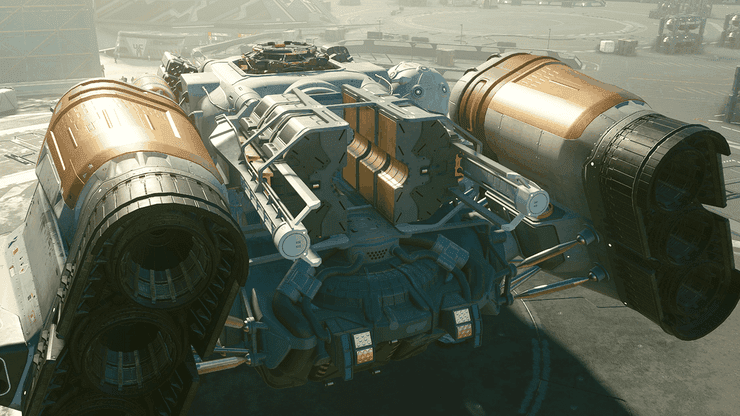
When it comes to purchasing items, players should always prioritize acquiring any available medical supplies from vendors. Med Packs, which are essential for healing HP, are the prominent items, but there are also various medicines that can cure specific ailments. These medicines are easily identifiable by their corresponding symbol and color, which match the effects they address. For instance, Antibiotics, represented in purple, can treat common afflictions. Furthermore, players should seize the opportunity to buy Digipicks for lock-picking whenever they become available in a shop in Starfield.
6. Overwhelmed? Try Very Easy
Games developed by Bethesda, such as Fallout 3 or The Elder Scrolls 5: Skyrim, feature various difficulty levels, and Starfield follows suit, offering a Very Easy setting. Among these three games, Starfield's Very Easy setting stands out as the most accommodating, making it accessible even to the most casual players.

This information is valuable to keep in mind, especially considering the overwhelming amount of information and complexity associated with Starfield in the lead-up to its release. Given the extensive nature of the game, it can seem intimidating, so players should feel comfortable utilizing the Very Easy option if they find the learning curve challenging. Furthermore, regarding tips for gameplay settings, it's advisable to follow the ABS guideline, which stands for Always Be Saving. While glitches are infrequent, they can occur, and strategically placed manual saves can mitigate potential frustrations.
7. Backgrounds And Traits
In addition to the extensive character customization options for both appearance and physique, Starfield provides a more diverse range of gameplay mechanics than any other Bethesda title. To start, players have the opportunity to select a Background, which bestows three specific skills upon their character. For instance, opting for the "Beast Hunters" background will unlock the skills of Fitness, Ballistics, and Gastronomy. It's important to note that Backgrounds come without any associated drawbacks, unlike Traits in Starfield.
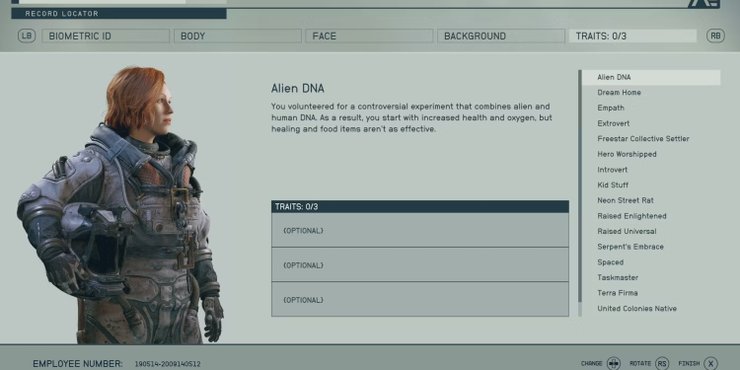
For instance, the "Alien DNA" Trait enhances characters by granting them increased health and oxygen capacity, but it also reduces the effectiveness of healing items. Players can choose to incorporate up to three Traits or decide to forego them entirely, with the latter being a prudent choice in many cases. When it comes to selecting a Background, players need not dwell on it excessively; instead, it's advisable to follow their instincts and make a choice.
>>> Read more: 8 Best Starfield Companions, Ranked










Comments