If you’re on PC, you can tweak your character’s race, appearance, or birthsign after leaving the sewers using console commands. It’s handy but can mess things up, like wiping your stats or locking achievements.
In this article, Gurugamer is going to showcase how to do it effortlessly without any issue.
Switching Race or Appearance
Hit the ~ (tilde) key to open the console and type: showracemenu
This pops up the character creation screen so you can change your race, looks (hair, face, skin tone, etc.), or name. This command might reset your skills and attributes to whatever the new race starts with, basically undoing your progress.

Grab the RaceMenu Fix mod from Nexus Mods. It stops showracemenu from resetting your skills, attributes, or level, keeping your character’s progress safe. Install it with something like Vortex or follow the mod’s manual setup steps. Make sure to check any extra instructions it comes with.
Changing Birthsign
Open the console with ~ and type: showbirthsignmenu
This brings up the birthsign menu to pick a new one. This is usually safer than showracemenu since birthsigns just add bonuses, not mess with your core stats. Still, some folks say the new birthsign’s effects can glitch (like switching from Atronach to Thief and nothing happens).
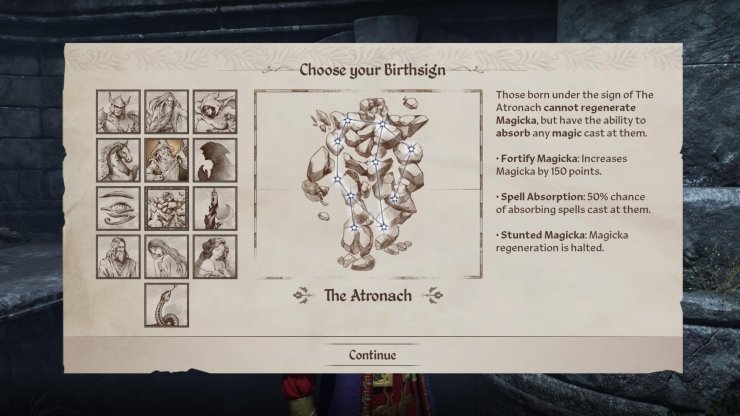
Key Things to Know
- Save First: Always back up your game before using console commands, even with the RaceMenu Fix mod. Things can go wrong and corrupt your save.
- To unlock achievements again, use this Universal achievement unblocker mod.
- Console-Only Deal: These commands don’t work on Xbox Series X/S or PlayStation 5.
For more intel on the ins and outs of customisation, check out our guides on the best race, the best birthsign and the best pre-determined classes in Oblivion.










Comments