Pokemon Let's Go Eevee as well as Let's Go Pikachu extensively adopt hints from the highly flourishing Pokemon Go. For instance, these 2 Switch games take on the catching mechanics from Pokemon Go in their games. By doing so, they introduce to the players a huge change in the formula of Pokemon RPG. But above all, it is totally possible to directly connect to Let's Go from Pokemon Go and pass over any obtained Pokemon of the first generation to your Switch.

Pokemon Let's Go Pikachu and Let's Go Eevee
To begin with, make sure that it’s only a one-way transfer. You can carry your Pokemon from your Go to your Pokemon Let's Go, but not the other way around. The selected Pokemon will be removed from your Go account eternally. However, that’s pretty much it, not so many restrictions are left. You will have no problem disconnecting Switch from your Go account. Also, if a friend wishes to gift you Pokemon(s), he/she can just connect to your Switch using their accounts and do it with ease. The action is much less complicated than carrying out the Pokemon trade beforehand in Go. Why? Because you don’t need to expend any of your Stardust to perform the action.
Connecting the games
The action to link your Go account with your Switch is quite simple. If you’re opening Pokemon Go, enter Settings and choose Nintendo Switch and Connect to Nintendo Switch. After that, head over to Pokemon Let's Go’s Options and choose to open Pokemon Go Settings. Say yes if you’re asked to pair an account. Taking into account that your devices are "looking" for each other, they will be able to connect to each other.

A screenshot of Pokemon Let's Go
Transferring Pokemon
To start the transferal, go to Fuchsia City and enter Go Park building. Have a talk with the front desk’s man, choose Bring Pokemon, select your Go Park and choose Start Communication. Afterward, unveil your Pokemon lists in Go, select the icon that says Nintendo Switch and picks one to transfer. Consider very carefully before proceeding, since you cannot undo the transfer action.
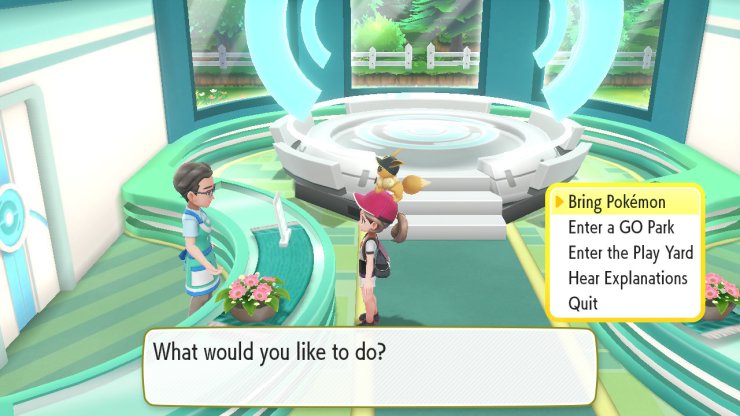
A screenshot of Pokemon Let's Go
Once you finish, go to your selected Go Park and you are likely to catch sight of the Pokemon. Walk towards it and choose A to catch it. If it runs away, don’t be afraid and try catching it again! There is a total of 20 Go Parks to choose from and each one can contain 50 Pokemon. There are also no restrictions on the duration for them to stay in those parks.
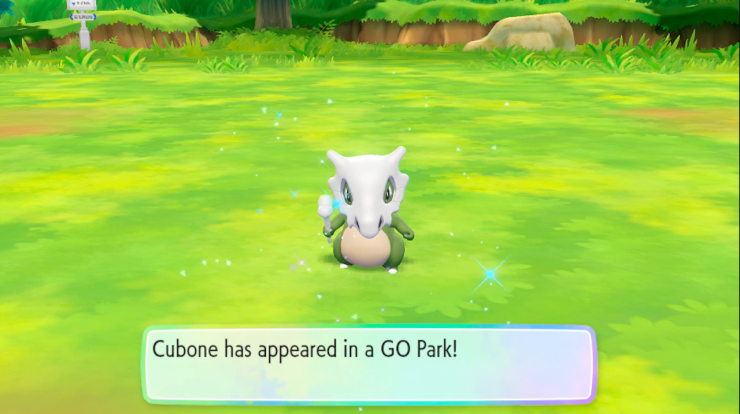
A screenshot of Pokemon Let's Go
How do stats run
Before transferring any Pokemon, appraise it in Pokemon Go. We did some research to check the Pokemon's stats before the transferal and found out that they do transferred. However, the CP will differ between the 2 games. 3 stats for Go’s Pokemon are Attack, Defense and HP while there are 6 for Let's Go, causing stats mirroring. For instance, Pokemon that own perfect Attack stat will also have perfect Special Attack stat in Pokemon Let's Go. The case applies the same for Defense stat and Special Defense stat. The one and only randomly chosen stat is Speed to the best of our knowledge. Don’t forget this if you’re out to catch the Pokemon you transferred.
Getting a Meltan
You will receive a gift in Go after transferring Pokemon: A Mystery Box. This gift lets you catch a brand new Pokemon, Meltan, which is catchable just in Go at the moment. Thankfully, Meltan is available for transfer to Let's Go.

Meltan - the new Pokemon










Comments