The BC Game platform is known in India for the huge number of sports disciplines available, as well as crypto games. The company has considered all the wishes of bettors and has developed an app for phones/tablets. Using the BC Game app, one can place sports bets, gamble and get various bonuses.

About BC Game App
The BC Game app download and installation is primarily worthwhile for sports betting. There are more than 80 sports available to bet on. Cricket is the most popular among Indian bettors. The betting line in the app contains not only regional but also international cricket events. Apart from that, football is also popular in India. Users often place bets on the winner of the match, the final score total.
You can bet not only on classic sports, but also on cyber sports. Competitive shooters, strategy and MOBA games are available. Most often, users place prematch bets, predicting the outcome of matches that have not yet started, but live betting is also available in the app. With these bets, bettors can watch the video broadcasts of matches.
The BC Game app is also worth downloading for those who enjoy gambling. More than 7,000 video slots dominate the range. There are also over 540 live dealer games. You can play roulette and cards. The app's range also includes more than 25 crypto games - you can play crash games, plinko.
How to Install the BC Game App on Android
Before proceeding with the BC Game download, check that your device meets the minimum system requirements. These are as follows:
- Android 4.1;
- 1 GB of RAM;
- CPU with a frequency of 0.8 GHz.
Download the app from the BC Game website. After navigating to it via your mobile browser, do the following
- Click on the 3 dots at the top right to open the menu.
- Click on the "Install application" button.
- Launch the BC Game apk.
- Allow installation when an error occurs.
- Give the application the access rights it requests.
Once installed, the gadget desktop will add a new shortcut. Clicking on it will take you to the platform.
How to Play from Your iPhone/iPad
The BC Game app for iOS does not yet exist. However, users can bet and play casino games using the mobile site. It works perfectly in Safari 14+. You can add a shortcut to the site to your gadget's home screen. To do so:
- Access the BC Game website through your mobile browser.
- Click "Share".
- Click "Add to home screen".
Clicking on the icon created takes the user to the mobile site.
Bonuses in BC Game App
The BC Game app offers rewards for the first 4 deposits. For the first deposit the user receives a bonus equal to 120-270% of the deposited amount. The bonus percentage is based on the amount of the deposit. Bonuses of at least 150% can be received for the second-fourth deposits.
Other rewards are also available in the BCGame app. For example, the user can complete special quests every day/week to earn rewards. It is also possible to spin a special wheel that can bring up to 1 BTC. There is also a loyalty program that provides a cashback and a personal manager. Once every 6 hours, you can click on Koko, who appears at a random spot on the screen, to receive a minimum of 0.005 BCD. Another random prize is given out once every 6 hours. These are awarded to 6 random users who chat.
How to Place a Bet in the BC Game App
To place a bet, you need to register after the BC Game apk download and installation. Once you have launched the app, do the following
- Click on the registration button.
- Enter your email or phone number.
- Set a password.
- Agree to the company rules.
- Click on "Register".
- Give your date of birth, name and surname.
- Click on "Confirm".
After registering, log in, top up your balance. PhonePe allows you to deposit 500-10000 INR, PayTM 500-50000. You can also use Bitcoin, Litecoin, Tether, Ethereum and other electronic currencies. In all cases, money is deposited instantly.
When the money is in your account, you can place a bet. The algorithm is as follows:
- Open the sports section.
- Specify the sporting discipline.
- Choose a specific competition.
- Place the required markers in the betting.
- Write down how much money you want to put in.
- Confirm your bet.
Withdrawing Money in the BC Game App
You can use the same payment services for withdrawals in India as for deposits, except PhonePe. Using PayTM, it is possible to withdraw 2000-50000 INR. When withdrawing to a cryptocurrency, the limits depend on the specific cryptocurrency. To withdraw funds you need to:
- Click on "Wallet".
- Go to the "Withdrawal of funds" subsection.
- Specify the payment service.
- Write the amount to be withdrawn.
- Specify additional data.
- Click on the transaction confirmation button.
- Follow the instructions to complete the payment.
BC Game Tech Support
The user can solve problems by contacting the support team via online chat - a specialist will answer in a couple of minutes. It is also possible to write to the chat room where users communicate - a reply is received in 5-10 minutes on average. The bettor can also consult with the company's staff and other users by using email, the forum and social networking groups.
Complete the BC Game download apk and installation to start placing sports bets and playing top gambling games from your mobile gadget. The app is stable even on fairly old devices with a low-speed internet connection.

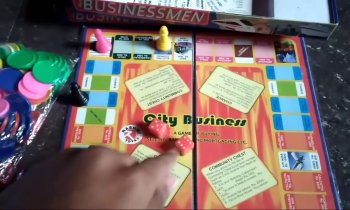




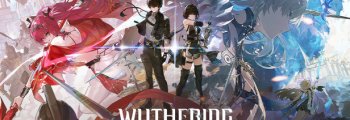







Comments