With the fact that many Linebet customers prefer to bet on sports and casinos from their mobile devices, the technical team at the bookmaker has developed a special Linebet app for Android and iOS. It fully replicates the navigation and interface of the official website, thus providing all the necessary tools for comfortable betting. Also, Linebet App is absolutely free to download from the official website, so you do not have to pay any personal money to purchase it. In addition, the app is so cleverly designed that it easily adapts to the screens of any gadget. The system requirements are minimal, so anyone with an outdated phone or tablet can get their hands on the Linebet app.
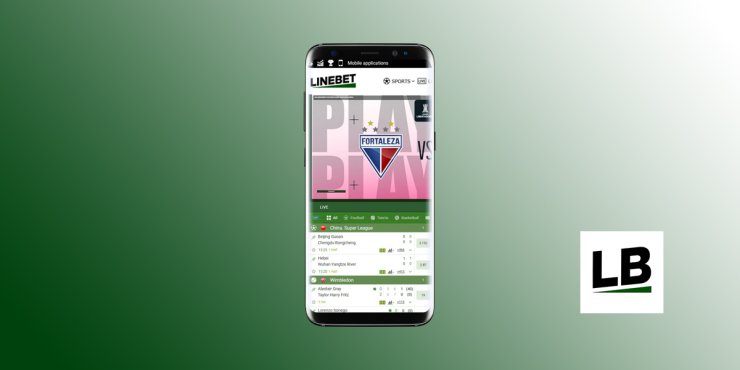
Linebet App system requirements
As mentioned earlier, the Linebet app does not require any system requirements. It will run smoothly on almost any gadget that meets the following system requirements:
System requirements for Android
Every Android user will be able to run their game through the mobile app if their gadget meets the following minimum system requirements:
| APK file size | 38,7MB |
| RAM | 1 GB + |
| Processor | 1,4 GHz + |
| Android version | Android 5.0 + |
System requirements for iOS
Owners of iPhone gadgets can also use the application, which will work steadily with the following requirements:
| App file size | 46,5 MB |
| RAM | 1 GB + |
| Processor | 1,4 GHz + |
| iOS version | IOS 10.0 + |
How to download Linebet App for Android?
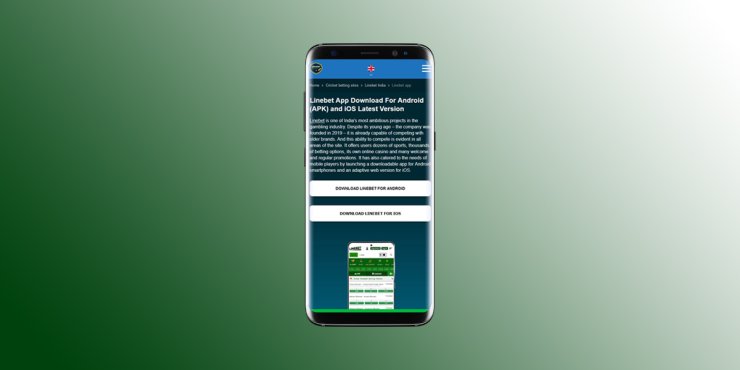
If you have an Android powered device, you can get the app. You will not need much time to download the app from the official website. For your convenience, here are the instructions. To download the apk file on Android, follow a few simple steps:
- Open the official Linebet website.
- Right on the home page, you will see a "Mobile App" button indicating you want to download the Linebet app.
- Choose the apk file of the app that matches the operating system of your mobile device. Specifically, Android.
If you have any questions, you can write to the support chat on the website, where they will help you and give you a link to download the app directly.
How to install the Linebet mobile app on Android?
Below you will learn how to install the mobile app, after you have downloaded the apk file. Follow the instructions below:
- We recommend that you allow "Install apps from unknown sources" in the "Security" settings, as the system recognises files downloaded from the internet as suspicious. Don't worry, linebet.apk won't harm your device.
- Open the downloads folder and click on the downloaded linebet apk file.
- Wait for the app to finish installing.
The icon of the free Linebet app will now appear on the desktop of your gadget. Feel free to download the bookmaker app and start playing anywhere in India!
Download and installation process of the IOS app

Users with the IOS operating system can download and install the Linebet app a bit easier than for Android. This is because the installation process for this system is automatic. Let us have a look at how it works:
- Go to the Linebet website from your mobile gadget;
- Go to "Mobile apps" and choose the operating system you want - IOS;
- Wait for the process to complete.
After a few seconds, you will get the mobile app, which you will see on the desktop of your gadget in the form of an icon. Click on it to get access to the best online betting and casino platform for real money!
How to create an account on my mobile device?
Registering gives all new users the opportunity not only to play and earn real money, but also to enjoy many other nice features wherever they are. To register with Linebet via the app, the following steps are required:
- Open the Linebet mobile app on your device and click on the "Register" button, which will take you to the registration card page.
- Enter your details in the empty fields: name, date of birth, phone number with country code, email, and choose the currency for transactions.
- Think of a username and a secure password. This is necessary for further successful authorisation of the account.
- Read the terms and conditions and accept them by ticking the appropriate boxes.
- Complete the registration by clicking on the "Join Now" button.
Congratulations, you have successfully created an account. You now have full access to all the services of the Linebet mobile app.
>>> Gurugamer.com updates latest gaming news and reviews, check in daily for more!

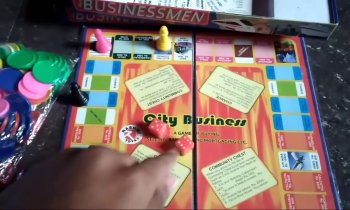




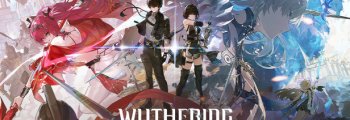







Comments