Counter-Strike is among the longest standing FPS titles out there. With simple and easy to pick up gameplay, CS:GO has attracted more and more people to the FPS genre. The competitive scene in CS:GO is pretty active with many tournaments around the world.

However, much we admire CS:GO players, how can we practice to become as good as them? First, you have to learn how to land shots in situations. Then you will learn about strategies in CS:GO. The game is not just about charging in trying to hit every shot. Utilities exist for the exact reason.
Valve introduced more consoles
In the latest update to CS:GO on September 19, Valve has introduced more consoles to help with practicing. More specifically, the consoles affect throwing grenades by assisting with the pattern and trajectory.
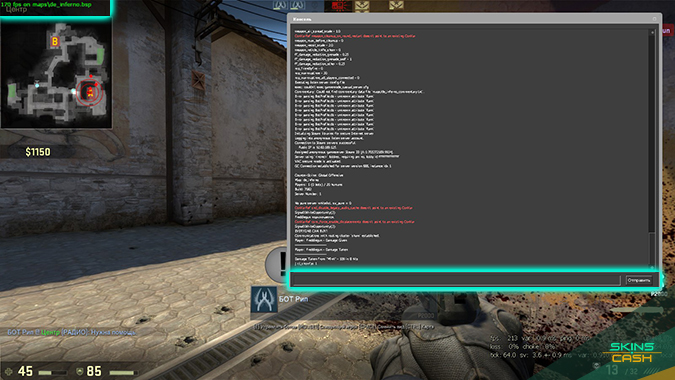
There are 3 new console commands available only in practice. It is pretty good for practicing using utilities. The 3 consoles have different uses regarding situations:
cl_grenadepreview: shows the grenade’s trajectory or traveling path while you are about to throw it. It is most effective when you are finding angles to throw a smoke grenade to a specific location. It will point out which way the grenade goes after leaving your hand.

cl_sim_grenade_trajectory: freezes the trajectory for a number of seconds. This is particularly useful when you are throwing long-ranged grenades. When the trajectory freezes, you can follow where it goes and understands the pattern better.

sv_rethrow_last_grenade: recreates the last thrown grenade on the server. This is particularly useful when you find a good flash and want to test which location is affected by the flashbang.

All in all, more assistance from the game will help players learn the game much faster. This is indeed a good effort from Valve to adapt to the needs of players.










Comments