Released in September 2017, it doesn’t take long for Garena Free Fire to take the world by storm, slowly rivals the thrown of PUBG Mobile. As of February 2020, the game has managed to rally over 500 million downloads from Google Play Store alone. It’s now one of the biggest mobile titles there are, owning millions of dollars in profit every month. As new players are drawn in by the unique features and addictive gameplay, more strive to find other ways to tackle the experience. Read our guide here to find out the best emulator for Free Fire on PC.
Table of Contents
Though being a mobile game, Free Fire isn’t necessarily played on portable devices alone. You can also enjoy the tense Battle Royale fights on your personal computers just like with PUBG Mobile, or just about any other mobile games. All you really need is an emulator. It’s basically a software that enables your system to act like another system, in this case, an Android phone. So, with the best emulator for Free Fire on PC, players can get their daily doses of BR gameplay on the same device where they play League of Legends. It’s becoming a trend recently.

1. Best Emulator for Free Fire on PC will Advance Your Gameplay
So, what difference does it make playing with Free Fire best emulator for PC 2020 compared to playing on mobile phones? Well, the first thing you’ll notice is better control. You have your keyboard, mouse, headphones, all kind of gaming gear that make playing the game much easier. Some are so tied to PC gaming that they immediately notice their performance being far superior on PC compared to that on phones. Moreover, the Free Fire best emulator for PC 2020 allows flexibility for other tasks, such as streaming. You don’t see many streamers going to live with their phones. It’s because the PC gives them the choice to customize its system, thus, create more power.

Today, we’ll be looking at four different emulator software made for different computer specs. Check out the list down below.
2. Best Emulator for Free Fire on PC 2GB RAM
Let’s start the list from the lower end of the PC market, shall we? If you’re looking for the best emulator for Free Fire on PC 2GB RAM that provides smooth control, nothing can beat LDPlayer and NoxPlayer.
2.1 LD Player
Released back in 2016, the emulator quickly established a reputation for being one of the best free emulating software on the market. The one thing that sets LDPlayers apart from other competitors is its optimization and specifications that fit every PC.

You can fully customize the display, as well as the graphics quality according to your computers. LDPlayer gives smooth and intuitive control without sacrificing the users’ joy over the game graphic. You can still experience the best of Free Fire in 60 FPS while on emulator. That’s why this is the best emulator for Free Fire on low end PC. Here’s how to change the settings in LDPlayer:
- 1: Open emulator settings from the toolbar, choose "Advanced"
- 2: Get the option "4 cores" to CPU, plus "3072M" to RAM
- 3: Hit "Save" to apply the settings
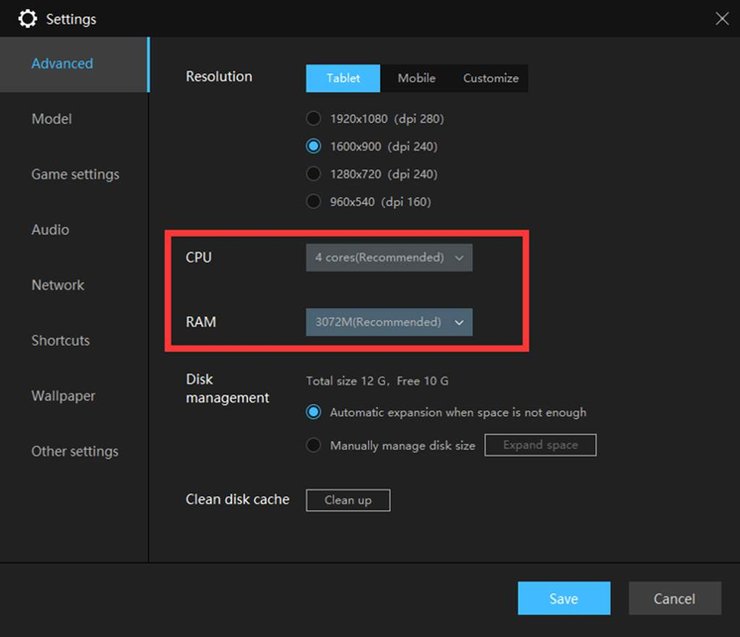
Minimum System Requirements for LDPlayer:
- CPU: Intel or AMD CPU Processor x86
- GPU: Hardware Virtualization Technology (Intel VT-x/AMD-V) enabled in BIOS
- OS: Windows XP or higher
- DirectX: Windows DirectX 11
- Memory: Minimum 2GB of system memory (RAM)
- Storage: Minimum 36GB
2.2 NoxPlayer
This a mainstream emulator that has been on the market for quite some time now and the quality of the software speaks for itself. It’s one of the few emulators that support both the Mac and Windows platforms. It provides the same functionality as LDPlayer, with an edge over the gamepad compatibility. Recognized as the best emulator to play Free Fire on PC by numerous gamers, NoxPlayer is truly the solution for low end computers.

Minimum System Requirements for NoxPlayer:
- CPU: Intel or AMD CPU Processor x86
- GPU: Hardware Virtualization Technology (Intel VT-x/AMD-V) enabled in BIOS
- OS: Windows XP or higher
- DirectX: Windows DirectX 11
- Memory: Minimum 2GB of system memory (RAM)
- Storage: Minimum 36GB

3. Best Emulator for Free Fire on PC 4GB RAM
When it comes to the best emulator for Free Fire on PC 4GB RAM, the competition is fierce between the three remaining contenders. Each has its own strength and weakness. Let’s check them out.
3.1 Tencent Gameloop (Tencent Gaming Buddy)
Gameloop is an emulator developed by Tencent Games, the company behind PUBG Mobile’s success. Of all the emulators out there, why on Earth would we recommend Gameloop? It’s because this system comes from the developers of hit games, so there is no doubt about its quality. Secondly, Gameloop is designed specifically for shooting games, which makes it perfect for games like Free Fire and PUBG Mobile. Plus, it’s also the best emulator for Free Fire on low end PC that operates smoothly without noticeable lags.
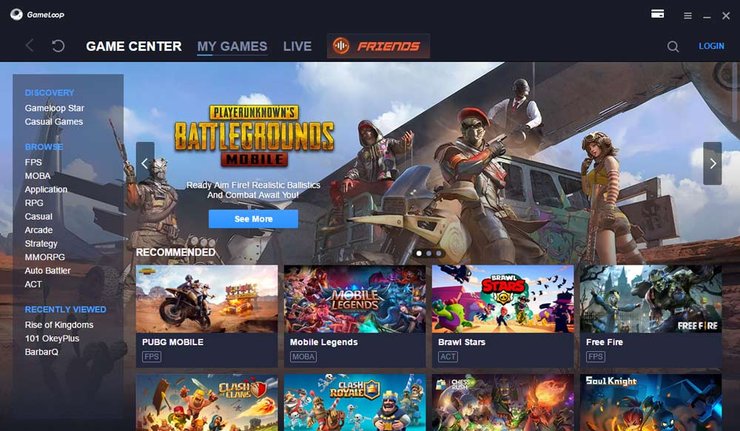
Minimum requirements of Tencent Gameloop:
- CPU: Dual-core Intel/AMD processor at 1.8 GHz.
- GPU: NVIDIA GeForce 8600/9600GT or AMD Radeon HD2600/3600.
- OS: Windows 7 or higher
- DirectX: Version 9.0c
- Memory: 3GB of RAM
- Storage: 1GB
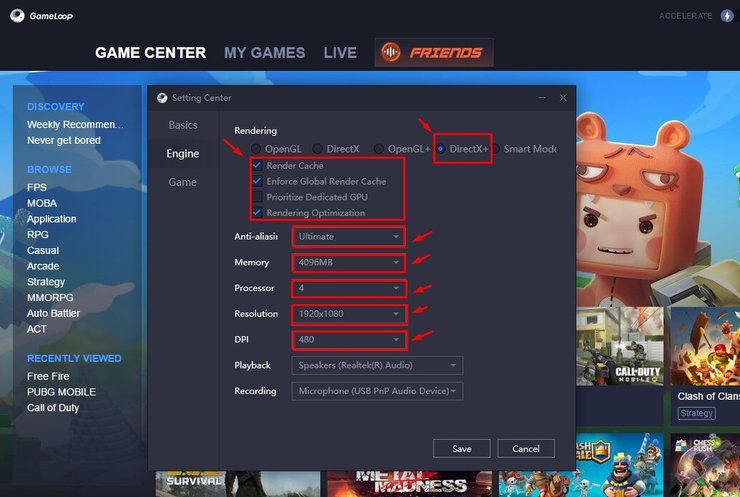
3.2 BlueStacks
Being around for so long, BlueStacks may be the first to come to someone’s mind when they heard the word “emulator”. This software is indeed the best when it comes to speed. It processed programs and commands just as fast, if not faster than your actual mobile phones. This emulator also offers control schemes for Free Fire, with a “smart” feature that auto-detect when you enter a fight. However, the fact that BlueStacks requires a “beefy” computer to function at its full potential is holding it back. It’s only the best emulator to play Free Fire on PC when you give a great foundation to operate.

Minimum requirements for BlueStacks:
- CPU: Intel or AMD Processor at 1.8 Hz
- OS: Microsoft Windows 7 and above
- Memory: At least 2GB of RAM (not true, the emulator is laggy beyond words at 2GB RAM)
- Storage: 5GB Free Disk Space.
That concludes our list of the best emulator for Free Fire on PC that fit all categories of personal computers. Have you chosen your favorite? Comment down below what you think, and remember to stay tuned to our website at GuruGamer.com for more guides, news, and tips into the gaming world.










Comments