Call of Duty Mobile is definitely the biggest hit on the platform recently, and while Activision has confirmed that the game does not feature controller support, some players have figured out a way to do so nonetheless. Without further ado, let’s jump right into the steps!

The steps
To begin with, you will need to know about emulators. For your information, GameLoop is Tencent’s official Android emulator, and it allows you to play Call of Duty Mobile on PC. Of course, you’ll need to head over to Gameloop.fun and download the game in advance. By default, you can play it with your keyboard and mouse just like any other PC titles. However, for hardcore console fans, here’s how to enable your controllers in this game.
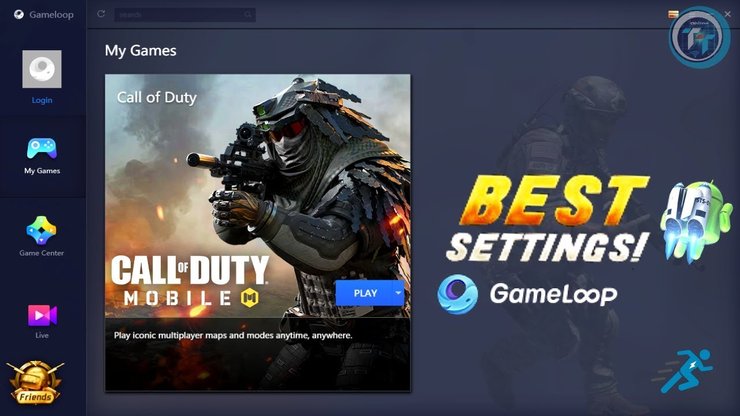
First of all, take a look at the right side of your play screen. Here, you should be able to see a keyboard icon. From there, you need to map all the buttons from your controller to their corresponding areas of controlling on the play screen.
In case you need a clearer explanation or a step-by-step guide, check out this YouTube tutorial below, courtesy of YouTuber CumputerSluggish. It'll show you how to start and also how to assign each button to each area.
Well, that’s all the steps required to achieve a very unusual thing: to play a mobile title on PC using a console controller! In fact, if you are an HDMI genius, you can totally play Call of Duty Mobile on your TV, which sounds strange yet very intriguing.
In summary
All in all, there you go console lovers. Although the game features no single-player campaigns, not-so-competitive multiplayer and is full of micro-transactions, it’s still a great gaming experience you can have with your controllers!











Comments