There is no doubt that Fortnite is one of the most recommended games for those who want to stick to the battle royale concept. Its popularity has lasted for years and attracted tons of new players per month. However, the situation is going to change very dramatically as the famous shooter game has been withdrawn from the Apple’s App Store and even the Google Play Store. That's the reason why many players are in search of other ways to install the games with APK files, but how to fix Fortnite APK download unsupported device?

After Epic Games’ attempts to bypass the policy of reducing any revenue made by its game, those tech giants decided to kick it out from both app stores. But, an undeniable fact is that Epic Games’ products are still amazing. Even when players can not gain as easy access as that in the past, they can try several methods to get into their favorite games.
Table of Contents
How to download Fortnite Mobile on iOS?
Not long ago, if you wanted to bring Fortnite to your iPhone or iPad, all you need to do would be just search its name then tap the install button, then let the process run automatically. After that, you can join the game through the icon appearing on your Home screen or list of apps.
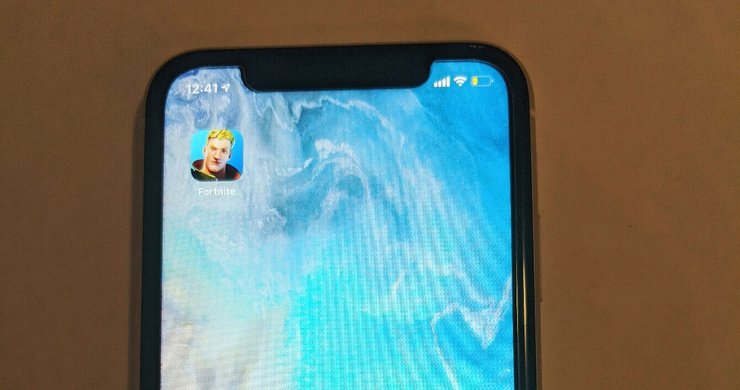
But now, finding Fortnite on the App Store is just impossible. The only thing you can do is waiting for its return. If you have installed it previously, you can continue playing up to Chapter 2 - Season 3 without receiving any notification about the latest updates of the game.
In case you have downloaded the game but want to reinstall it, open your personal purchases via your profile folder on the App Store, then search for Fortnite.
How to install Fortnite Mobile on Android?
Like most of the apps, Fortnite could not originally be found on the Google Play Store. It has been posted on Google’s storefront since April 2020, but thanks to the conflict between Epic Games and Google, the game is yet available on the Google Play Store.
The case of Android smartphones is exactly the same as that of iOS devices. You can continue playing your previously installed Fortnite with Chapter 2 of Season 3, but you will not be able to access Season 4 of the game.
There is a traditional method you can try - downloading an APK file directly from Epic Games. It used to be the only way to download the game, which was considered to be a bit more complex than using Google Play Store. However, it seems to gain back its exclusiveness.

You will need to open your internet browser on your smartphone - Google Chrome, Mozilla Firefox, Internet Explorer, whichever is alright - then access Fortnite.com/Android. Here you can find the Fortnite Installer which is ready for you to download.
Make sure that your memory storage is still available for a 2-GB game before you want to fix Fortnite APK download for unsupported device. Don’t let yourself taken in by the 2-MB APK install file.
What devices are compatible with Fortnite?
You also need to check the compatibility of your smartphone with Fortnite on Android. The easiest way is to download it and wait to see whether the icon of the game appears or not. And keep this in mind: Even when the game has been developed to smoothly operate on mobile, many outdated phones are still unable to run the game.

How to download Fortnite on incompatible devices? Actually, Fortnite is now available for all standard Android devices because of a brief exclusivity window made for Samsung Galaxy phones. Therefore, you can install the game from the Galaxy Store on your Samsung smartphones.
To get away from Fortnite APK unsupported device error, here are several requirements to run Fortnite suggested by Epic Games:
- OS: Should be Android 8.0 or higher, 64 bit
- RAM: 3GB at least
- GPU: Adreno 530 or higher, Mali-G71 MP20, Mali-G72 MP12 or higher
The Future of Fortnite
Currently and possibly in the near future, Epic Games is stuck in lawsuits with Apple and Google. It will be much comfortable for Android users because they can adapt by sideloading the app. However, the case is not very optimistic for iOS players. It is also hard to predict a name that will benefit from this standoff, but Apple needs to fight against its App Store’s payment policies from many popular names such as Microsoft, Facebook, Netflix, and Spotify.
Let's put Fortnite APK download unsupported device error aside, you can also play Fortnite without paying any cost on almost every gaming platform. Therefore, Fortnite is not likely to be on a decline, at least at the time being.
Read More: Here's Why We Cannot Download Fortnite Play Store Link Any Longer










Comments