There no doubt that Free Fire is among the most popular Battle Royale games on the portable platforms as of now. The title attracts millions of active players worldwide with exciting new twists to the classic gameplay. However, with such a large a player-base, maintaining the community or solving the demographic’s demands and problems are no easy tasks for the devs. Today, we will take a look at one of the burning questions often made by players about Free Fire guest account recovery. Can you get back Free Fire lost guest account? And if yes, how do you do that?

Free Fire now owns a thriving community, built on fun, captivating content, and constant updates to keep players feeling fresh and engaged. As more and more come to enjoy the fierce Battle Royale experience, more problems seem to also arrive. One of the hottest topics on the game’s forums is Free Fire guest account recovery. It appears that many gamers somehow lose their data or accidentally delete their in-game and can no longer access the lost information. Some cases are worse than others since they lose all the Diamonds as well as accumulated progress throughout the years. So, we really hope the following FF guest account recovery guide would help.
Free Fire Guest Account Recovery: What’s A Guest Account?
Before we jump into the Free Fire guest account recover, let’s go over the definition first to see what is considered a guest account in the game. So normally, when you first download and log in to Free Fire on your device, the client will ask whether you choose to do so with Facebook, or as a guest. More specifically, a guest account is registered when you don’t link and sync the data via available channels when playing Free Fire. Instead, all the data of the account is stored right on your device’s internal storage. Therefore, one you accidentally delete the data, it’s nearly impossible to perform Free Fire lost guest account recover.

Free Fire Guest Account Recovery: How Do You Lose Your Data?
While some players purposefully delete their guest Free Fire account, some just don’t even have the plan to do so. However, unexpected situations arise and cause them to lose all the data in the internal storage. When that happens, it’s almost beyond saving, even for the technical team of Free Fire. Here are some of the way that could make you ask for a Free Fire lost guest account recover:
- Changing the gaming devices
- Resetting the devices and accidentally losing all the information
- Clearing out the memory by accident
- Forgetting the password to your Free Fire account

Free Fire Guest Account Recovery: How To Recover Your Data?
As we have stated before, the data of the Free Fire guest account is stored on your personal devices, not the game servers. This makes the matter so much more difficult since there’s no information that can be accessed in the database. It means that once you lose the save of the internal storage, the data is beyond recovery. Not even the developers themselves can help you with this problem. However, if the guest account file is still on your phone intact, there’s hope. Here’s how you submit a request for Free Fire lost guest account recover:
- Visit Free Fire Support Center, or find the Free Fire guest account recovery link
- On the page, choose the option that reads “Game Concerns”
- Here, you should see three options: Account Ban, Lost Guest Account, or Lost FB Account. Tap on Free Fire lost guest account recover.
- You will be directed to another page, scroll down to the bottom and look for the “Submit a request” link.
- Enter your information as required. It includes your email address, the type of problems, and a description of the situation. You should also note down your in-game nickname, and ID. Choose the servers, attach any necessary file, and submit.
- From there, wait for the email from the support team
This once more emphasizes the importance of always noting down your in-game nickname and ID. Without these two, it’s impossible for the developers to identify your guest account and retrieve the information. Some even prefer to have stylish names that no one can recreate. Therefore, when you’re starting a new account, keep the nicknames, ID, as well as the password on a secured file to prevent unwanted problems (such as asking for Garena Free Fire lost guest account recovery).
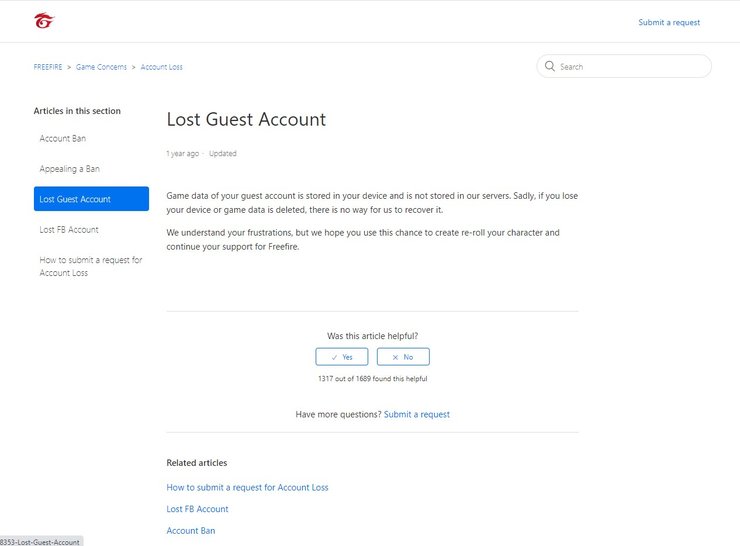
Free Fire Guest Account Recovery: How To Keep Your Account Safe?
Speaking of avoiding unwanted problems, do you know that you can prevent data loss in the first place. The solution is so simple, just sign in with one of the options available. Neglect using the guest account option altogether and go straight for the syncing ones. Free Fire currently supports signing up with Facebook, Google, or VK. Pick out the one that fits you the most and enjoy tons of perks.

Once you synced the data of your account, there’s no need for Garena Free Fire lost guest account recovery. All of the information is now safe and sound on the cloud servers, and you can easily access it from basically anywhere on Earth with an Internet connection. You can freely change devices with no worry in the world of transferring the stored data back and forth. Plus, it makes retrieving lost information so much easier. So, go the extra mile, take a few minutes so sign up with Facebook, Google, or Vk to save yourself from all kinds of problems.
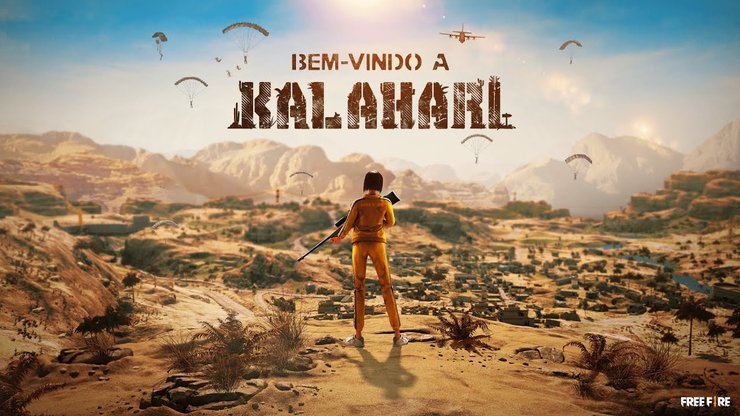
That’s everything we would like to say in our guide to the Free Fire guest account recovery link. All in all, losing your information is never a fun experience, especially when you accumulated for such a long time. So, in order to avoid having to ask for How to recover Free Fire guest account, always sync with available options when you sign up. For more helpful guides into Free Fire as well as other games, check out our website at GuruGamer.com.










Comments