Garena Free Fire has established itself as one of the most popular Battle Royale games on the mobile platform. The fast-paced, action-packed title wows its audience with a wide range of unique features, abundant aesthetic items, and events. However, to really enjoy the true spirit of the game, players need Diamonds. It's the premium currency of Free Fire, which can be used everywhere in the game. Today, we'll guide you on Free Fire Top Up With Google Play Balance, as well as how to get FREE Diamonds!
Table of Contents
Diamonds in Free Fire
For those who are new to the game, here's everything you need to know Diamonds in Garena Free Fire. The game has two official currency units. One is the Gold Coins, which can be easily obtained just by playing. Gold Coins are available as rewards from Daily Rewards, Activity Missions, In-game Events, After Matches, and Season Rewards.

On the other hand, Diamonds are the premium currency that players must top-up with real money. Several occasions may arrive, allowing you to gain free Diamonds, but not commonly. For example, Garena rewards users with Diamonds for reporting bugs in the Advance Server. But most of the time, you will end up buying Diamonds yourself from the in-game store or top-up websites.
Diamonds go for a lot of usages in Garena Free Fire. You're literally unstoppable with a large stash of Diamonds in this game. You can buy characters, weapon skins, cosmetic bundles, emotes, Elite Passes, or take part in in-game events, etc. The world is your oyster. Now, let's check out how you can purchase this precious resource in Free Fire.
Free Fire Top Up With Google Play Balance
To top-up Free Fire Diamonds using Google Play Balance, survivors must purchase via the in-game store or the game client. It will direct you to the payment page with Google Pay. And from there, you use your Google Play Balance to purchase Diamonds. It's just as simple as that! Here's a complete guide for you.
Free Fire Diamond Top Up With Google Play Balance
- #1: Open Garena Free Fire, wait for the game to load, then press the Diamond icon with a plus on the top of the main lobby.
- #2: A pop-up will appear on the screen, displaying the available Diamond denominations. Pick the one you would like to purchase.
- #3: The client will direct you to Google Play. Here, choose Google Play Balance as your payment method. Users can also pay via linked cards, bank accounts, or apps.
- #4: Confirm making the purchase and receive your Diamonds.
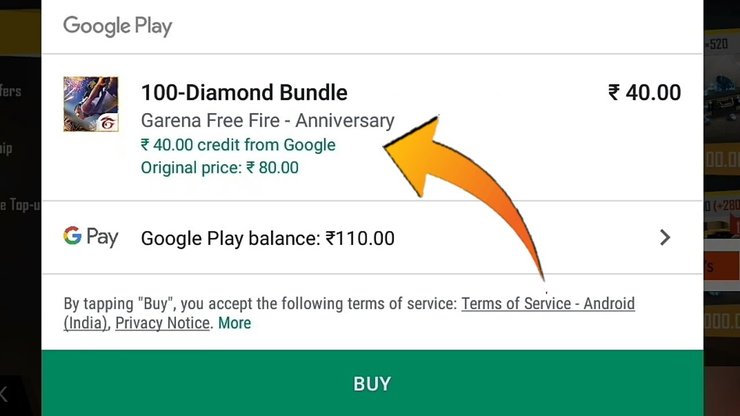
How to Top-Up Google Play Balance?
Follow the steps below to top-up your Google Play Balance:
- Open the Google Play Store application on your Android devices.
- Open the Menu tab at the top of the screen, go to Payment Methods, then Buy Google Play Credit.
- Select the amount you want to buy, then click Continue.
- Select a store. If you buy it for the first time, make sure you list your name and postal code.
- Get the payment code.
- Complete the transaction. It may take up to 5 minutes to update your Google Play Balance.
How to Get Free Google Play Balance?
Indeed, there's a way that allows Free Fire survivors to gain some Google Play Balance without actually topping it up. And that is by using Get-Paid-To, or GPT apps and websites. They will ask users to complete certain small tasks, in exchange for rewards. Here are a few prominent names for you to try!

Google Opinion Rewards
Speaking of GPT apps, there's hardly anything that can surpass Google Opinion Rewards. It's developed by Google, so no question about credibility here. More than 50 million people have downloaded the app worldwide, making it one of the most popular GPT applications. All you have to do is to complete simple and straight-forward surveys. In return, the app will reward you with Google Play Credit, or Google Play Balance to use.
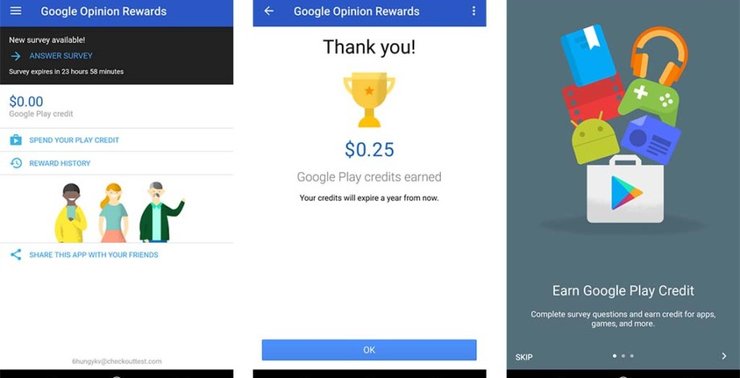
Swagbucks
Another name that we have to mention is Swagbucks. It's also a beloved GPT website, trusted by millions worldwide. This website also asks users to complete short surveys or easy tasks for rewards. Over the years of its operation, Swagbucks has paid its users over $500 million.

That's the end of our guide on Free Fire Top Up With Google Play Balance. It's the default way of purchasing Diamonds in the game, and it does not mean that this way isn't great. Topping up Diamonds from the game client is still the most convenient method, while it offers seldom promos. For more guides, tips, and tricks regarding Garena Free Fire, visit our website at GuruGamer.com.










Comments