Like just about any other online game, Garena Free Fire provides various options for players to save their progress via linked accounts. Of course, you can always create a guess account that doesn’t need to be linked. However, it also causes issues when you accidentally forget your Free Fire ID and password - there’s no coming back from there. On the other hand, once the account is connected to social platforms, players can easily recover all the lost information.

How to Reset Lost Garena Free Fire Account
Garena does not offer any method of creating a standalone Free Fire account, which means recovering lost ID and password is not possible. However, in case of players forget their information, you always have the option to reset the account of the linked platforms. Here’s a step by step guide on how to that.

Reset via Facebook
- Step 1: Open the Facebook app or website, enter your registered email address, and click on the Forgotten password button
- Step 2: On the list of options, choose your preferred method to reset the Facebook password, select one, and complete the verification
- Step 3: Enter the newly created password and login to the Facebook account
Reset via Google
- Step 1: You can access your Google account via any of Google’s applications (Drive, Docs, Gmail,...)
- Step 2: Click on the Forgot Password option and select a preferred method to reset the password, then change it
- Step 3: Log in with your new password
Reset via VK
- Step 1: Visit the official VK website and enter your email ID, click on the forgot password button
- Step 2: You can change your password via the registered phone number or email. Choose a suitable method and create a new password
- Step 3: Log in to the VK account with your new password

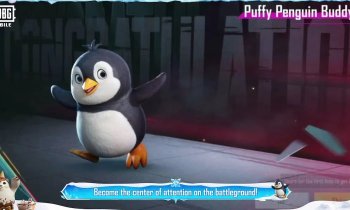








Comments