Cosmetic items are a huge part of the Garena Free Fire’s appeal. They keep the game feel fresh and engaging with an array of gun skins or outfits. You can acquire them by purchasing with Diamonds or participating in various events. However, it will cost either money or time to get these items. Yet, there’s still another way. If you love free rewards (like we all do), then using redeem codes is your best bet.

The game publisher Garena provides codes for players to grasp and redeem for items on the official website. This is your chance to get tons of free rewards with just a few clicks of the mouse. We have compiled a list of newly-released redeem codes in August 2020 for your convenience. But be hurry, these codes do have a usage limit!
Free Fire Redeem Codes August 2020
- SPEHGM2HCH94
- SPEHG6LLU4G5
- SPEHGR6VFSCD
- SPEHGZQH27A7
- SPEHGDYX7J5J
- SPEHG8XD458S
- SPEHG8D5H82C
- SPEHGZME7ZX4
- SPEHGV2PM4DZ
- SPEHG6EV4AX7

How to Use Free Fire Redeem Codes
If you don’t know how to redeem the codes, please follow our instruction down below:
#1: Go to Garena Free Fire official website and access the redeem center
#2: Log in to your Free Fire account. You can’t use a guest account in this step. The Free Fire account must be bound to Facebook or VK first
#3: Copy and paste the code, then click confirm
#4: Check your vault in Free Fire for the rewards. Any currency will be directly added to the stash
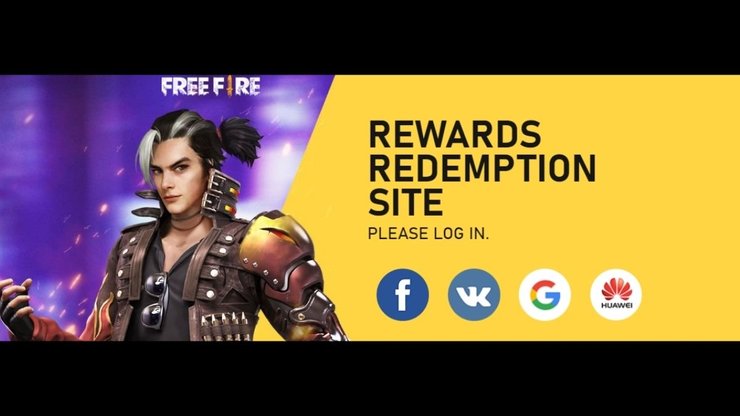
Friendly Reminder: Please note that these redeem codes have a limit. It means that when the number of redemption reaches the limit, the codes become invalid. On top of that, a time limit is also placed on them. So make sure to be among the first ones to use the codes!
Free Fire redeem codes usually have a specific limit placed on them. If a player receives an error message stating that the code is invalid or has been redeemed, it means that the code has expired. The player will then have to wait for the next set of codes to come out.










Comments