Rockstar has been porting the older games in the Grand Theft Auto series to mobile - alongside huge entries like Vice City or San Andreas, smaller games like GTA Liberty City Stories also get ported as well.
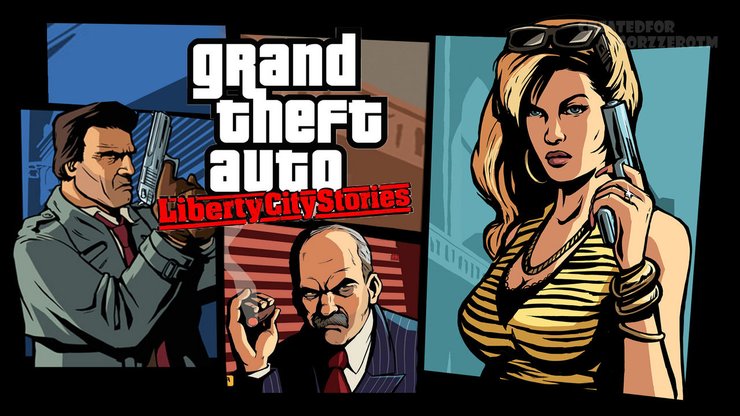
In this article, we would list out all the GTA LCS Cheats Android and how to use them.
GTA LCS Cheat Android
1 - About GTA Liberty City Stories
GTA Liberty City Stories is the ninth installment in the Grand Theft Auto series, it was initially released as a PlayStation Portable exclusive in October 2005. This exclusivity is the reason that the entry is not really popular with the masses. It was ported to iOS and Android in 2016.
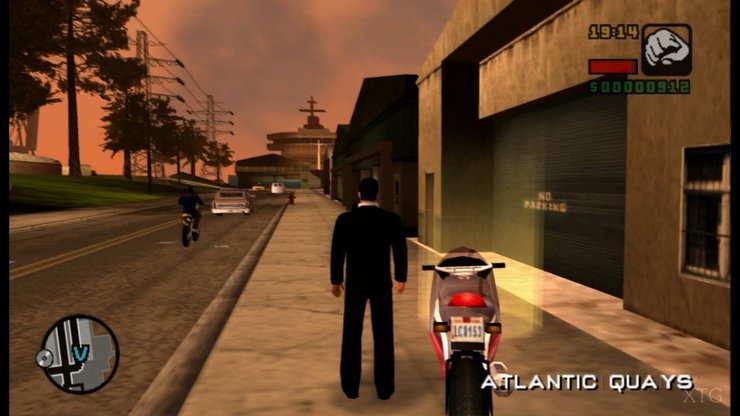
The events of GTA Liberty City Stories set in the titular city (loosely based on New York) in 1998 - it is considered a prequel to the events of GTA 3. You would step into the shoes of mobster Toni Cipriani, rise through the ranks of the Leone crime family and earn the respect of his boss Salvatore Leone.

2 - How to activate GTA LCS Cheats Android?
With GTA Liberty City Stories being a handheld game, you would need the handheld gamepad to enter the cheats manually. Below are the steps for activating the cheats.
- Download and install GTA Liberty City Stories for android - you can get the free version from various sites like an1.com (just type "liberty" into the search bar to find the game).
- Install Game Keyboard + (this app can be downloaded for free on sites like top-androids.com)
- After you have installed both, turn Game Keyboard + on and authorize it as the primary keyboard in language and input settings
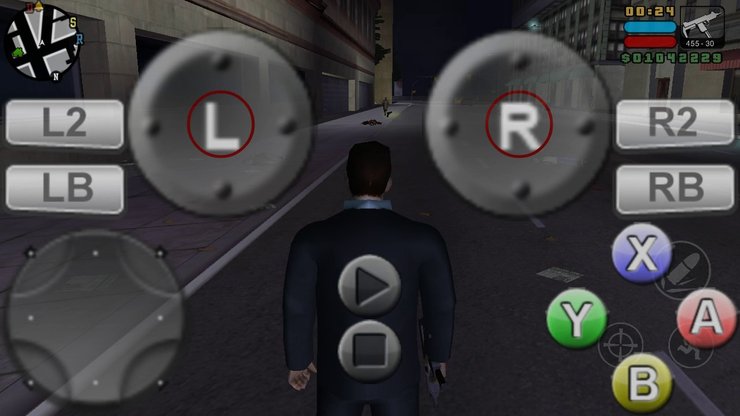
- Set your keyboard and main menu options as follows: on-screen gamepad for input device; emulate joystick for usage mode
- Tick the “use hotkey” option and “joystick mode” under the operation mode
- Start both apps and press the Volume-up key to see the virtual controller
3 - GTA LCS Android Cheat Codes
The buttons on your screen should correspond to the following buttons on the sony controller (GTA LCS was a Sony Exclusive game)
- A=X
- B=Circle
- X=Square
- Y=Triangle
- LB=L1
- RB=R1
You only need to press the buttons on the virtual gamepad based on these sequences to activate the cheat codes.
| Effects | Cheats |
| 2 Gangs + 14 Characters (Multiplayer) | Up, Up, Up, Square, Square, Triangle, R1, L1 |
| 4 Gangs + 28 Characters (Multiplayer) | Up, Up, Up, Circle, Circle, X, L1, R1 |
| 7 Gangs + 43 Characters (Multiplayer) | Up, Up, Up, X, X, Square, R1, L1 |
| Aggressive Drivers | Square, Square, R1, X, X, L1, Circle, Circle |
| All Green Lights | Triangle, Triangle, R1, Square, Square, L1, X, X |
| All Vehicles Chrome Plated | Triangle, R1, L1, Down, Down, R1, R1, Triangle |
| Black Cars | Circle, Circle, R1, Triangle, Triangle, L1, Square, Square |
| Bobble Head World | Down, Down, Down, Circle, Circle, X, L1, R1 |
| Calls the closest Pedestrian to come in your vehicle | X, Square, Down, X, Square, Up, R1, R1 |
| Cars Drive On Water | Circle, X, Down, Circle, X, Up, L1, L1 |
| Change Bike Tire Size | Circle, Right, X, Up, Right, X, L1, Square |
| Clear Weather | Up, Down, Circle, Up, Down, Square, L1, R1 |
| Commit Suicide | L1, Down, Left, R1, X, Circle, Up, Triangle |
| Destroy All Cars | L1, L1, Left, L1, L1, Right, X, Square |
| Display Game Credits | L1, R1, L1, R1, Up, Down, L1, R1 |
| Faster Clock | L1, L1, Left, L1, L1, Right, Circle, X |
| Faster Gameplay | R1, R1, L1, R1, R1, L1, Down, X |
| Foggy Weather | Up, Down, Triangle, Up, Down, X, L1, R1 |
| Full Armor (Blue Bar) | L1, R1, Circle, L1, R1, X, L1, R1 |
| Full Health (Red Bar); heals car you're in | L1, R1, X, L1, R1, Square, L1, R1 |
| Have People Follow You | Down, Down, Down, Triangle, Triangle, Circle, L1, R1 |
| Money Cheat ($250,000) | L1, R1, Triangle, L1, R1, Circle, L1, R1 |
| Never Wanted | L1, L1, Triangle, R1, R1, X, Square, Circle |
| Overcast Weather | Up, Down, X, Up, Down, Triangle, L1, R1 |
| Pedestrians Attack You | L1, L1, R1, L1, L1, R1, Up, Triangle |
| Pedestrians Have Weapons | R1, R1, L1, R1, R1, L1, Right, Circle |
| Pedestrians Riot | L1, L1, R1, L1, L1, R1, Left, Square |
| Perfect Vehicle Handling | L1, Up, Left, R1, Triangle, Circle, Down, X |
| Rainy Weather | Up, Down, Square, Up, Down, Circle, L1, R1 |
| Raise Media Attention | L1, Up, Right, R1, Triangle, Square, Down, X |
| Raise Wanted Level | L1, R1, Square, L1, R1, Triangle, L1, R1 |
| Random Pedestrians Outfit | L1, L1, Left, L1, L1, Right, Square, Triangle |
| Slower Gameplay | R1, Triangle, X, R1, Square, Circle, Left, Right |
| Spawn Rhino | L1, L1, Left, L1, L1, Right, Triangle, Circle |
| Spawn Trashmaster | Triangle, Circle, Down, Triangle, Circle, Up, L1, L1 |
| Sunny Weather | L1, L1, Circle, R1, R1, Square, Triangle, X |
| Unlock multiplayer skins | Up, Up, Up, Triangle, Triangle, Circle, L1, R1 |
| Upside Down Gameplay | Down, Down, Down, X, X, Square, R1, L1 |
| Upside Down Gameplay 2 | X, X, X, Down, Down, Right, L1, R1 |
| Upside Up | Triangle, Triangle, Triangle, Up, Up, Right, L, R |
| Weapon Set 1 | Up, Square, Square, Down, Left, Square, Square, Right |
| Weapon Set 2 | Up, Circle, Circle, Down, Left, Circle, Circle, Right |
| Weapon Set 3 | Up, X, X, Down, Left, X, X, Right |
| White Cars | X, X, R1, Circle, Circle, L1, Triangle, Triangle |
This is the end of our GTA LCS Cheats Android guide. Interested in more of our articles related to the Grand Theft Auto series? Please check out this post for a list of all GTA 3 cheat codes for android.










Comments