PUBG Mobile K/D (or kill per death) ratio represents the kills a player makes per match. The more kills a player makes per match, the higher this ratio is. Besides, others can also spectate your K/D ratio. If you want to prevent them from seeing this statistic, follow these steps.
How To Hide K/D Ratio In PUBG Mobile
Many players do not want to let others see their career results or statistics in this game. So, PUBG Mobile allows them to hide their statistics as well as K/D ratio. It's very easy to hide your statistics in the game. First, you open the PUBG Mobile app in your device and go to the Setting room. Then, scroll down and find the option 'Allow spectators to view tier information' in the section of Basic Settings. Choose to disable this feature.
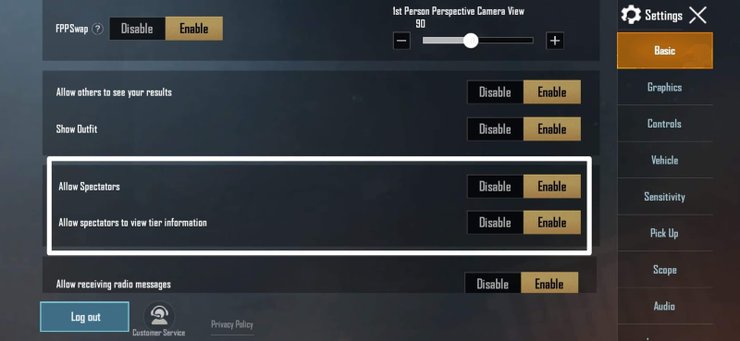
Another way to hide your K/D ratio is by stopping others from spectating you. You also disable the feature of "Allow Spectators" in the Basic Settings section. This feature is located right above the feature 'Allow spectators to view tier information'. By disabling this game feature, your friends or other players cannot watch your games. If you enable this feature, other players can see you playing and check out your player's card.

A lot of players with very low or very high K/D ratios have got unnecessary judgments and wrong reports. Therefore, they don't want to show these statistics to others. This ratio can be useful that may show one's career result. However, it cannot describe PUBG Mobile players rightly. If a skilled player meets some bad teammates or has some internet connection problem, his K/D ratio may drop. It doesn't mean that he doesn't play well or have good skills.










Comments