PUBG Mobile movement tips are very important to play like a pro in this game. Check out how to move like a pro player to survive longer and win more matches in PUBG Mobile with Gurugamer.com.
Best PUBG Mobile Movement Tips
There are some movement tips you can learn from pro players. Check them out below.
Jiggle-Jiggle
Jiggle-jiggle is a pro skill in PUBG Mobile. It roots from the famous quote “De jiggle De jiggle" of the pro player Snax in CS: GO. However, a lot of PUBG Mobile players learn and apply this movement style when playing PUBG Mobile. And the practicing proved that this movement style really works in this battle royale game.

Jiggle is the best movement skill to win and master all close-quarter combat in PUBG Mobile. In long-range engagement, movement is not as important as it is in close-range combat. You have to move while shooting to avoid getting shots and eliminate the enemy. Jiggle movement can be combined with other actions to make many different movements, such as Crouch Jiggle and Crouch Stand Jiggle.
Jiggle-jiggle is the most popular movement in PUBG Mobile. A lot of pro players in India and all over the world are applying this movement in this game to dominate PUBG Mobile. However, it's not hard to move in a jiggle-jiggle manner. You only need to drag the joystick left and right while moving ahead. It's the best tip to move and avoid getting shots while you are running on open ground. Don't crouch because it will reduce your speed.

PUBG Mobile Movement Tips: Crouch
If you often watch game streaming videos of pro players, you will notice that they often crouch in close-quarter combat. This skill help pro players avoid headshots effectively. As mentioned in the previous part, crouching makes you move slowlier while running on open ground. However, it will help you move faster when you are running to the top of a slope or mountain.
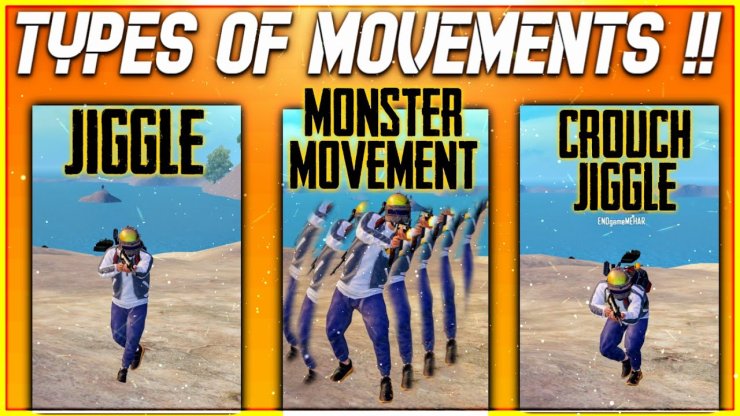
Crouch Stand Tip In Close Combat
Crouch stand is the most popular and widely-used movement of pro players. A lot of PUBG Mobile players are using this movement tip to win in any engagement. In crouch stand, players will suddenly crouch to avoid headshots and then stand to shoot and move faster.

But sometimes, you can still get headshot if the enemies aim to the chest. So, before you use this skill in a fight, you need to determine where the enemy is aiming for.
Crouch Jiggle And Crouch Stand Jiggle
There are two other PUBG Mobile movement tips of pro players. Crouch jiggle is an amazing movement in which you crouch while moving in a jiggle manner. Meanwhile, Crouch Stand Jiggle is another pro movement tip that is a little bit more complicated.

You need to move in a jiggle line, crouch, and stand to avoid the bullet lines and not being an easy target. But you need to do it quickly or the enemy can kill you with a headshot.
Must-Know PUBG Mobile Movement Tips
Besides, there are many useful tips you need to pocket when moving on the map.
- Don't hold any weapons while running to move faster. It's necessary when you are rushing to the playing zone. Holding weapons will decrease your speed when you move.
- Crouch or prone to move and approach the enemies in silence on grasslands, such as in the maps Sanhok or Erangel. It helps you hide your footprint sound.

- Always move in the jiggle line when you are on open ground.
- Try to stick to shelters and trees to get enough covers if you encounter enemies.

- If there is no shelter or tree on the way you rush into the play zone, find a vehicle to move safely.
- When getting near a building, compound, and abandoned residential area or camp, move slowly and quietly. Hold an AR or SMG and get ready to engage in combat.
Best Joystick Settings For Jiggle Movements And Gyro
Jiggle movement is the best choice for Gyro players. Pro players advised you to use a thumb setup whether you are a Gyro player or not. It's because the claw setup is hard for non-Gyro players in PUBG Mobile. Then, you should put the joystick on the left side of the phone screen and use your left thumb to drag.

The most ideal size for the joystick should be 150 to 200. However, some players want to decrease the joystick size to 60 or 80 due to the limited size of their phone screen. You can also reduce the transparency of the joystick button to spot enemies better. In addition, the most perfect joystick placement is near the auto-run button. Don't put the joystick button too close to other function buttons, such as backpack or consumables.

These are some best PUBG Mobile movement tips you need to know to play like a pro. To update the latest PUBG Mobile game news as well as more tips and tricks for gamers, let's visit our website.










Comments