PUBG Mobile is the mobile version of the famous battle royale game PUBG. In the game, you will drop into an abandoned island from a plane to collect items, weapons and fight until there is only 1 survivor left. PUBG Mobile is currently having more than 600 million downloads on Google Play Store.
The game also has the biggest esports scene among mobile games with frequent local and international tournaments every year. The prize pools of these tournaments can get up to millions of dollars.

PUBG Mobile is available for all regions around the world to download through Google Play Store. You can also install PUBG Mobile using APK files that are provided by third-party apps stores such as APK Pure or Aptoide.
During the installation process, some players might encounter the problem that says 'PUBG Mobile app not installed' or 'there was a problem while parsing the package'. Today, we are going to show you all the possible causes of PUBG not installing after download and how can you fix it.
Table of Contents
1. PUBG Mobile App Not Installed - Possible Causes
First, in order to fix this problem, you need to identify what is the root of the problem, and then we can apply the right solution. There are several causes of this PUBG Mobile app not installed problem. It occurs the most to the people who install PUBG Mobile through the APK file method. If that how you do it then these are the possible causes.
- Not enable the Install Unknown Apps option: This option allows you to install apps that are not from Google Play Store. You have to enable this option to install apps from APK files.
- Compatibility issues: Check the version of the app and the version of your phone. Sometimes, your phone is too outdated to install PUBG Mobile.
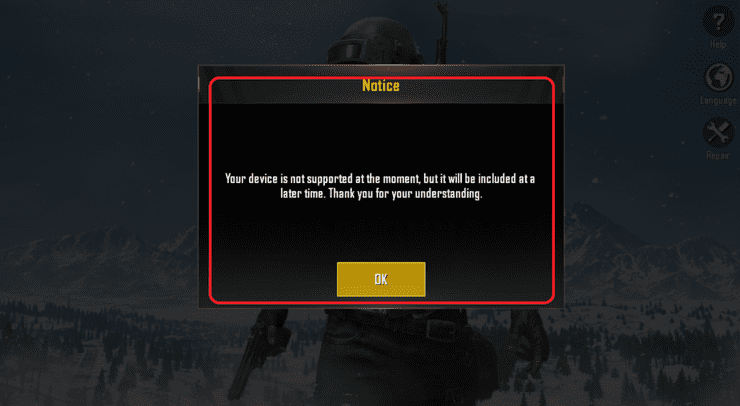
- Damaged or corrupted APK file: If the PUBG Mobile APK file you download is damaged or corrupted then you won't be able to install it.
- Incomplete download APK file: Your unstable internet might cause your APK file to miss something and malfunction.
If your PUBG Mobile app not installed from Google Play Store then there is a chance that your Google Play Store is not the latest version. Otherwise, it might be just some small glitch that happens from time to time.
2. PUBG Mobile App Not Installed - Solutions
Now you have figures out what your problems might be, you can apply one of these solutions to see if it will go away. But first, the easiest and quickest solution that you always try first is to restart your phone and try again. Restarting your phone can eliminate all the small glitch that your phone might have. If that doesn't work, move on to the next step as we will try to fix specific problems.

Not enable the Install Unknown Apps option
Normally, your phone won't allow you to install apps from untrusted sources so you need to enable this option to install the PUBG Mobile APK file. Here is how to do it.
- Go to Setting and find the Security tab.
- Find the 'Unknown sources' option in there and enable it.
- Press OK to confirm it.
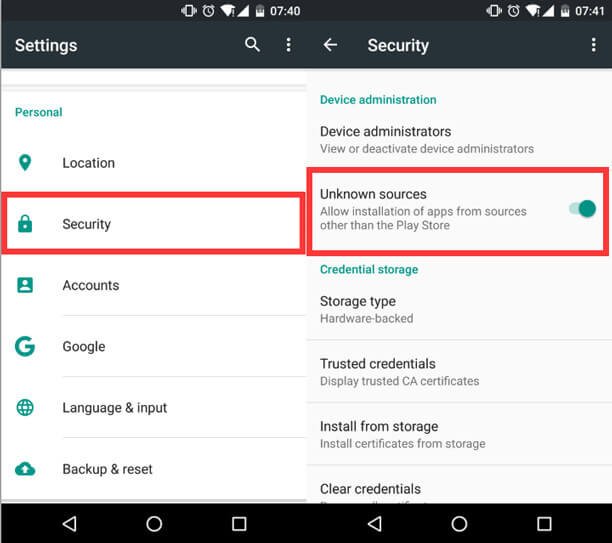
Now you should be able to install PUBG Mobile form the APK file without seeing the PUBG app not installed problem.
Compatibility issues
PUBG Mobile only works on Android 5.1.1 or above and you need at least 2GB. So if your device doesn't meet the requirement of the game, you might not be able to install it. If that is the case then you can try alternatives such as PUBG Mobile Lite or Free Fire.

There is also a chance that your Google Play Store isn't up to date so make to check for updates.
Damaged or corrupted APK file
If your APK file is corrupted, you won't be able to install it. You need to look for a reliable source or website to download. I suggest you use popular third-party apps stores such as APKure or Aptoide to make sure your APK file is clean and safe from malware.
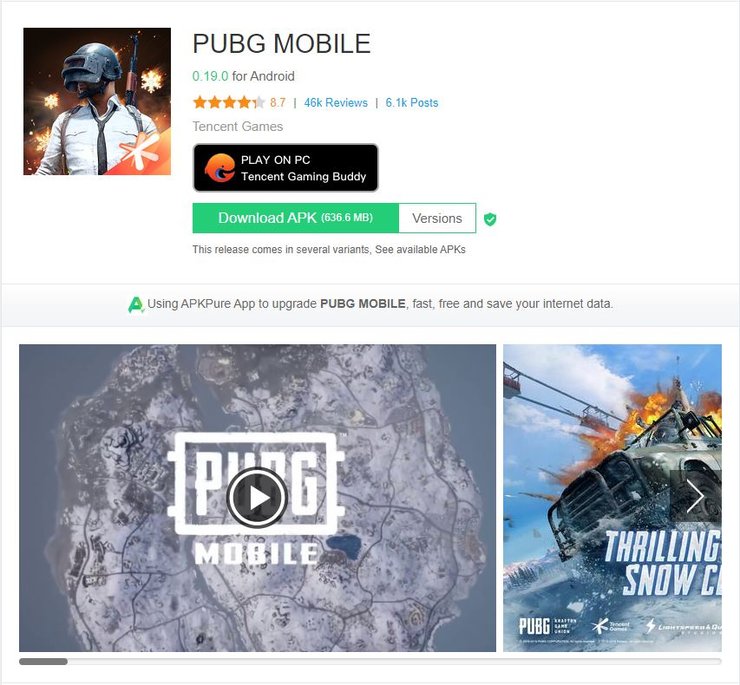
Incomplete download APK file
There is a small chance that you haven't actually completed your download if your internet connection is unstable. Make your connection is stable and try to download the file again.
Also check out: PUBG Mobile: With Pros From TSM Entity, Team Ghatak Won Streamers Showdown Tournament!










Comments