The Minecraft Patrix resource pack changes the game's textures and mob animations. Instead of just upscaled textures, it uses texture tiling and randomization, along with features from Optifine. While the assets may look a bit odd without shaders, it offers a fantastic way to enhance the game’s graphics.
If you have a good hardware setup, Patrix might be a resource pack to try out for Minecraft. However, it can slow down some systems, so it may not be suitable for everyone.
If you’re interested in Patrix, it’s a good idea to learn how to download and use the Minecraft Patrix resource pack, along with the features it offers.
Table of Contents
Note: This resource pack is designed for Minecraft: Java Edition.
Minecraft Patrix Resource Pack: Features
As mentioned earlier, Patrix is a resource pack focused on enhancing Minecraft's graphics. When paired with shaders that support normal and specular mapping, it can produce stunning visual effects. This is made possible by using Optifine features to render randomized, photorealistic textures for blocks and mobs.
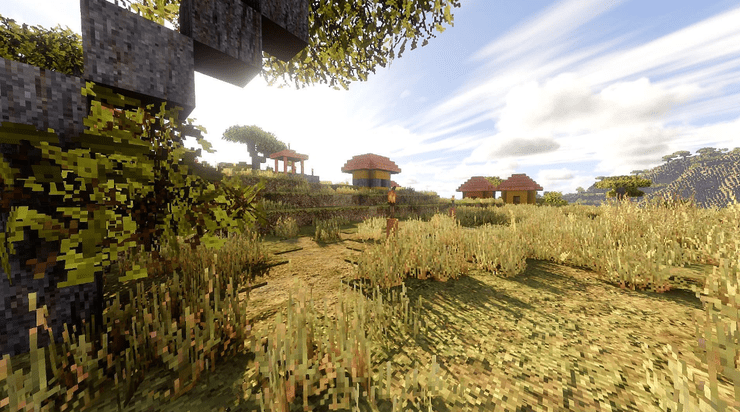
Patrix also includes new mob animations, thanks to FreshLX, the creator of the Fresh Animations pack. This adds another level of visual quality to your gameplay.
However, it's important to note that while Patrix works with Minecraft 1.21, it still lacks some block and item textures, particularly for new features like wolf armor, armor trims, and paintings.
Patrix also provides downloadable "packs" that add extra features, such as custom mob and entity models, along with other settings to help you customize your experience.
Overall, if you’re looking for a resource pack that enhances the visuals from your shaders, Patrix is a great choice.
How to install Minecraft Patrix resource pack
The easiest way to install the Patrix resource pack is through Optifine. First, install Optifine and the resource pack. Then, add a shader to Optifine that you think complements the visual enhancements of Patrix.
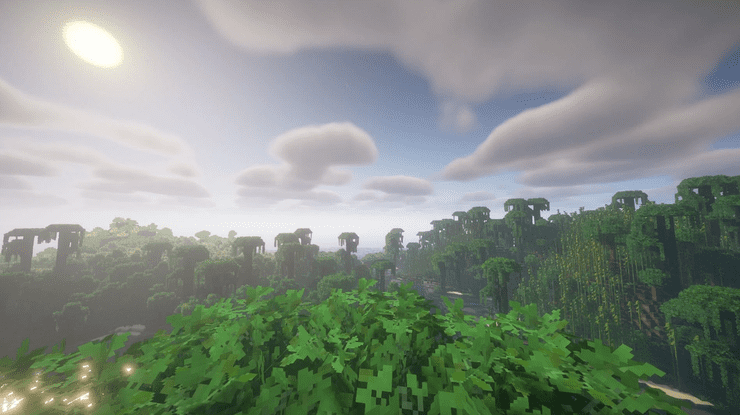
You can install the Optifine mod and Patrix by following these steps:
- Visit https://optifine.net/downloads. Select a compatible Optifine version (1.19 to 1.21.1), click Download, skip the AdFocus page, and download the .jar file.
- Run the .jar file and click the Install button to set up Optifine and create a profile in the game launcher.
- Click here and choose the version of Patrix that matches your Optifine version. Click the Download to get a .zip file and save it.
- Open your Minecraft Launcher, select Java Edition, and go to the Installations tab above the splash art. Find the Optifine listing, hover over it, and click the folder icon to open your root directory. Then, open the "resourcepacks" folder.
- Move the .zip file you downloaded in Step 3 into the resourcepacks folder, then launch the game.
How to use the Patrix resource pack in Minecraft
After installing Patrix, you'll need to activate it and adjust some Optifine settings to ensure the resource pack functions correctly.

Also, keep in mind that Patrix may not be compatible with all shaders, so you might need to switch shaders in Optifine if you encounter any issues. To ensure everything runs smoothly, activate the following settings:
- Detail > Alternate Blocks set to On
- Detail > Trees set to Smart or Fancy
- Performance > Smart Animations set to On
- Quality > Connected Textures set to Fancy
- Quality > Natural Textures set to Off
- Quality > Custom Colors set to On
- Quality > Custom Entity Models set to On
- Quality > Random Entities set to On
- Quality > Antrisopic Filtering set to Off
- You may also need to go into your shader settings to enable any emissive or subsurface scattering options.
Next, go back to your settings and click on the Resource Packs button. Select the icon for Patrix to ensure it appears on the list to the right, which means it’s enabled. Then, you can start a new world and enjoy your new visuals!
>>> Download Minecraft PE 1.22.0, 1.22.10 and 1.22 mobile free: APK version










Comments