In the upcoming 1.19 The Wild Update, Minecraft is going to add a new Deep Dark Biome to give players more challenges. This new biome is the home of the Warden, an extremely upcoming powerful mob.
This biome was revealed in 2020 but Mojang wanted to polish the biome further so it was delayed. Obviously, players would want to explore this new biome immediately once the new update comes out. Here is how you can do it.
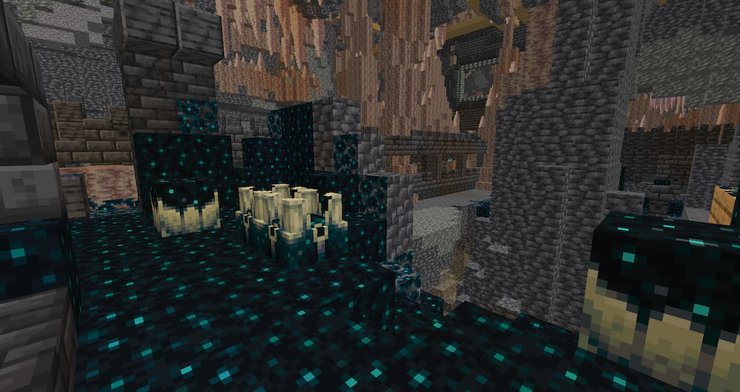
How To Find The Deep Dark Biome In Minecraft
The Deep Dark Biome is going to be placed deep underground so it will not be easy for players to find this new biome. The Deep Dark biome will only be found specifically under y=0 so players will have to spend quite a lot of time digging in caves to find it. Exploring huge caves will give players a better chance of finding the Deep Dark Biome.
There is another simpler method to find the Deep Dark Biome in Minecraft but it is going to involve using commands. To use commands in Minecraft, you need to enable cheats in the settings first.
Type '/locatebiome minecraft:deep_dark' in the console and press Enter. The game will show you the coordinates of the Deep Dark Biome. You can then go there normally or use the command ' /tp X Y Z' in order to teleport to the location instantly.

Make sure to be well-prepared when you reach the Deep Dark Biome since this is a dangerous biome. It is dimly lit by sculk catalysts and lava. The Warden is the only type of mob in this location.
>>>> Read more: How To Create A Glow Berry Farm In Minecraft 1.18










Comments