Table of Contents
Battlegrounds Mobile India Open Beta is now released on Google Play Store. After 9 months of waiting, players are now having the first chance to experience their favorite game again. Players can register to become a tester and experience the game right away. What even better is that players will be able to retrieve old PUBG Mobile account back in Battlegrounds Mobile India.

Retrieve Old PUBG Mobile account In Battlegrounds Mobile India
You can get back the progress and items in your old PUBG Mobile account just by doing a few steps below:
- Open Battlegrounds Mobile India on your phone.
- Go to the Settings in the game.
- On the Basic tab, you will see an Account Transfer button.
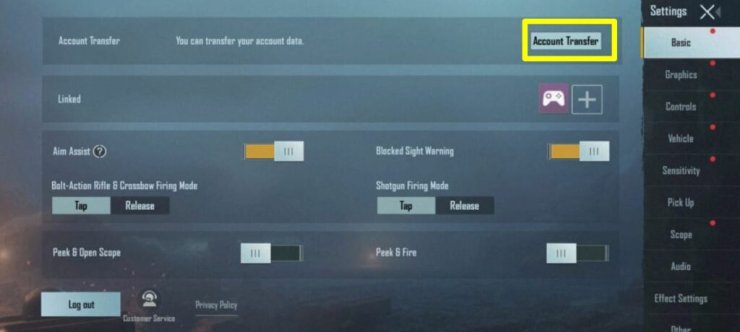
- Accept the terms and conditions of migrating your data and wait for a while.
- Log in with your Facebook or Twitter and see if your old account is back.
How to download Battlegrounds Mobile India
Players can become a Beta Tester by entering this link. Just simply click "Become a Tester" button. Tick on the box on the top right of the screen and choose your Google account.
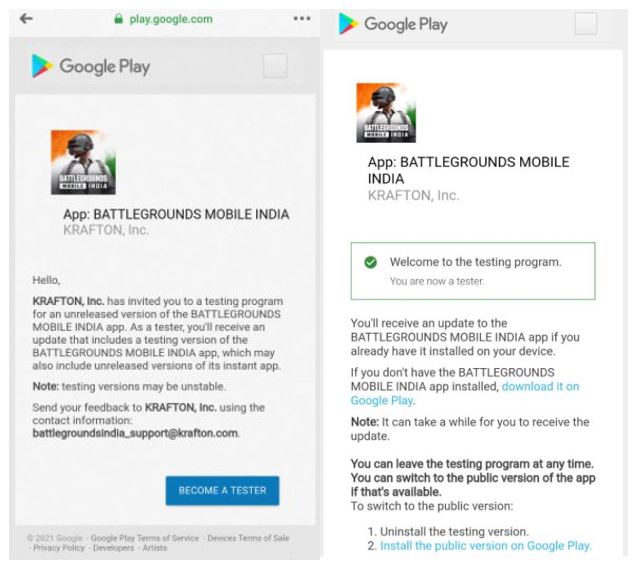
Now you have become a Beta Tester for Battlegrounds Mobile India. After clearing the cache of the Google Play Store, you will be able to find Battlegrounds Mobile India (Early Access) to download.
There is a limited number of people who can join the Beta so there is a high chance that it is full already. They will continuously add more slots so just wait patiently.
>>>> More Battlegrounds Mobile India news on Gurugamer: 3 Things You Should Try When Battlegrounds Mobile India Is Released










Comments