Free Fire is amongst the most popular mobile title as of late - currently, it has over 450 million registered accounts and about 50 million players active daily. With such a huge player base, there is a high level of competition in Free Fire, and it would take more than just regular playing to get to the top tier. While talents and practice are the main factors in getting good, there are some specific things that people can do to improve their chances of winning the game.

Most players try out Free Fire using the default settings, and although there is nothing wrong with this, modify the settings based on one's preference and habits can do a lot. New players usually do not tweak the default settings for fear of it affecting the gameplay, however, it is not rocket science and anyone can do that easily. Below is a short guide on the various different settings in Free Fire and how to use them effectively.
1 - Minimap
In this section, players can take a pick between the Rotating Option or North Up for the mini-map. In Rotating, the map would move with the player pointer stood still - while with the North Up option its the opposite. Picking between these two options would depend on players' preferences - however, we recommend using Rotating for new players - as they would always be able to focus on whatever location is in front of them this way.

2 - Fire Controls
There are three control types in Free Fire: Default, Precise on Scope and Full Control. Default is the Aim Assist option, with your cursor automatically lock into enemies nearby. This is not always beneficial, however, as a lot of factors can affect the auto-aim: the gun type you are using, attachments, and the number of opponents in range for the aim assist.
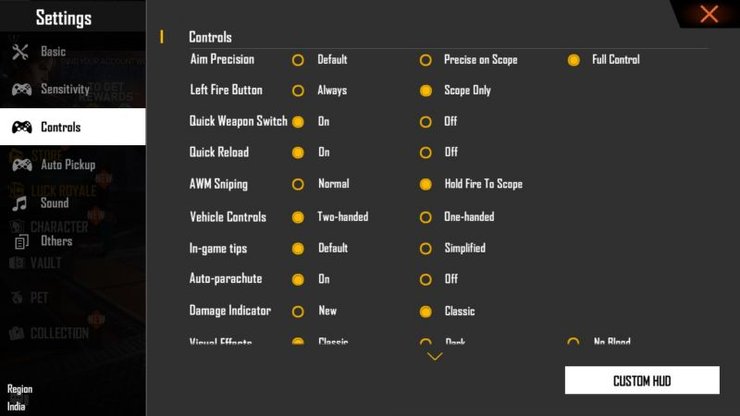
This fire type is rather hard to use against multiple enemies - and it might target the wrong guy that you do not want to kill first. This is where precise scope came in: in this mode, aim assist would only be turned on in close range - you would be able to manipulate the gun freely in longer ranges.
Full Control option turns off aim assist completely - players would have to automatically select what they want to shoot. This feature is best for experienced people - if you are new to this game, it is best to stick with the default option.
3 - Advanced control settings:
Free Fire has a lot of options to optimize its gameplay experience. Quick Reload should always be On - it would make reloading much easier. AWM Sniping should be kept at "Hold Fire To Scope" - this is actually a great fix that this game has over others. Without the need to press yet another additional button, players' attention would be completely focused on the target at hand.
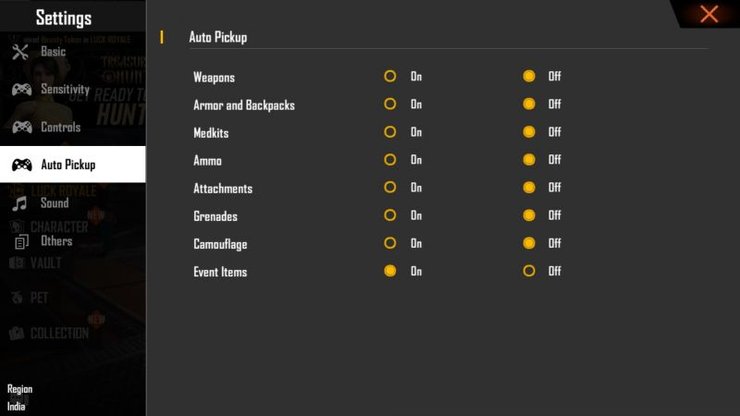
Apart from these, sensitivity is also pretty important as well - it allows players to control their weapons more easily. Bad sensitivity settings would drastically reduce a player's effectiveness in combat. It is recommended that players jump into a custom server or normal matches to get familiar with the new setting after changing. Optimal control options would definitely improve your win rate after you have mastered it.
Interested in more of our guides for Garena Free Fire? Please check out this post for the best character skills combinations in the game.










Comments