Recently, there has been a trend where people would show a blank nickname in Free Fire. It is actually impossible to do that unless you know a few tricks. If you are curious and want to know how to make a blank nickname in Free Fire then head down below.
When you first entered Free Fire, you will get to choose a unique nickname for yourself. You can change this name later if you can get a Name Change Card or spend 390 Diamonds. Since this name is your identity in Free Fire, everyone wants their nickname to look cool.

How to create an invisible name in Free Fire?
The process of making a blank name in Free Fire is not that hard, but I will need you to follow these steps carefully.
Step 1: Copy the space inside these square brackets [ㅤ]
Just do a long press on the space inside and then tap copy.
Step 2: Open NotePad and paste the space there
You can download and install a NotePad app .
Open the app, create a note and then paste the space into the note.

Step 3: Open Small Text Generator and type any name
Go to the Small Text Generator website and type in any name. It doesn't matter what name you type because the final result will be blank anyway. Keep it short with about 3 to 4 letters.

Step 4: Copy the Superscript text and paste it into NotePad
You will find a Superscript text of the text you typed in on the bottom of your screen. Copy it. Now, open NotePad and paste it on the line under the previous space.
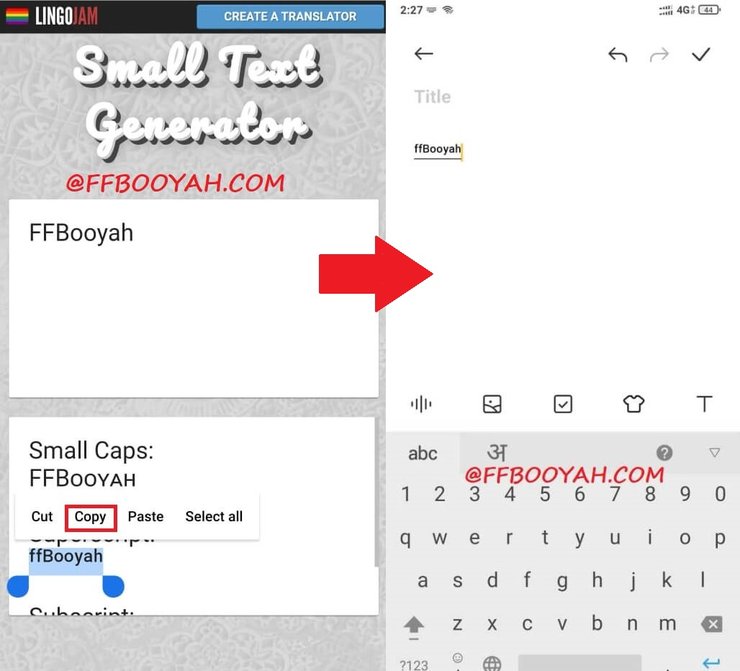
Step 5: Split the name
To have a blank nickname in Free Fire, you have to split the name. You need to make every word of the name the first word in each line. See the picture below.
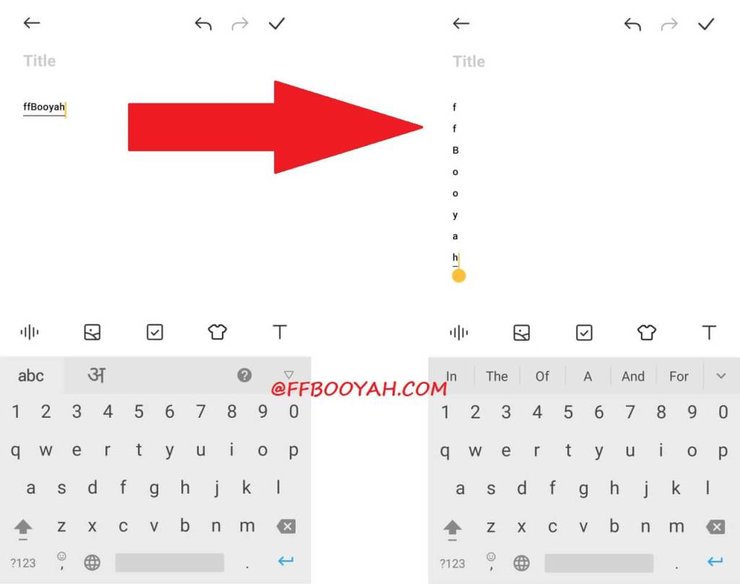
Step 6: Select and copy everything
Don't forget to copy the space on the top as well.
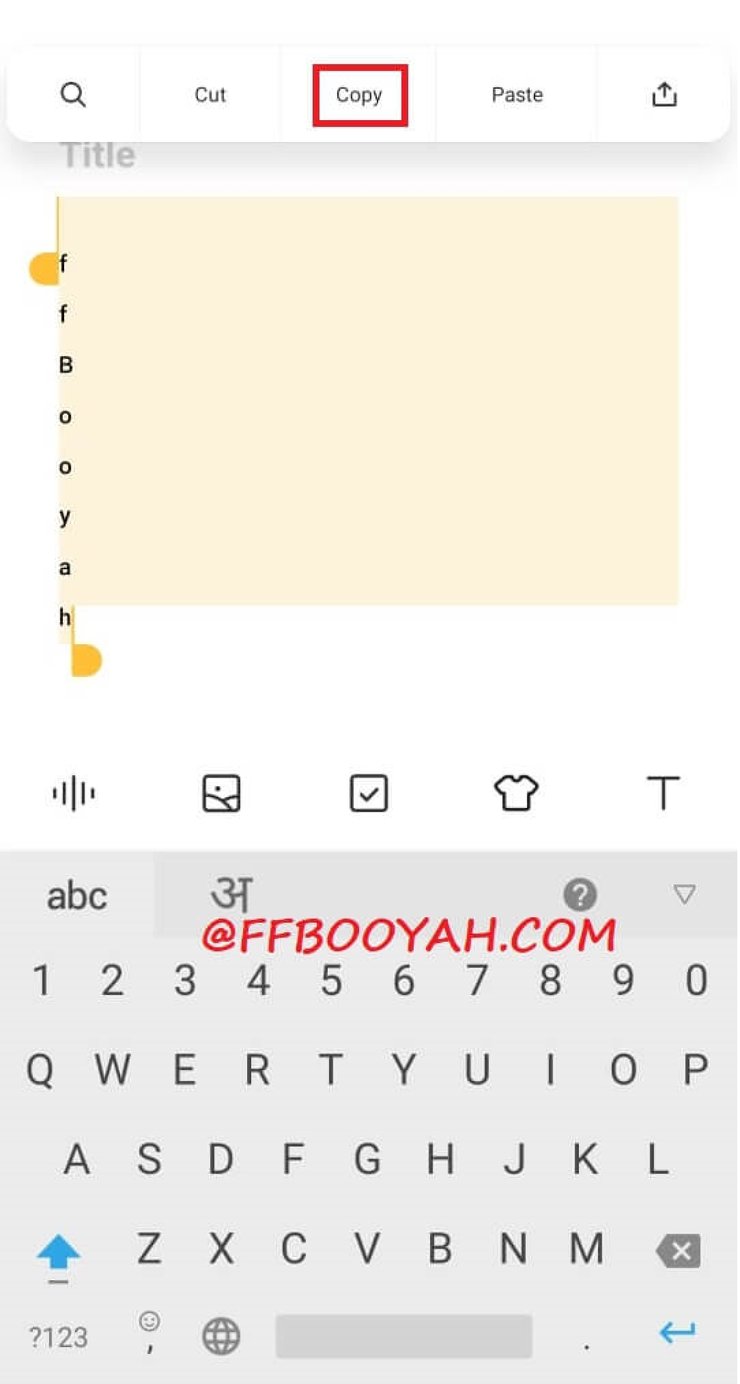
Step 7: Change your name in Free Fire and paste it in
The hard work is done now. All you have to do is paste the text into the box when you change your name in Free Fire. Your nickname will show nothing at all.
That's the guide to create blank nickname in Free Fire. Should you find this post useful, visit our website often for more.
>>> Related post on Gurugamer.com: This Is The Best Free-To-Play Character Combo In Free Fire OB28 Update










Comments