When playing an RPG game, how to maximize the gameplay is the first thing every RPG game enthusiast wonders about. This occurs for a variety of reasons, including the fact that popular RPG games like Arknights, Blue Archive, and Epic Seven need players to expert all of their effort in order to have a meaningful impact on their battles.
Compared to the majority of emulators out there, LDPlayer is the best tool available to enhance and progress our games. With the release of LDPlayer 9, we now have access to all the greatest features and best optimizations for RPG games.
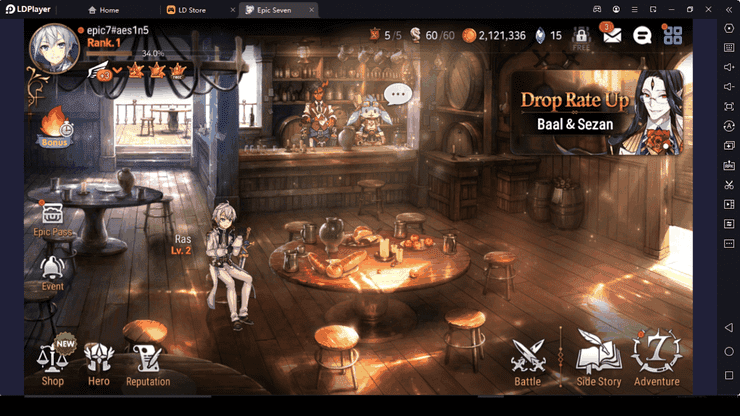
When talking more about RPG games, they come with a lot of elements like battling, attacking, game modes, and sometimes shooting as well. If we take an example like Blue Archive, there are so many gaming modes that you have to face there, and we don’t say that you cannot successfully face them with a regular gaming experience. You can. But you should know that it will take a lot of effort, and you cannot advance and optimize them to have soothing and effective gameplay as you expect.
So, for the RPG game lovers who love to play games like Blue Archive and Arknights, you have LDPlayer 9 introduced now, and it is here to give you the best gaming experience? Wondering how? Here is how you can take it.
Best RPG Games to experience with LDPlayer 9
Before we get into how you can optimize our gameplay to the best features, let’s see what games you can play with LDPlayer 9 to have the best experience. Here we have chosen several popular RPG games that require better features from a PC than a normal device.
- Arknights
- Epic Seven
- SLIME ISEKAI Memories
- Genshin Impact
All these listed games require a player to have good storage on their PCs to run smoothly. Otherwise, they tend to experience some crashes and lags throughout the gameplay. And now, let’s see how these RPG games will be advanced with the new LDPlayer 9 version to gain a more nondisturbed pleasant gaming experience than ever.
Smooth and Fastest Gameplay for High CPU Usage RPGs
Games like Arknights and Epic Seven are some of the highest CPU using games that cannot be operated on a low-end PC device, and we have to own a fully optimized PC to have the best gaming experience from them. So now there is a solution that has been provided for us with the new LDPlayer 9, which comes with the Android 9 kernel to it, and it makes these kinds of games play faster and smoother than you ever expected them to be.
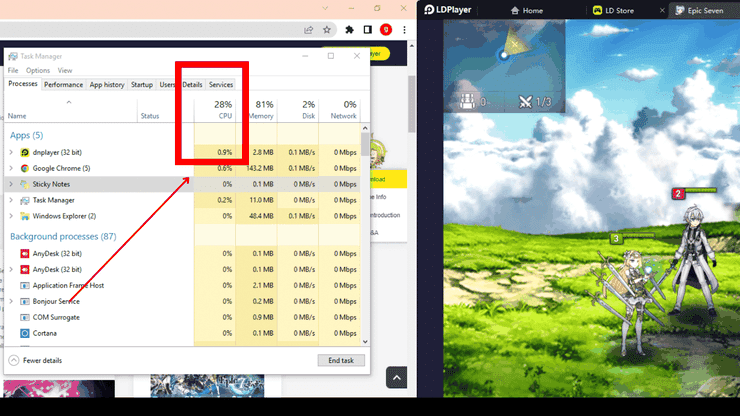
Most recently published games no longer support Android versions below 8 due to changing technologies. As an illustration, consider the game Slime Isekai Memories, which is incompatible with lower Android 8 versions. Disney Mirrorverse is one such game that expressly requested an Android version higher than 8. LDPlayer 9 has worked on these games particularly to provide players with the most enjoyable gameplay experience with its new and improved android 9 kernels to position itself for the future.
Quick Process and Less GPU and CPU Usage
It takes forever to load a game like Arknights, especially on low-end PC devices, and that makes you find more alternatives to go for a faster processing rate. Now that the LDPlayer 9 has been developed with a new, improved response time, you don't have to wait forever to load your game, and it will be a lot faster and a smoother gaming experience.
And the most remarkable thing that we should mention about RPG games is that they are usually pretty heavy. The best examples of such heavy RPG games are Epic Seven, Blue Archive, and the Arknights. Usually, these games have been designed to take a lot of RAM as well as CPU from a PC and if you are a player coming from a low-end device, playing these kinds of games is only a dream for you.
But with LDPlayer 9, which has been designed to offer you the best optimizations with the latest technology, it doesn’t restrict you from playing such an amazing game even if you are coming from a low-end device. It assures you all for maintaining a high-performing gaming experience with less use from RAM and CPU, but still, it will maintain the highest gaming performance for any player.
Every player who is coming from such a low-end device with heavy games like Arknights can now run multiplayer as much as they love, and the latest LDPlayer 9 will maintain a stabilized frame rate that will be supported for any computer model.
Superior Graphics for Best RPG Gaming
You all know how beautifully designed RPG games like Arknights, and SLIME ISEKAi Memories are, and they have beautifully designed graphic elements on them with high-quality visualizations. This is not something that every mobile can handle, and LDPlayer 9 can fix this gap for you.
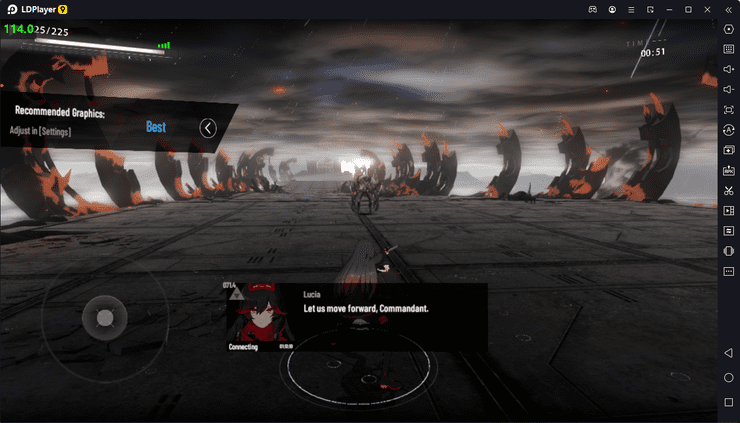
If you want to have the best visuals that don’t make you stop playing with battery issues, LDPlayer 9 is here, requiring a low need from the system and even if your PC is a 4GB RAM device, you will be freely capable of running the internal graphics.
Every detail of the game will be defined in higher definitions here, with optimized features that apply to your current device. You will no longer see blurry pictures or red dots placed on your screen when playing a game like Blue Archive anymore.
Complete Optimizations for Any RPG Game
The most common issue that many emulators face, especially when they play huge RPG games like Blue Archive, is lagging and seems stuck. This mostly happens when we run games like Disney Mirrorverse and Blue Archive because the player’s most common complaint for these games is that they are crashing after ten minutes of launch. This is no longer an issue for the players who use LDPlayer 9, as it has all the optimizations done to make your gameplay smoother.
Shortcuts for Every Game Mode
Every RPG game comes with several modes like an arena, PVE, PVP, and raid bosses. They all have battles, and it becomes tough on games like Epic Seven. So if you are a player who doesn’t feel like doing much with the default control settings, you can switch to LDPlayer 9 because it creates a personalized keyboard for you with the Keyboard Mapping feature. These all are designed for all your controls and movements, and through them, you are going to succeed in the battles more than any other method.
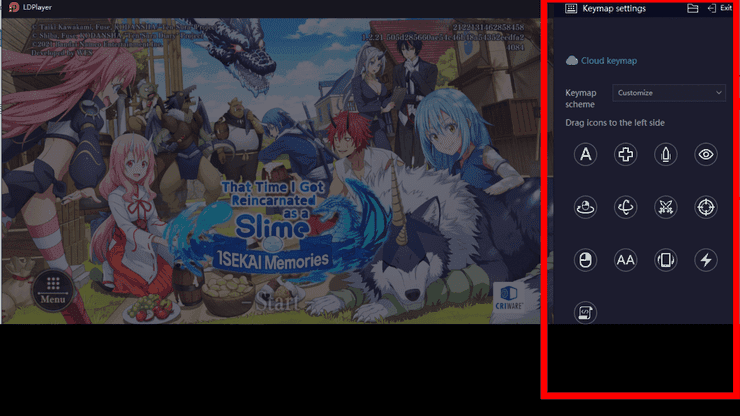
One Key to All Repeating
We don’t need to say how many repeating actions are taken in a battle in Epic Seven, Arknights, and Blue Archive as well. Attacking, fighting, and the battle takes a lot of repeating movements, and now they can be simplified with one key. The Keyboard Macros will give you the chance to set one key for many repeating actions.
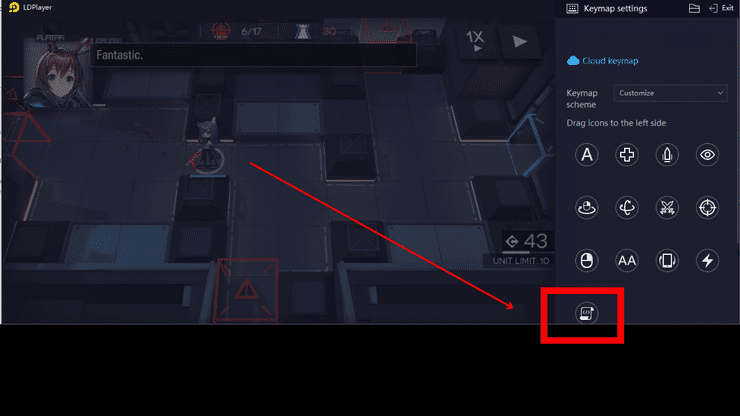
Faster Rerolling
The biggest problem in the RPG games is that they take way more time to execute a reroll to earn a superhero. This issue comes up a lot in Epic Seven and Arknights because we have to wait to do a second rerolling right after we have finished one set of rerolls. So if we didn’t manage to earn a superhero on the first attempt, we would need to wait for such a long time.
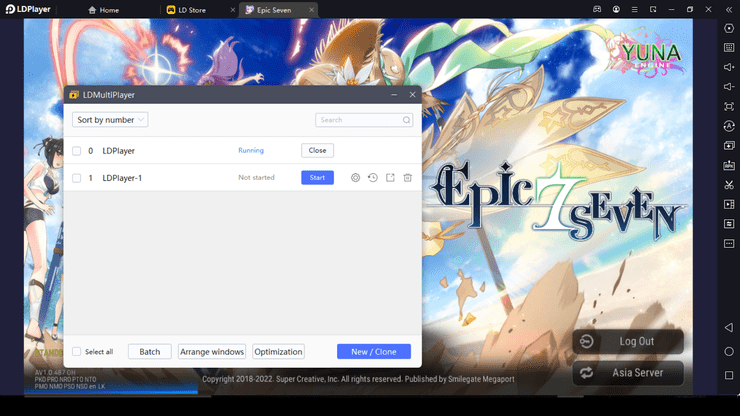
But with LDPlayer 9, you have the Multi-Instance Sync, which creates copies of your emulator and then gives a chance to do rerolls from every instance you create. So no more time taking, and you will earn your best hero within seconds. No more disappointments.
Conclusion
And that is it. The RPG gaming world is vast, and for each and every game, we need to apply different kinds of settings to be operated well. So for those looking for the best options to play such a game, here comes their best chance: the LDPlayer with the best enhancements and optimizations.
>>> Visit Gurugamer.com for more updates and gaming reviews!










Comments