It could be a big blunder if we don’t put Minecraft into the list of most loved video games of all time. Right, from building an open world from scratch to fending off enemies, the game provides a fantastic combination of amazing mechanics and awesome graphics based on a pixel-styled theme. Many players meanwhile are on the search for Minecraft Java Edition APK download for Android, and here’s everything we know so far about it.

Table of Contents
What is Minecraft Java Edition?
Java Edition is the very first edition of Minecraft. First developed in 2009, this original edition is considered the most open-sourced version for those who love desktop gaming. Minecraft Java Edition actually built a massive community around it, with millions of players taking part in mini-games, building up servers, developing resources, creating mods, etc.
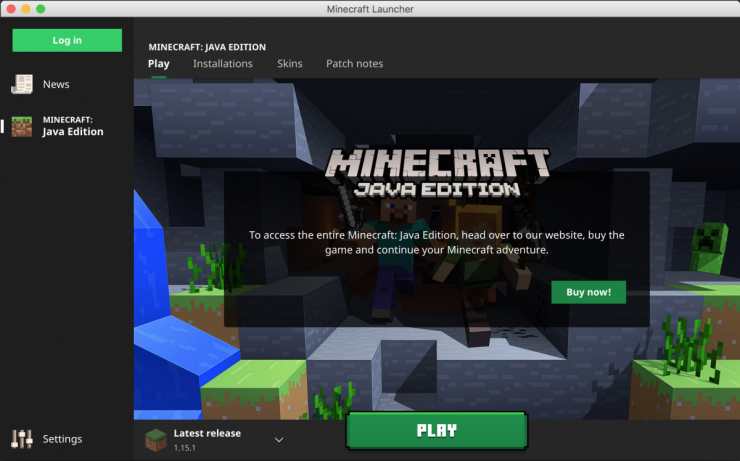
How to get Minecraft Java Edition APK download for Android?
In fact, Minecraft Java Edition has yet to make its own way to both Google Play Store and Apple App Store. The developer, Mojang Studios, instead designs a version for mobile devices and has launched it for quite some time.
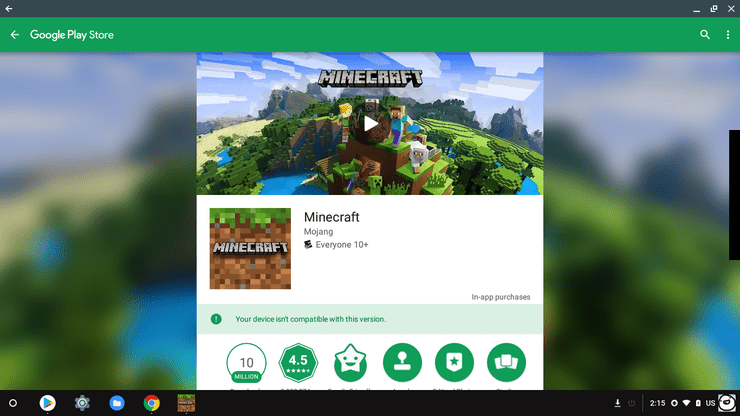
You might have seen tons of websites, blogs, or YouTube channels claim that they have Minecraft full version APK 1.14 Java Edition download for Android free of charge, but most of them are likely to redirect you to other sites and other content. Yup, malicious software as well as computer viruses are also caught being packed in these links, so don’t hesitate to keep yourself away from them.

As third-party sources along with their so-called Minecraft Java Edition 1.14 APK download for Android files pose a threat to your device, the best option when you need to try Minecraft without having to shell out any pennies is to download Minecraft Trial on App Store and Play Store. After the trial ends, you can decide whether or not you will purchase the full mobile version of Minecraft.
Comparison - Minecraft Java Edition vs. Minecraft Windows 10 Edition
Mods
Both Java Edition and Windows 10 Edition is compatible with mods. In comparison, the overall quality of Java-enabled mods boasts a higher standard than that of Minecraft Windows 10 Edition. To your surprise, the Windows 10 Edition was previously drafted to become a mobile version, so the graphics mods for it will hardly on par with Minecraft Java Edition’s content.

Graphics
It’s all up to your PC’s performance. No need to say, Java Edition turns out to be a muddy nightmare on low-key computers. The gameplay is prone to sudden crashes all the time while loading up a massive world will take longer and render distance is cut down. In the meantime, Minecraft Windows 10 Edition has been optimized to run smoothly on several types of devices.

On the contrary, you can push the gameplay graphics to the limit with actual water physics, exquisite lighting, realistic textures, etc. in Minecraft Java Edition. Windows 10 Edition also offers a graphics pack named SuperDuper to fill the gap as well.

Servers
The world of Minecraft servers, in a word, guides you through adventures, puzzle maps, PvP matches, and the likes of them. The one and only problem for both Java Edition and Windows 10 Edition is that their servers won't be compatible with each other's due to the system differences. Well, if you're a wanderer who always craves for new experiences, it's worth picking the Java Edition cuz' it has been around for over a decade, thus resulting in a diverse collection of servers.

Controls
Both versions support mouse and keyboard, but the only one supports controllers. Despite releasing in 2010, Mojang hasn’t implemented controller support for Java Edition. This won’t be an issue for most PC-centric players, but should you wish to make the jump from the dark recesses of console gaming to PC, you’ll need to install an additional program, like JoyToKey, to get a controller up and running, whereas on Windows 10 Edition, you plug a controller in and it’ll work. Even if you won’t ever use the controller feature, more features beat fewer features in this case.
Final Thoughts
If you’re playing Minecraft with friends, you need to get the same version they have, so make sure to check with them before you buy. There are a couple of things to keep in mind, but don't take the plunge with Minecraft Java Edition APK download for Android files.










Comments