PUBG Mobile 1.0 has arrived in all the game versions two days ago with a lot of new features. Players in the emulator Tencent Gaming Buddy can also get the latest update now. Here is a completed guide on how to get the latest update. Check it out here with Gurugamer.com.
How To Update PUBG Mobile 1.0 In The Emulator Tencent Gaming Buddy
PUBG Mobile Update 1.0 is ready to download and play on all platforms and versions now. Besides, players on the popular game emulator Tencent Gaming Buddy can also download and experience exciting features of this update. So, follow this guide and get the latest update to explore Erangel 2.0 and other interesting features here.

- Open the gaming emulator Tencent Gaming Buddy.
- Find the game PUBG Mobile in the list of games or search it on the emulator.
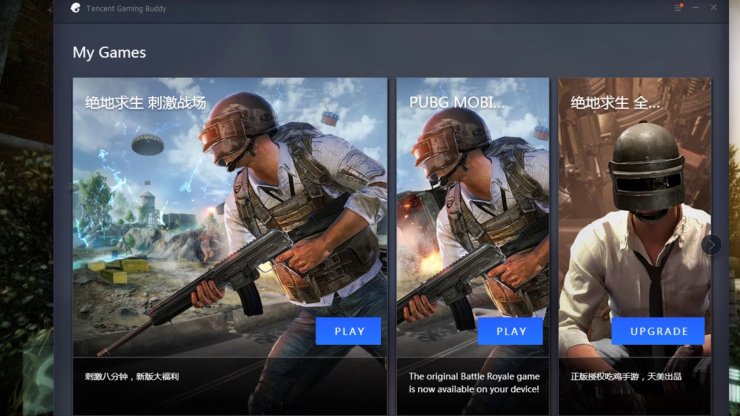
- Click on the button 'Update'.
- Make sure you have a good internet connection to download the update.
- Wait until the downloading process and installation complete.
- Then, open and play the game as normal.

Tencent Gaming Buddy users can still play with mobile players. However, they need to play on the same version. If your friends have not installed the latest updated version 1.0, you cannot team up with them. After updating the latest version of the game, players will get three rewards, including a time-limited Red Racecar Knight Backpack skin, 2.888 BP, and 100 AG.

The new update brings a new era to this game. You can experience the new map Erangel 2.0 with better graphics quality and a more stunning landscape. In addition, there is a totally new lobby and new UI and UX. The players on the emulator also get the same updates and new features like mobile users. If you use the Game Loop Emulator, follow this guide.










Comments