Table of Contents
PUBG Mobile has been a global success for Tencent Games, and it didn’t take long for them to release a toned-down version of this popular Battle Royale. PUBG Mobile Lite targets players with lower-end devices, bringing them the full experience as its predecessor. You can enjoy all the features that put the title on the world mobile gaming map at incredibly approachable system requirements. For those who prefer playing on laptops, this is a guide you don’t want to miss.

How to Play PUBG Mobile Lite on Your Laptop
So, a laptop is basically a compact version of a PC. It has everything that a PC has, just in a more condensed form. Laptops are portable, which means you can carry them around with ease. That’s why some prefer playing games on laptops, as it’s more accessible. With that being said, let’s check out the software that will help you to do that - the BlueStacks and Gameloop emulators.
BlueStacks
Arguably one of the most popular emulators on the market, BlueStacks brings all the features you need to enjoy a game of PUBG Mobile Lite. You have your translating tool, the ability to play multiple games at once, and record while you play. Plus, it comes with a built-in Google Play Store, just like your Android devices. This saves you so much time not having to surf the Internet for the APK.

Install PUBG Mobile Lite using BlueStacks:
- Open Google Play Store
- Search for PUBG Mobile Lite
- Hit the Install button and wait. The download and install process duration will depend on the processing power of your laptop, as well as the Internet speed.
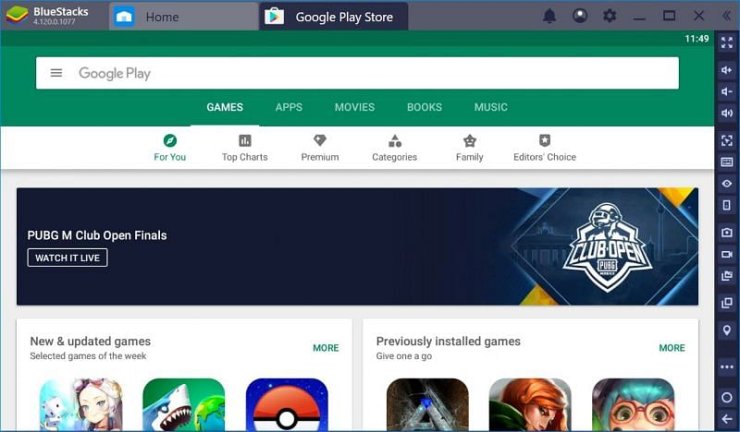
*Note: You can also download PUBG Mobile Lite APK from the official website.
GameLoop
Developed by Tencent Games, GameLoop is made for playing PUBG Mobile and PUBG Mobile Lite. Its advantage comes from the optimized configuration. It offers a lag-free gaming experience with various supportive features. Some of the most prominent ones are:
- 2K Resolution, Support 3A Masterpiece Graphic
- Runs on just 2GB RAM
- Customizable controls

However, GameLoop doesn’t have a Google Play Store, so we have to add PUBG Mobile Lite in manually.
Here’s the instruction to do so:
- Visit GameLoop official website to download the emulator
- Get the APK file of PUBG Mobile Lite
- Open GameLoop, look for the “Add an App” option in the “My Games” tab, locate the file, and hit “OK” to install the game.
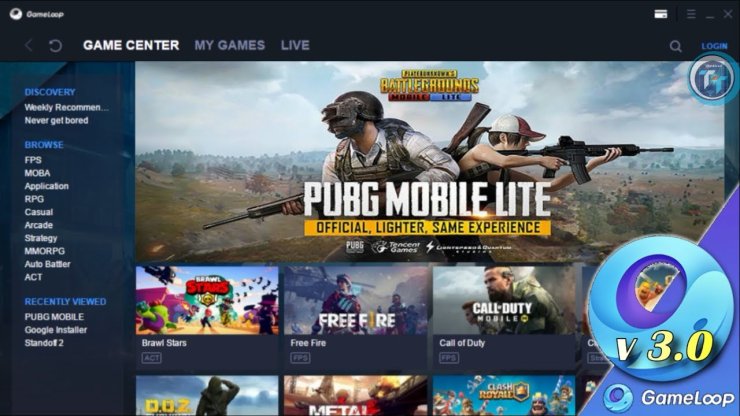










Comments