At the start of this month, PUBG Mobile was banned by the Indian Government along with 117 other Chinese apps citing national security concerns. This is part of the Indian retaliation for the events at the border. With PUBG Mobile being the most popular video game in India and the most popular esports, the gaming community in the country was devastated - some people have decided to move to other games like Free Fire or Call of Duty Mobile.

PUBG Mobile servers are still accessible from India
However, it turns out that the game is not fully banned in India... yet, as you can still access the server after downloading your app updates from other sources than the PlayStore. However, if you use an Apple phone to play PUBG Mobile... there is nothing we can do, as you can't install games on the phone without the AppStore.
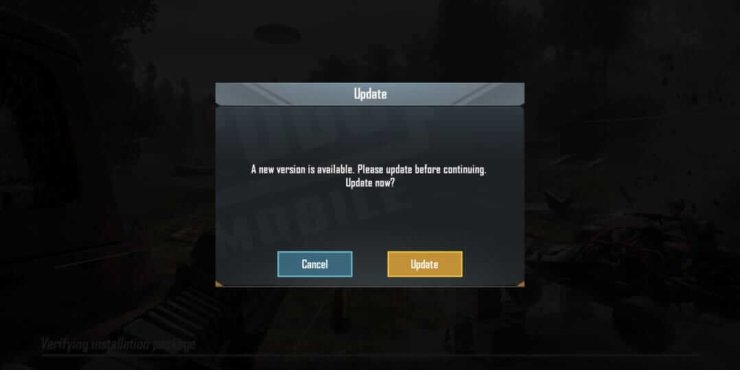
Disclaimer: With the ban from the Indian Government, this is against the law and Gurugamer does not encourage Indian players to play the game.
Read more:
How to download the update for PUBG Mobile?
If you still have the game installed on your device, an error message asking for updates would be displayed when you enter a match. You can tap on "update" to download an APK file from the mobile browser. Looks like this is somewhat of a "bypass" made by PUBG Mobile, as previously the game would redirect to the Store for updates. This download only works on Samsung and Xiaomi devices, however.
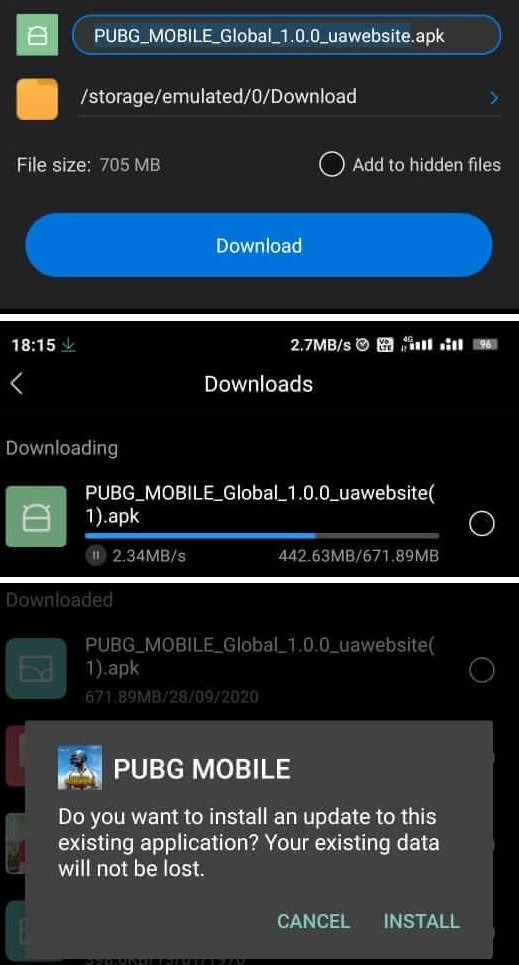
After download and install the file, the game would update automatically and you would be able to play as normal afterward.

You might be interested in:
How to download PUBG Mobile?
Well, if you have already deleted the game from your device's storage, it is best to download the TapTap Store or the APK + OBB files to reinstall the game. It is recommended to use TapTap, as it would automatically update the game for you.
Check this article out for a step-by-step walkthrough to install PUBG Mobile without the PlayStore.
Interested in more of our articles related to PUBG Mobile? Please check out this post to find out more about the locations of the Mountain Dew machines on Erangel.










Comments