After PUBG Mobile's unfortunate ban and its removal from the Google Play Store in India, players have been trying to find ways to work around the problem. Some just ditch the game and move to Free Fire or Call of Duty... while others play the KR version of the game or even the PUBG PC.

There are still people who are loyal to the original, of course - while the iOS version can only be upgraded through the AppStore, there are ways for android users to update the game other than the PlayStore. In this article, we would list out the various ways for you to download both PUBG Mobile and its Lite version.
Read more:
1 - Download PUBG Mobile using the official website
PUBG Mobile has recently added the "Download APK" button to its official website. To download the game, follow these steps:
- Open PUBG Mobile's official Website (If you are playing the Lite version, use this link instead)
- Click on the "APK download" button.
- Confirm the download on your browser. After the download finish, run the file.
- Follow the steps that appeared to install the game.
If you have problems with "unknown sources", you must enable the "Install from unknown sources" option in Settings.
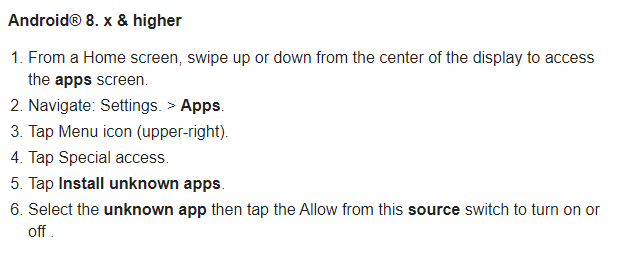
After the game has been installed, you can just open it and log in as usual. This is not the full game, of course - as only Erangel would be playable from the start. You would have to download the rest of the map and modes.
You might be interested in:
2 - Download PUBG Mobile using Tap Tap
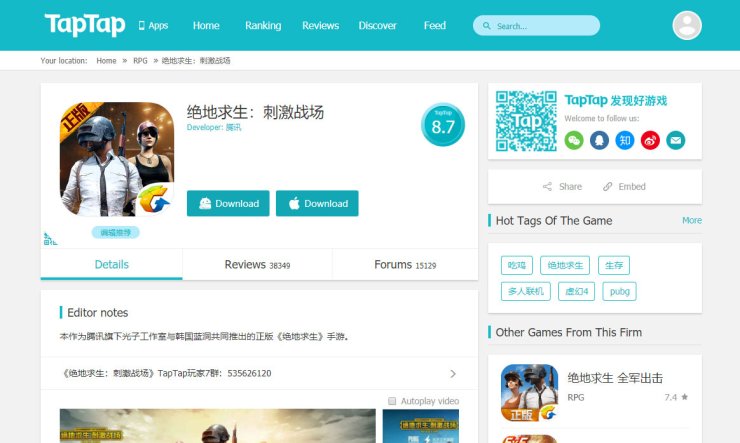
You could download Tap Tap client to your phone from this site. The install steps are identical to how you install any APK file - TapTap is a store similar to the Google PlayStore and you can update your games from it like usual.
Interested in more of our articles related to PUBG Mobile? Please check out this post to find out more about the upcoming 1.9 Update.










Comments