When it comes to the most popular mobile games in the world over the past few years, PUBG Mobile is no doubt the first title to come into our minds. Thanks to the fast-paced gameplay and engaging updated features, the game has outdone many other games of the same genre in every way, from the number of users, downloads to the total revenue. If you are looking for PUBG Mobile OBB file download 2020, stay tuned till the end of the article for helpful information about the latest update of PUBG Mobile as well as where to download the OBB and APK file of it.
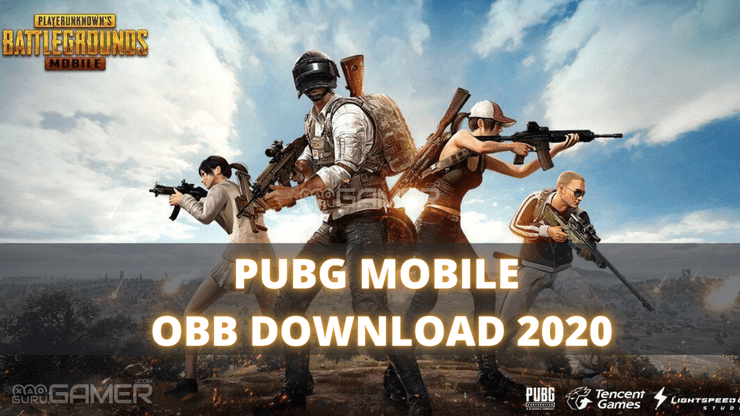
PUBG Mobile OBB file download 2020
While iPhone users can only download the current version of the app from the Apple Store, Android users have one more option to install the app apart from getting it from Google Play Store. In fact, all apps can be installed on Android devices using the APK and OBB files (just like you install a .exe file on Windows). These files allow you to install any version of the app including previous and modified versions so PUBG Mobile players can enjoy playing their favorite game on an older version which is unavailable on the official app store.

How to install PUBG Mobile OBB and APK files
To get PUBG Mobile OBB file download 2020 highly compressed and, visit the following links to download PUBG Mobile APK and OBB files
After saving both files into your SD Card or internal storage, open your File Manager, find the APK file, and open the file to allow the installation to begin. When installing an app with APK files, remember to allow the 'Installation from Unknown Source' in case you haven't install any APK file before.
After the APK file is installed successfully, come back to the File Manager / Downloads, and copy the OBB file and paste it to the right place. Indeed, you will need to connect your phone with a PC or laptop to extract or unzip the file first. After that, place the file in the following path: SDCards/Android/OBB/*place the folder here*. In case you cannot find the OBB folder in the system, you can create your own one.
When the file is copied successfully, you can now launch the app from the home screen and sign up/sign in to enjoy one of the best mobile games in the world.
Also read: PUBG Mobile India BETA Version Download Is Made Available But Not For Everyone

More about PUBG Mobile
Being released in 2018, PUBG Mobile is an online multiplayer battle royale game for mobile where 100 players join the same battleground and fight to be the last one who survives. Right after dropping on, you need to arm up and fight against other players to survive. Don't worry as you will have a vast range of weapons, tools, and vehicles to combat. In addition to that, there are also optional gun skins, bundles, and special features that can be purchased with in-game currency to make your gaming experience easier and more interesting.
Thank to the game concept, the graphics, features, and especially the bio-system of PUBG Mobile, the game quickly became viral. The game has more than 30 core users from all over the world and its global revenue by October 2020 is $2 Billion.
By releasing a localized version for the Indian market, PUBG Mobile is having the 6th version of the game worldwide. Check out all version of PUBG Mobile in different countries in the following article: PUBG Mobile: All Versions Available Around The World So Far
However, please note that this is the global version of PUBG Mobile which is allowed by almost all countries in the world except India. If you’re from India, please note that the act of downloading and using the PUBG Mobile Global version is against the law as is it published by a Chinese company. If you’re an Indian fan of PUBG Mobile and are tempted to play the game, please be patient for the release of the PUBG Mobile India version as the game is all set to be launched in India.
The PUBG Mobile OBB file download 2020 is only for international players who do not live in India. Stay tuned with Gurugamer.com for the latest updates about PUBG Mobile and other popular games around the world.
Also read: Difference Between PUBG Mobile And PUBG Mobile Lite: Which Game Should You Play?










Comments